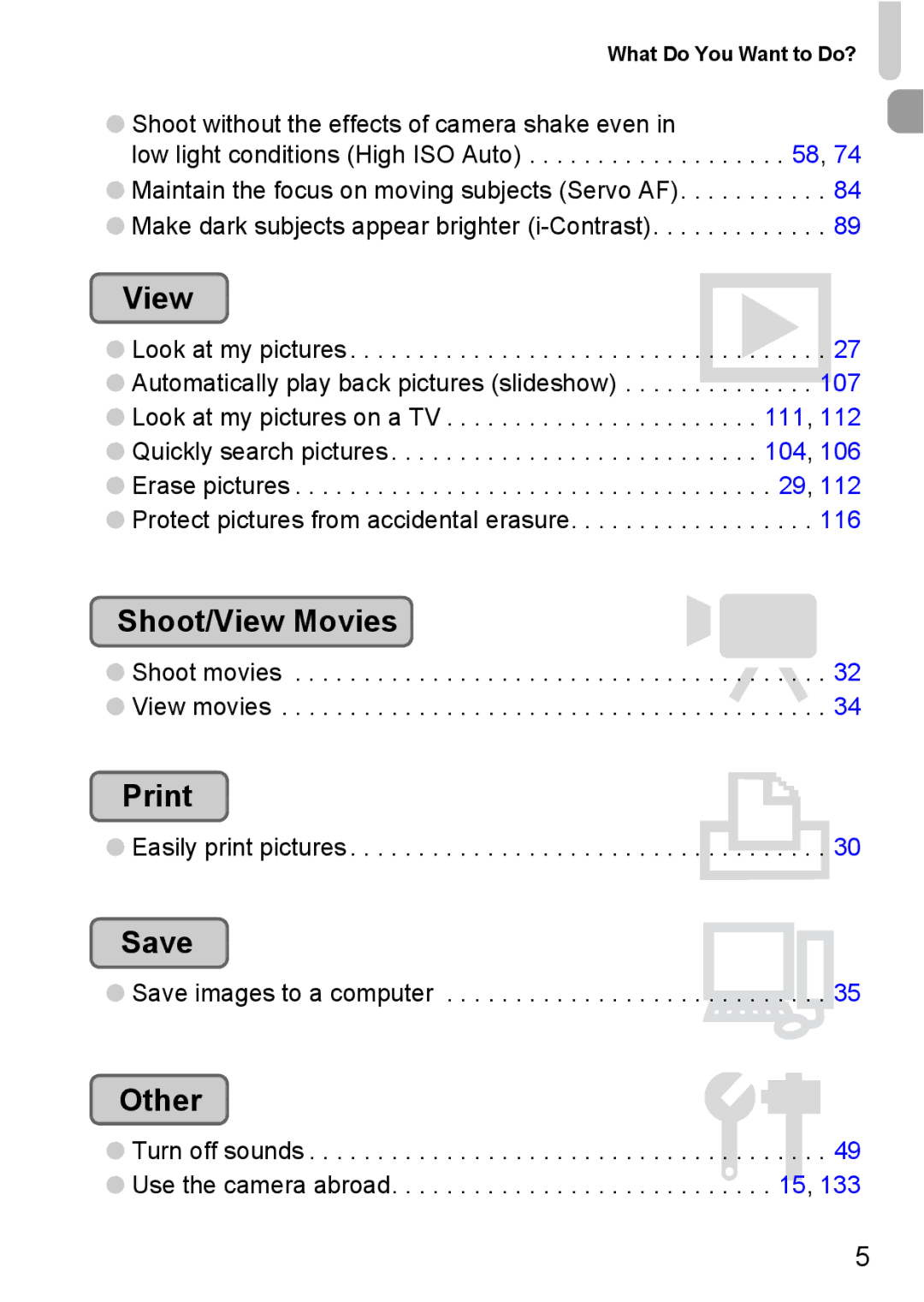What Do You Want to Do?
●Shoot without the effects of camera shake even in
low light conditions (High ISO Auto) . . . . . . . . . . . . . . . . . . . 58, 74 ● Maintain the focus on moving subjects (Servo AF). . . . . . . . . . . 84 ● Make dark subjects appear brighter
View |
|
● Look at my pictures | . . . . . . . . . . . 27 |
● Automatically play back pictures (slideshow) . . . . | . .1. . . . . . . . 107 |
● Look at my pictures on a TV | . . . . . . 111, 112 |
● Quickly search pictures | . . . . . . 104, 106 |
● Erase pictures | . . . . . . . 29, 112 |
● Protect pictures from accidental erasure | . . . . . . . . . . 116 |
Shoot/View Movies |
|
● Shoot movies | . . . . . . . . . . . 32 |
● View movies | .E. . . . . . . . . . 34 |
| 2 |
| |
● Easily print pictures | . . . . . . . . . . . 30 |
Save
● Save images to a computer . . . . . . . . . . . . . . . . . . . . . . . . . . . . 35 |
Other |
|
● Turn off sounds | . . . . . . . . . 49 |
● Use the camera abroad | 3. . . . . 15, 133 |
5