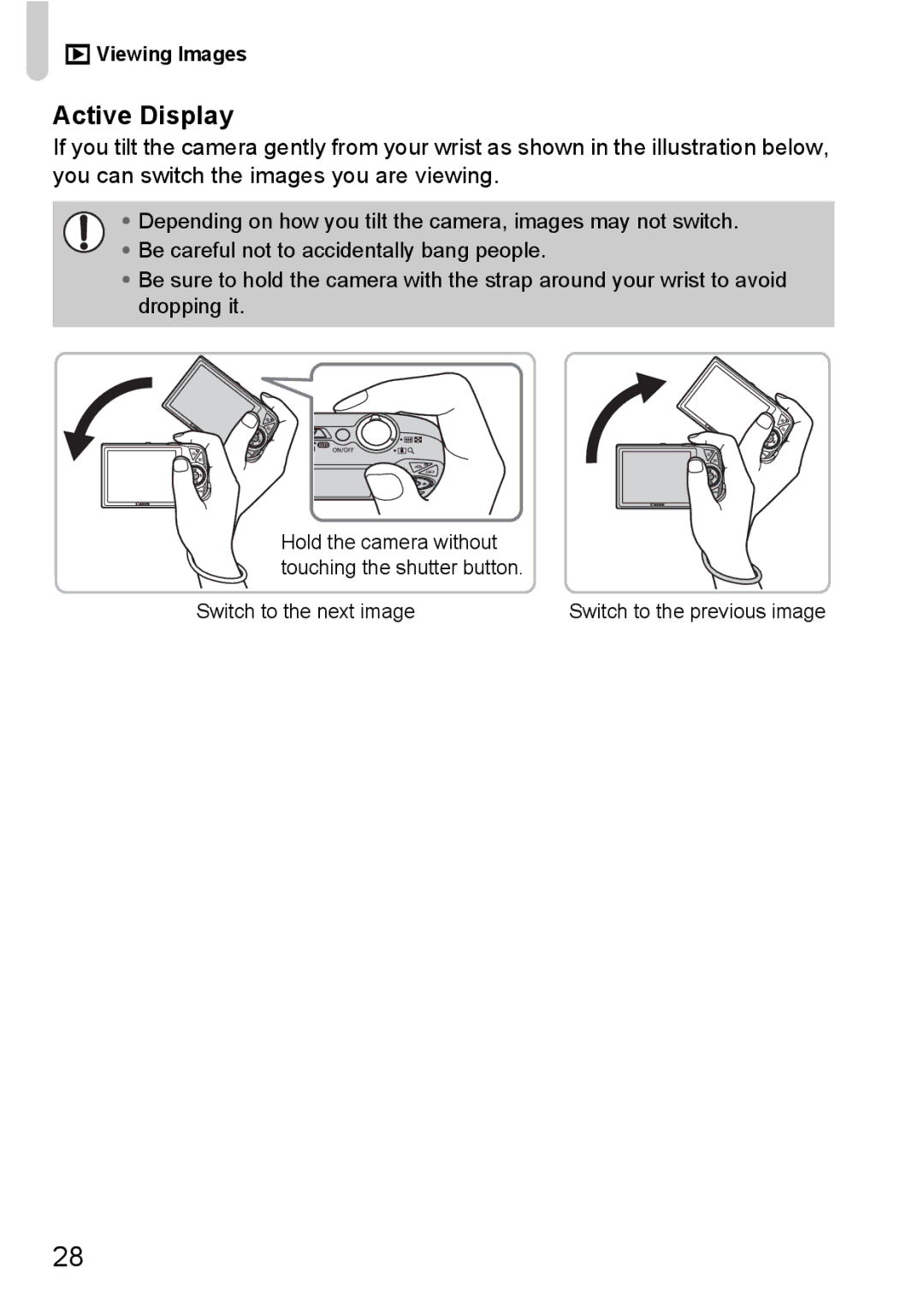1 Viewing Images
Active Display
If you tilt the camera gently from your wrist as shown in the illustration below, you can switch the images you are viewing.
•Depending on how you tilt the camera, images may not switch.
• Be careful not to accidentally bang people.
•Be sure to hold the camera with the strap around your wrist to avoid dropping it.
Hold the camera without touching the shutter button.
Switch to the next image | Switch to the previous image |
28