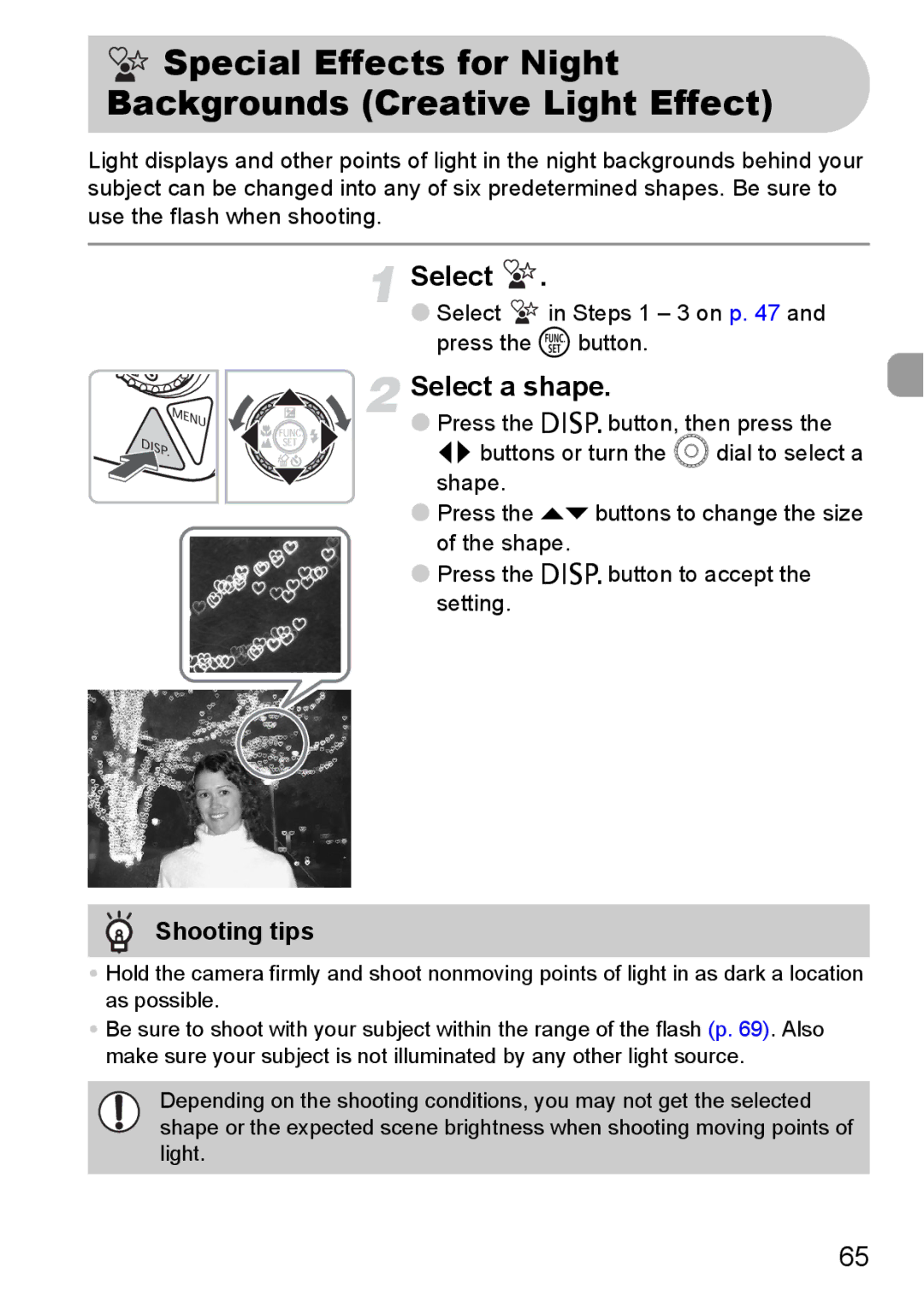Special Effects for Night Backgrounds (Creative Light Effect)
Special Effects for Night Backgrounds (Creative Light Effect)
Light displays and other points of light in the night backgrounds behind your subject can be changed into any of six predetermined shapes. Be sure to use the flash when shooting.
Select ![]() .
.
●Select  in Steps 1 – 3 on p. 47 and press the m button.
in Steps 1 – 3 on p. 47 and press the m button.
Select a shape.
● Press the l button, then press the qr buttons or turn the  dial to select a shape.
●Press the op buttons to change the size of the shape.
●Press the l button to accept the setting.
Shooting tips
•Hold the camera firmly and shoot nonmoving points of light in as dark a location as possible.
•Be sure to shoot with your subject within the range of the flash (p. 69). Also make sure your subject is not illuminated by any other light source.
Depending on the shooting conditions, you may not get the selected shape or the expected scene brightness when shooting moving points of light.
65