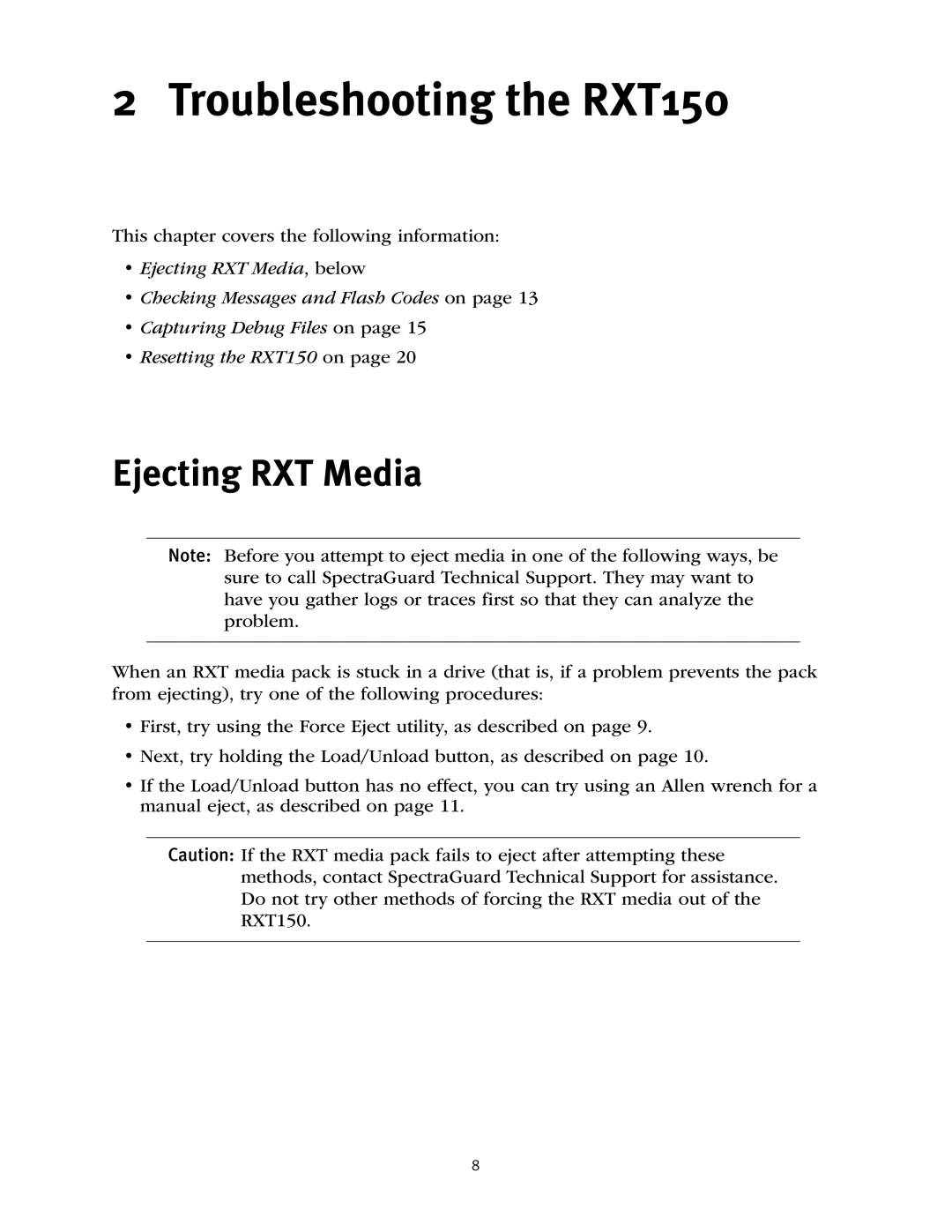2 Troubleshooting the RXT150
This chapter covers the following information:
•Ejecting RXT Media, below
•Checking Messages and Flash Codes on page 13
•Capturing Debug Files on page 15
•Resetting the RXT150 on page 20
Ejecting RXT Media
Note: Before you attempt to eject media in one of the following ways, be sure to call SpectraGuard Technical Support. They may want to have you gather logs or traces first so that they can analyze the problem.
When an RXT media pack is stuck in a drive (that is, if a problem prevents the pack from ejecting), try one of the following procedures:
•First, try using the Force Eject utility, as described on page 9.
•Next, try holding the Load/Unload button, as described on page 10.
•If the Load/Unload button has no effect, you can try using an Allen wrench for a manual eject, as described on page 11.
Caution: If the RXT media pack fails to eject after attempting these methods, contact SpectraGuard Technical Support for assistance. Do not try other methods of forcing the RXT media out of the RXT150.
8