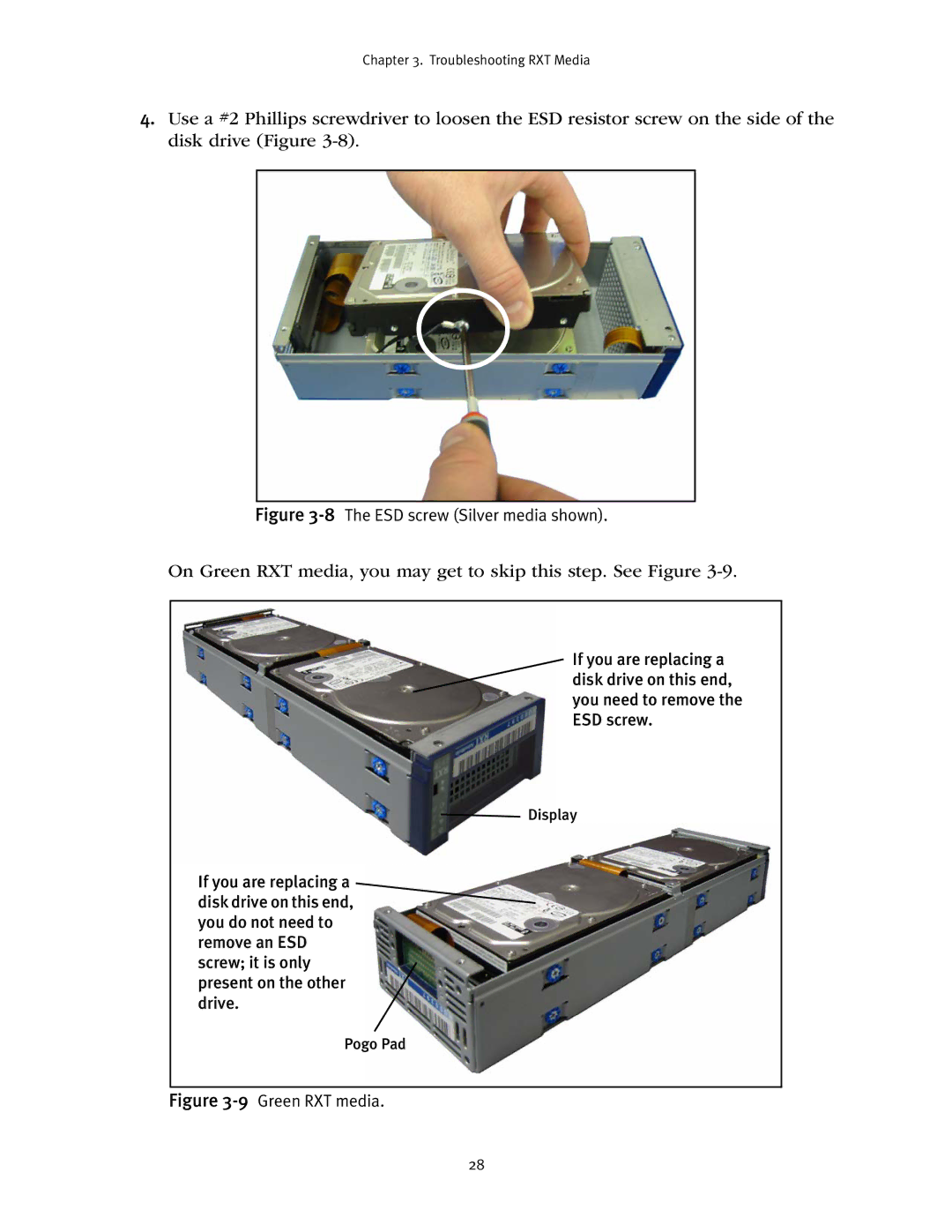Chapter 3. Troubleshooting RXT Media
4.Use a #2 Phillips screwdriver to loosen the ESD resistor screw on the side of the disk drive (Figure
Figure 3-8 The ESD screw (Silver media shown).
On Green RXT media, you may get to skip this step. See Figure
If you are replacing a disk drive on this end, you do not need to remove an ESD screw; it is only present on the other drive.
If you are replacing a disk drive on this end, you need to remove the ESD screw.
Display
Pogo Pad
Figure 3-9 Green RXT media.
28