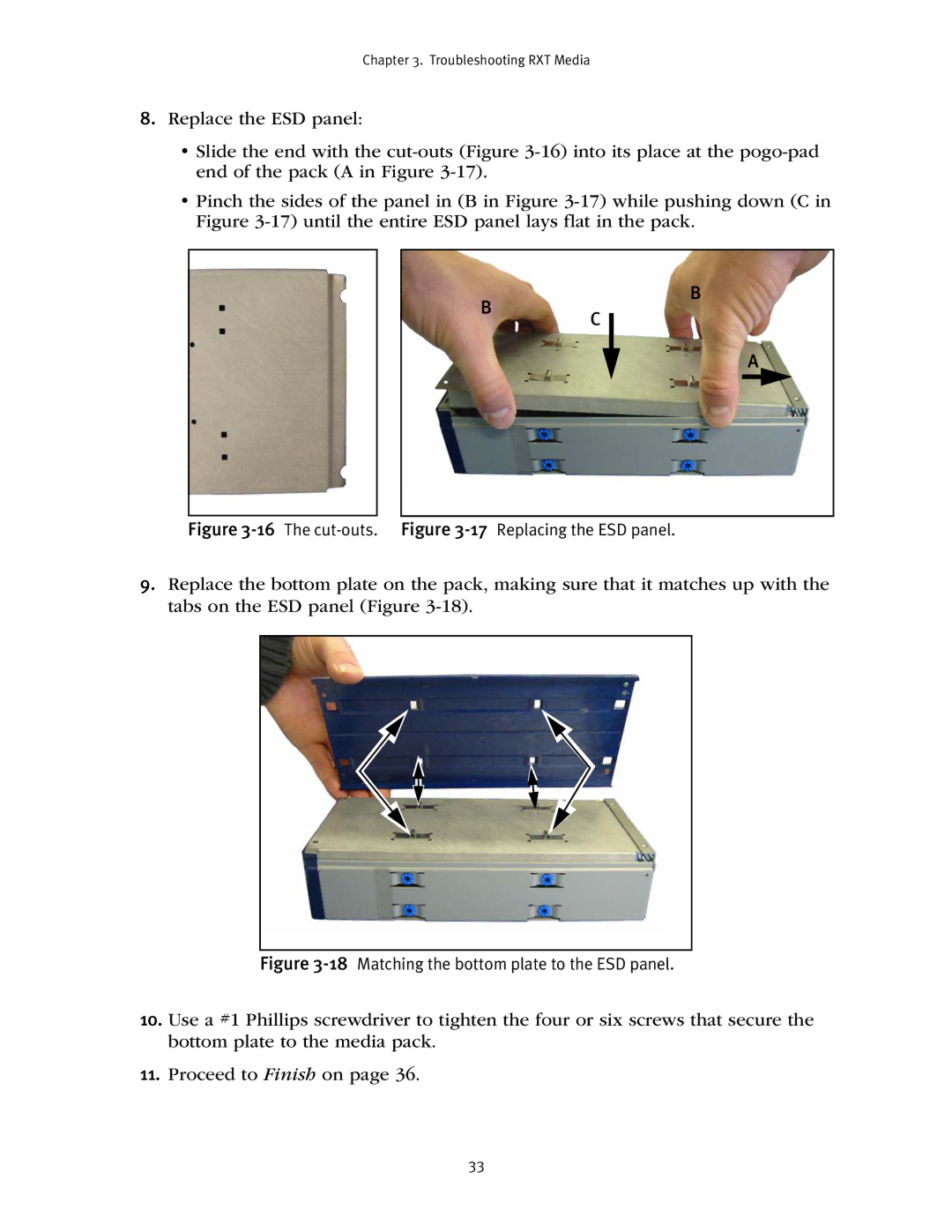Chapter 3. Troubleshooting RXT Media
8.Replace the ESD panel:
•Slide the end with the
•Pinch the sides of the panel in (B in Figure
B
B
C
A
Figure 3-16 The cut-outs. Figure 3-17 Replacing the ESD panel.
9.Replace the bottom plate on the pack, making sure that it matches up with the tabs on the ESD panel (Figure
Figure 3-18 Matching the bottom plate to the ESD panel.
10.Use a #1 Phillips screwdriver to tighten the four or six screws that secure the bottom plate to the media pack.
11.Proceed to Finish on page 36.
33