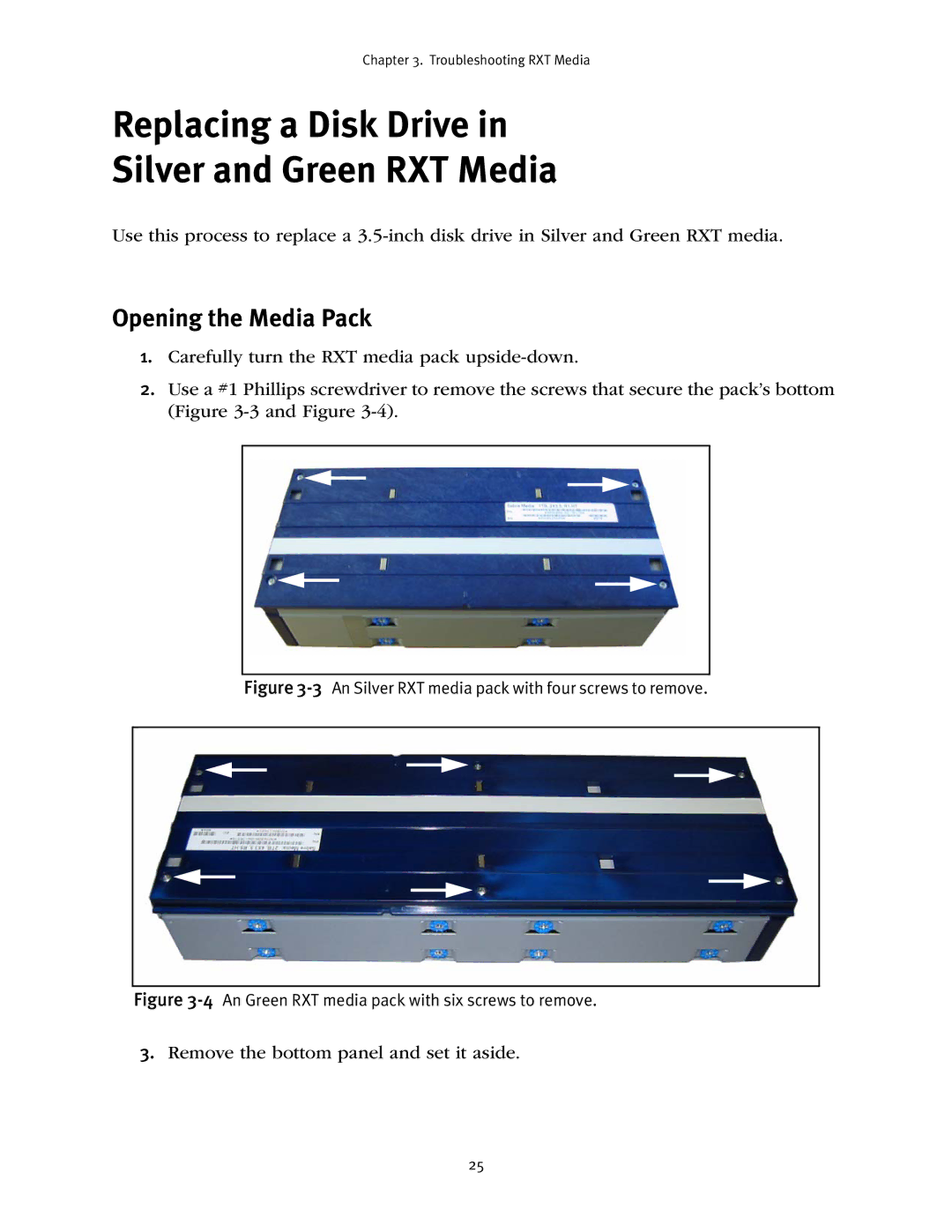Chapter 3. Troubleshooting RXT Media
Replacing a Disk Drive in
Silver and Green RXT Media
Use this process to replace a
Opening the Media Pack
1.Carefully turn the RXT media pack
2.Use a #1 Phillips screwdriver to remove the screws that secure the pack’s bottom (Figure
Figure 3-3 An Silver RXT media pack with four screws to remove.
Figure 3-4 An Green RXT media pack with six screws to remove.
3.Remove the bottom panel and set it aside.
25