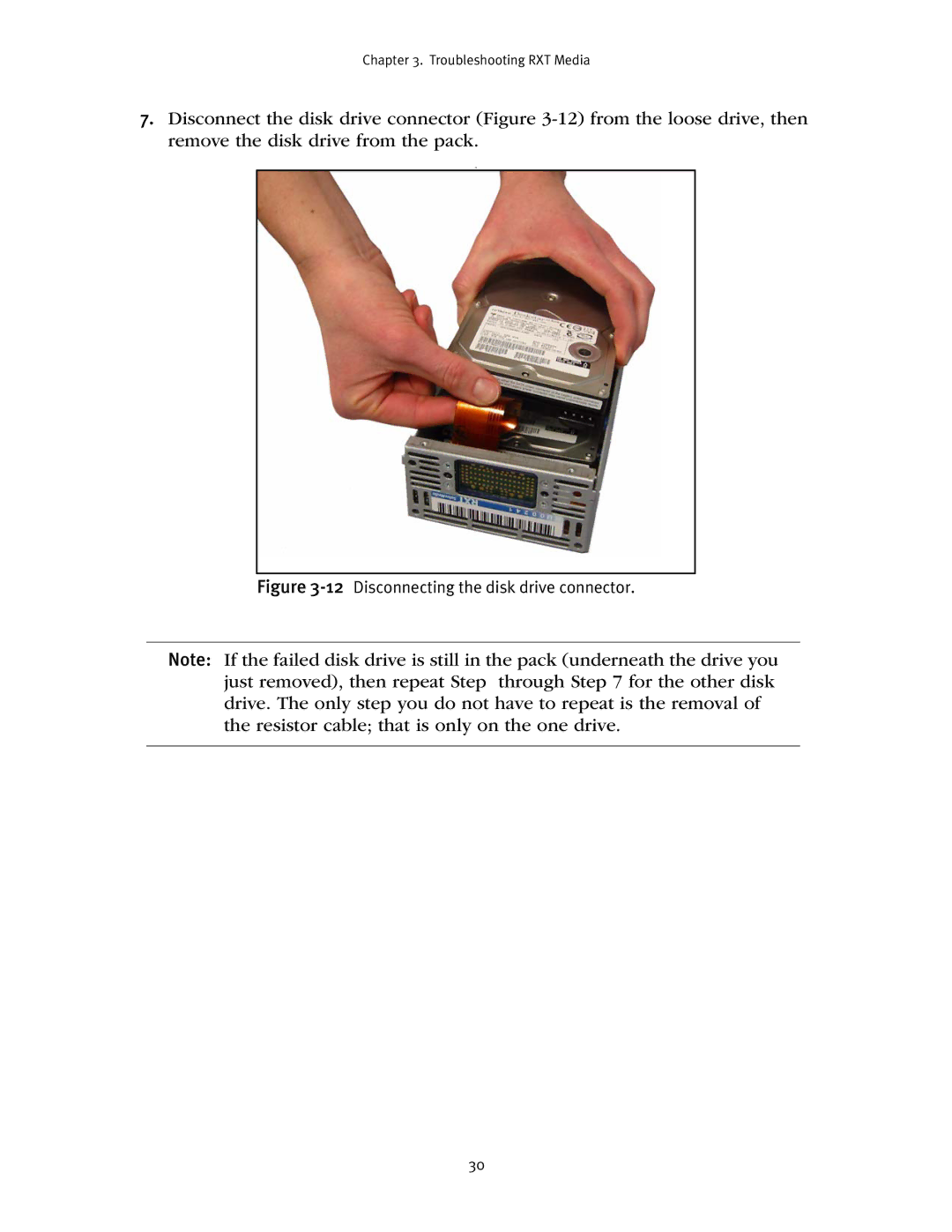Chapter 3. Troubleshooting RXT Media
7.Disconnect the disk drive connector (Figure
o
Figure 3-12 Disconnecting the disk drive connector.
Note: If the failed disk drive is still in the pack (underneath the drive you just removed), then repeat Step through Step 7 for the other disk drive. The only step you do not have to repeat is the removal of the resistor cable; that is only on the one drive.
30