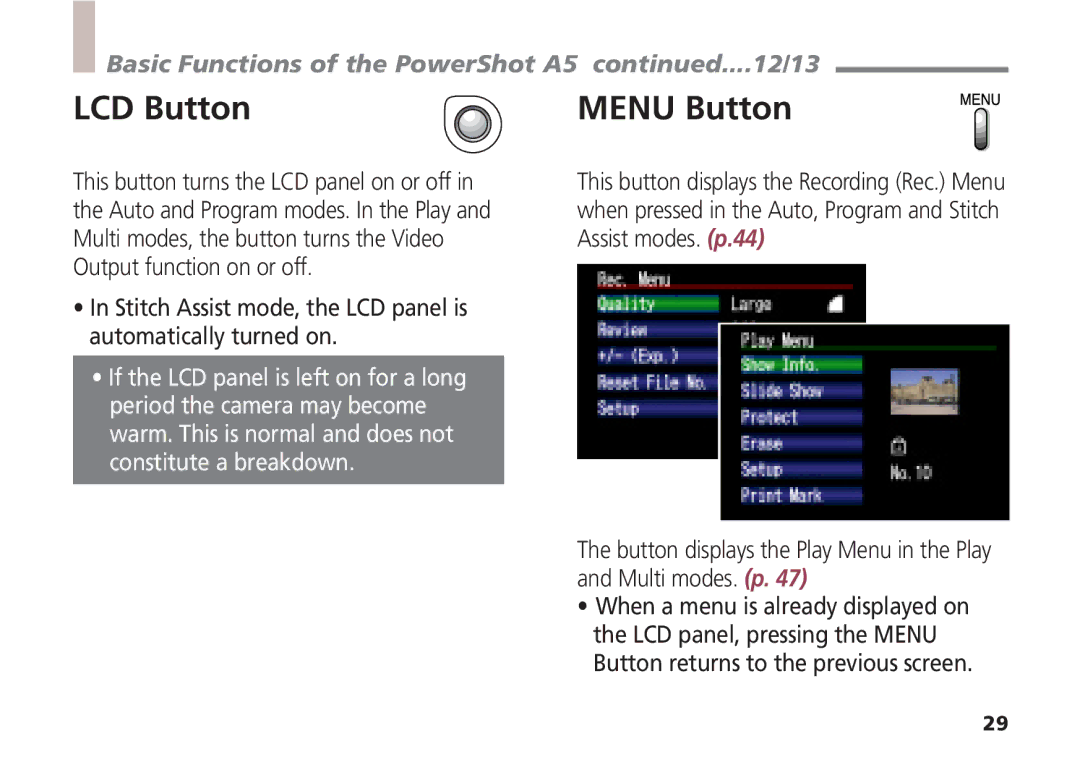| Basic Functions of the PowerShot A5 | continued....12/13 |
LCD Button | MENU Button | |
This button turns the LCD panel on or off in the Auto and Program modes. In the Play and Multi modes, the button turns the Video Output function on or off.
•In Stitch Assist mode, the LCD panel is automatically turned on.
•If the LCD panel is left on for a long period the camera may become warm. This is normal and does not constitute a breakdown.
This button displays the Recording (Rec.) Menu when pressed in the Auto, Program and Stitch Assist modes. (p.44)
The button displays the Play Menu in the Play and Multi modes. (p. 47)
•When a menu is already displayed on the LCD panel, pressing the MENU Button returns to the previous screen.
29