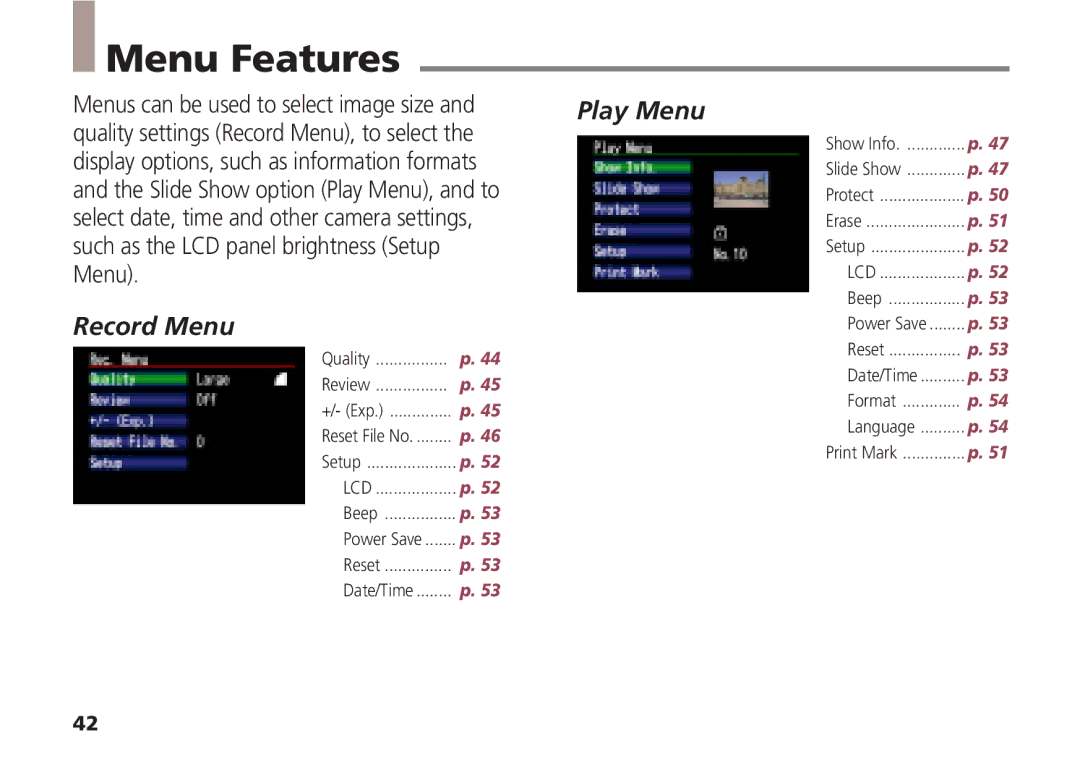Menu Features
Menu Features
Menus can be used to select image size and | Play Menu | |
quality settings (Record Menu), to select the |
| |
display options, such as information formats |
| |
and the Slide Show option (Play Menu), and to |
| |
select date, time and other camera settings, |
| |
such as the LCD panel brightness (Setup |
|
|
Menu). |
|
|
Record Menu |
|
|
Quality | p. 44 |
|
Review | p. 45 |
|
+/- (Exp.) | p. 45 |
|
Reset File No | p. 46 |
|
Setup | p. 52 |
|
LCD | p. 52 |
|
Beep | p. 53 |
|
Power Save | p. 53 |
|
Reset | p. 53 |
|
Date/Time | p. 53 |
|
Show Info | p. 47 |
Slide Show | p. 47 |
Protect | p. 50 |
Erase | p. 51 |
Setup | p. 52 |
LCD | p. 52 |
Beep | p. 53 |
Power Save | p. 53 |
Reset | p. 53 |
Date/Time | p. 53 |
Format | p. 54 |
Language | p. 54 |
Print Mark | p. 51 |
42