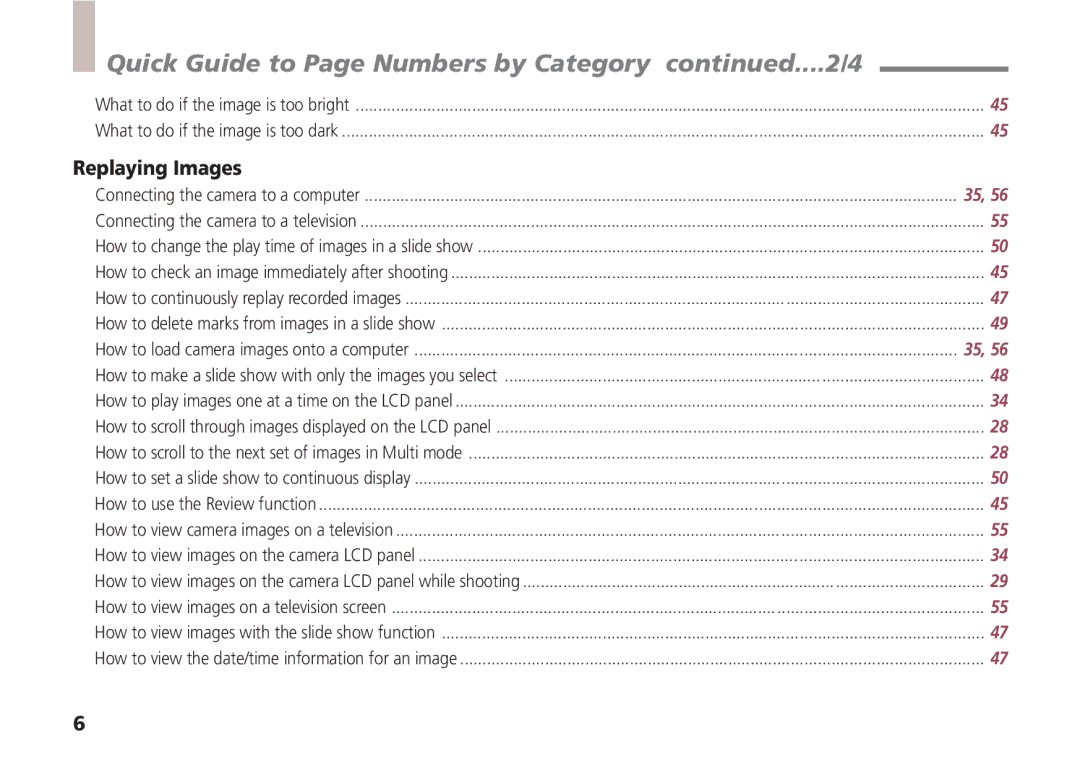Quick Guide to Page Numbers by Category continued.... | 2/4 |
What to do if the image is too bright | 45 |
What to do if the image is too dark | 45 |
Replaying Images |
|
Connecting the camera to a computer | 35, 56 |
Connecting the camera to a television | 55 |
How to change the play time of images in a slide show | 50 |
How to check an image immediately after shooting | 45 |
How to continuously replay recorded images | 47 |
How to delete marks from images in a slide show | 49 |
How to load camera images onto a computer | 35, 56 |
How to make a slide show with only the images you select | 48 |
How to play images one at a time on the LCD panel | 34 |
How to scroll through images displayed on the LCD panel | 28 |
How to scroll to the next set of images in Multi mode | 28 |
How to set a slide show to continuous display | 50 |
How to use the Review function | 45 |
How to view camera images on a television | 55 |
How to view images on the camera LCD panel | 34 |
How to view images on the camera LCD panel while shooting | 29 |
How to view images on a television screen | 55 |
How to view images with the slide show function | 47 |
How to view the date/time information for an image | 47 |
6