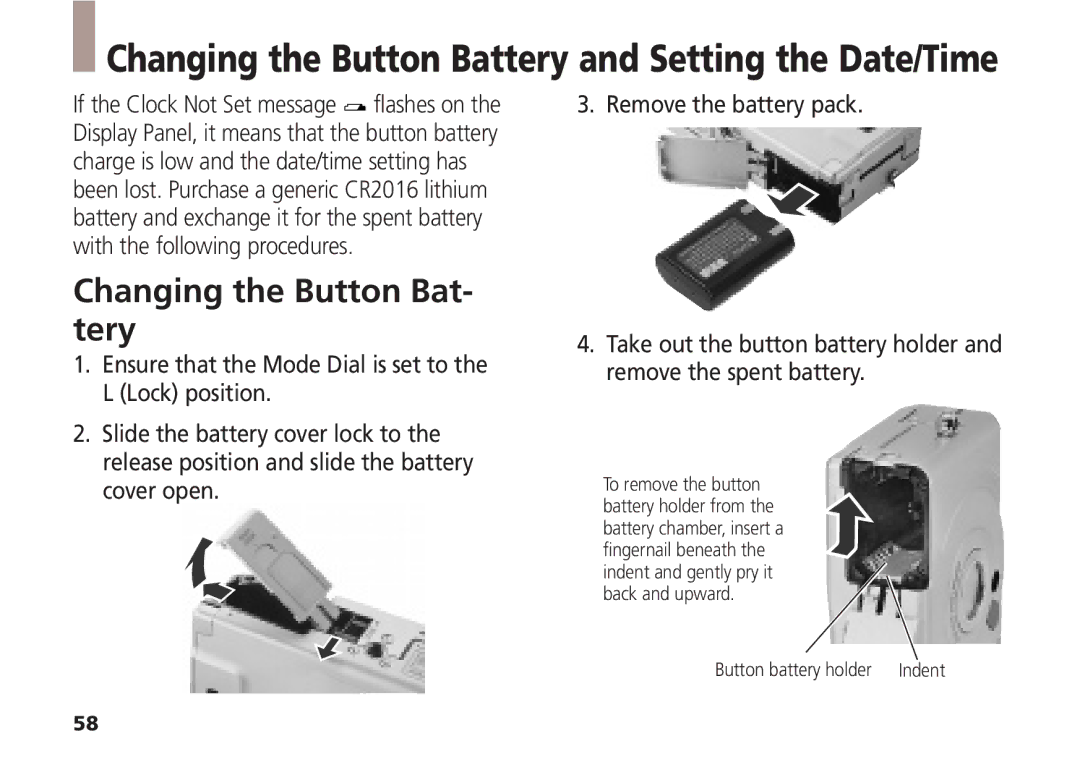Changing the Button Battery and Setting the Date/Time
Changing the Button Battery and Setting the Date/Time
If the Clock Not Set message ![]() flashes on the Display Panel, it means that the button battery charge is low and the date/time setting has been lost. Purchase a generic CR2016 lithium battery and exchange it for the spent battery with the following procedures.
flashes on the Display Panel, it means that the button battery charge is low and the date/time setting has been lost. Purchase a generic CR2016 lithium battery and exchange it for the spent battery with the following procedures.
Changing the Button Bat- tery
1.Ensure that the Mode Dial is set to the L (Lock) position.
2.Slide the battery cover lock to the release position and slide the battery cover open.
3. Remove the battery pack.
4.Take out the button battery holder and remove the spent battery.
To remove the button battery holder from the battery chamber, insert a fingernail beneath the indent and gently pry it back and upward.
Button battery holder | Indent |
58