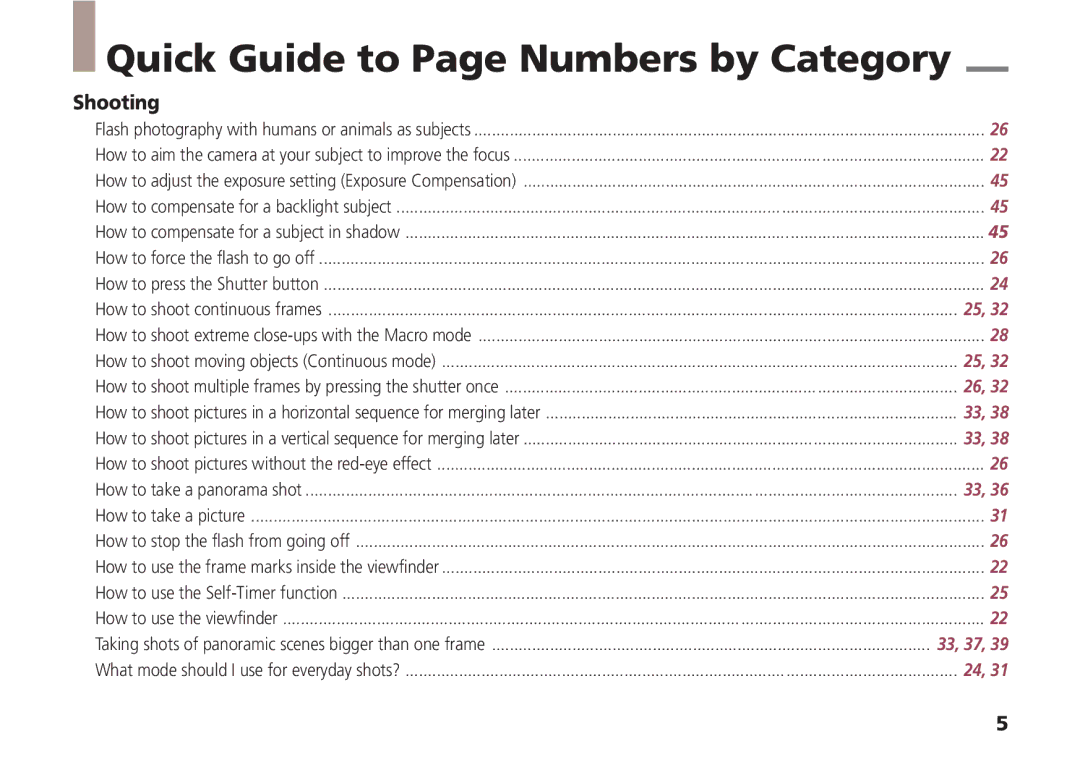Quick Guide to Page Numbers by Category
Quick Guide to Page Numbers by Category
Shooting |
|
Flash photography with humans or animals as subjects | 26 |
How to aim the camera at your subject to improve the focus | 22 |
How to adjust the exposure setting (Exposure Compensation) | 45 |
How to compensate for a backlight subject | 45 |
How to compensate for a subject in shadow | 45 |
How to force the flash to go off | 26 |
How to press the Shutter button | 24 |
How to shoot continuous frames | 25, 32 |
How to shoot extreme | 28 |
How to shoot moving objects (Continuous mode) | 25, 32 |
How to shoot multiple frames by pressing the shutter once | 26, 32 |
How to shoot pictures in a horizontal sequence for merging later | 33, 38 |
How to shoot pictures in a vertical sequence for merging later | 33, 38 |
How to shoot pictures without the | 26 |
How to take a panorama shot | 33, 36 |
How to take a picture | 31 |
How to stop the flash from going off | 26 |
How to use the frame marks inside the viewfinder | 22 |
How to use the | 25 |
How to use the viewfinder | 22 |
Taking shots of panoramic scenes bigger than one frame | 33, 37, 39 |
What mode should I use for everyday shots? | 24, 31 |
5