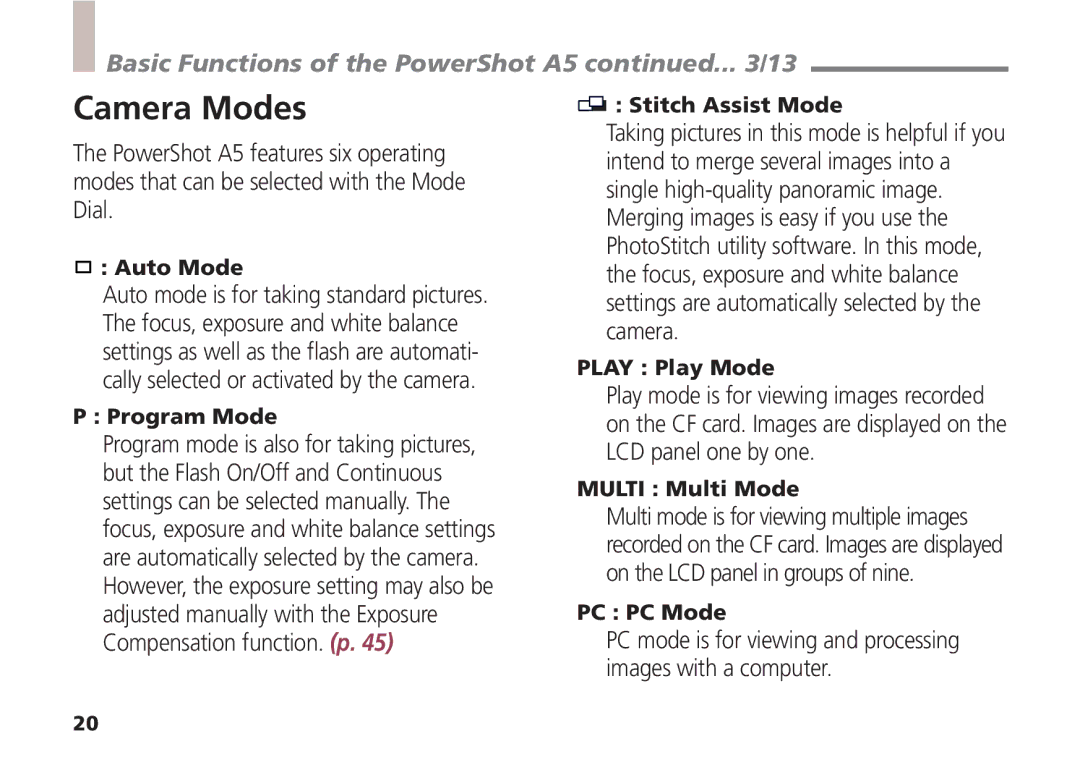Basic Functions of the PowerShot A5 continued... 3/13
Camera Modes
The PowerShot A5 features six operating modes that can be selected with the Mode Dial.

 : Auto Mode
: Auto Mode
Auto mode is for taking standard pictures. The focus, exposure and white balance settings as well as the flash are automati- cally selected or activated by the camera.
P : Program Mode
Program mode is also for taking pictures, but the Flash On/Off and Continuous settings can be selected manually. The focus, exposure and white balance settings are automatically selected by the camera. However, the exposure setting may also be adjusted manually with the Exposure Compensation function. (p. 45)
![]() : Stitch Assist Mode
: Stitch Assist Mode
Taking pictures in this mode is helpful if you intend to merge several images into a single
PLAY : Play Mode
Play mode is for viewing images recorded on the CF card. Images are displayed on the LCD panel one by one.
MULTI : Multi Mode
Multi mode is for viewing multiple images recorded on the CF card. Images are displayed on the LCD panel in groups of nine.
PC : PC Mode
PC mode is for viewing and processing images with a computer.
20