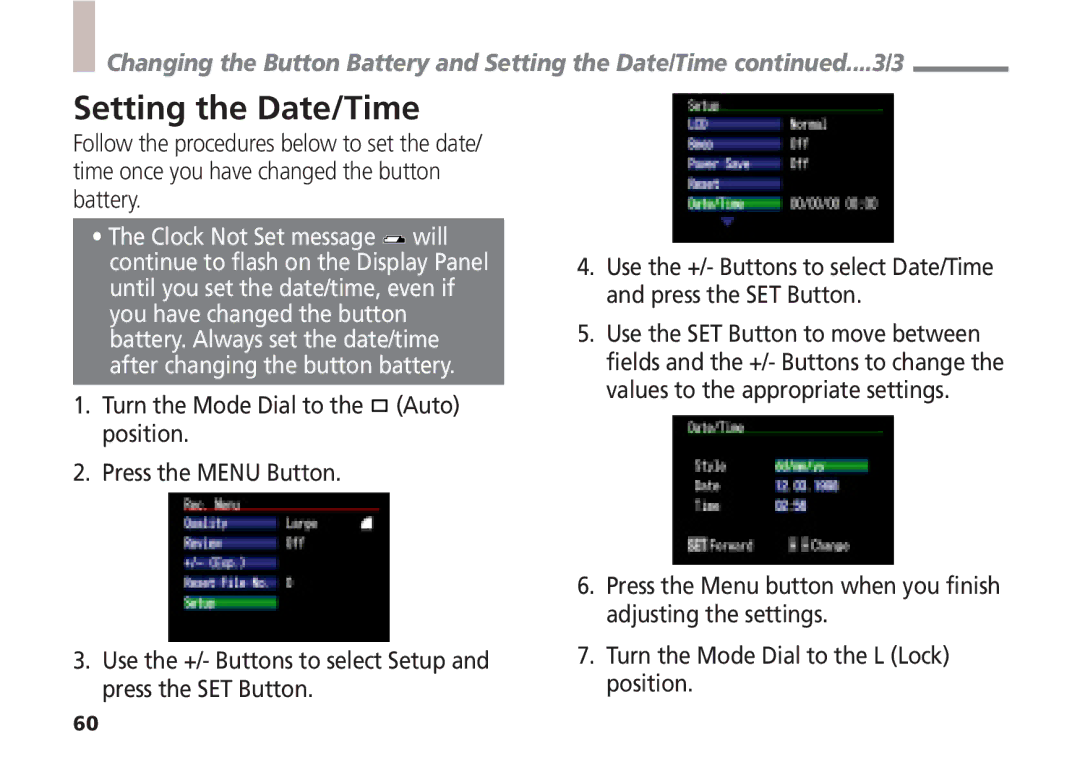Changing the Button Battery and Setting the Date/Time continued....3/3
Setting the Date/Time
Follow the procedures below to set the date/ time once you have changed the button battery.
•The Clock Not Set message ![]() will continue to flash on the Display Panel until you set the date/time, even if you have changed the button battery. Always set the date/time after changing the button battery.
will continue to flash on the Display Panel until you set the date/time, even if you have changed the button battery. Always set the date/time after changing the button battery.
1.Turn the Mode Dial to the ![]() (Auto) position.
(Auto) position.
2.Press the MENU Button.
4.Use the +/- Buttons to select Date/Time and press the SET Button.
5.Use the SET Button to move between fields and the +/- Buttons to change the values to the appropriate settings.
6.Press the Menu button when you finish adjusting the settings.
3.Use the +/- Buttons to select Setup and press the SET Button.
7.Turn the Mode Dial to the L (Lock) position.
60