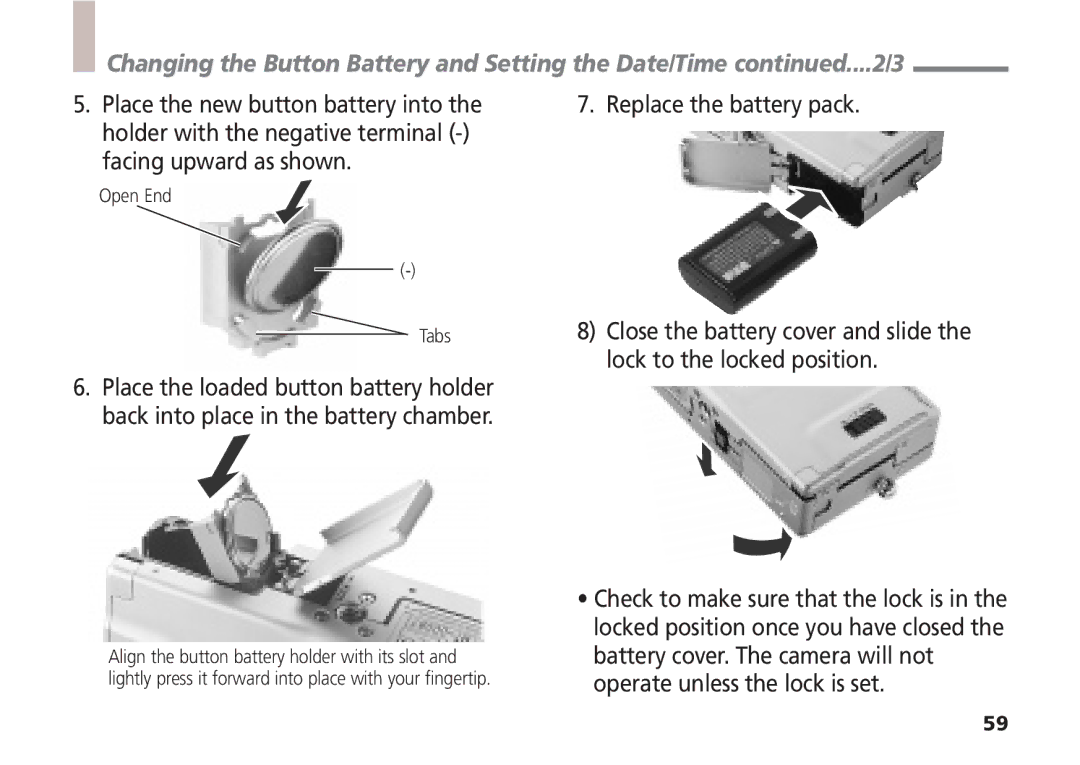Changing the Button Battery and Setting the Date/Time continued....2/3
5.Place the new button battery into the holder with the negative terminal
Open End
 Tabs
Tabs
6.Place the loaded button battery holder back into place in the battery chamber.
Align the button battery holder with its slot and lightly press it forward into place with your fingertip.
7. Replace the battery pack.
8)Close the battery cover and slide the lock to the locked position.
•Check to make sure that the lock is in the locked position once you have closed the battery cover. The camera will not operate unless the lock is set.
59