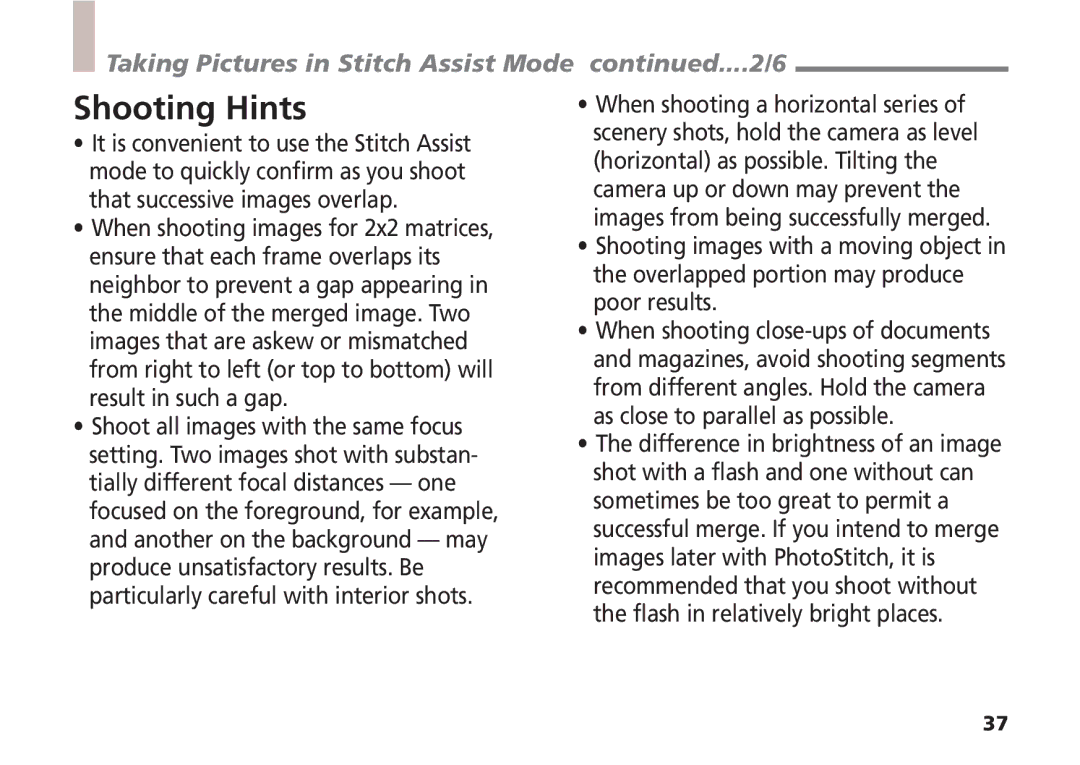Taking Pictures in Stitch Assist Mode continued....2/6
Shooting Hints
•It is convenient to use the Stitch Assist mode to quickly confirm as you shoot that successive images overlap.
•When shooting images for 2x2 matrices, ensure that each frame overlaps its neighbor to prevent a gap appearing in the middle of the merged image. Two images that are askew or mismatched from right to left (or top to bottom) will result in such a gap.
•Shoot all images with the same focus setting. Two images shot with substan- tially different focal distances — one focused on the foreground, for example, and another on the background — may produce unsatisfactory results. Be particularly careful with interior shots.
•When shooting a horizontal series of scenery shots, hold the camera as level (horizontal) as possible. Tilting the camera up or down may prevent the images from being successfully merged.
•Shooting images with a moving object in the overlapped portion may produce poor results.
•When shooting
•The difference in brightness of an image shot with a flash and one without can sometimes be too great to permit a successful merge. If you intend to merge images later with PhotoStitch, it is recommended that you shoot without the flash in relatively bright places.
37