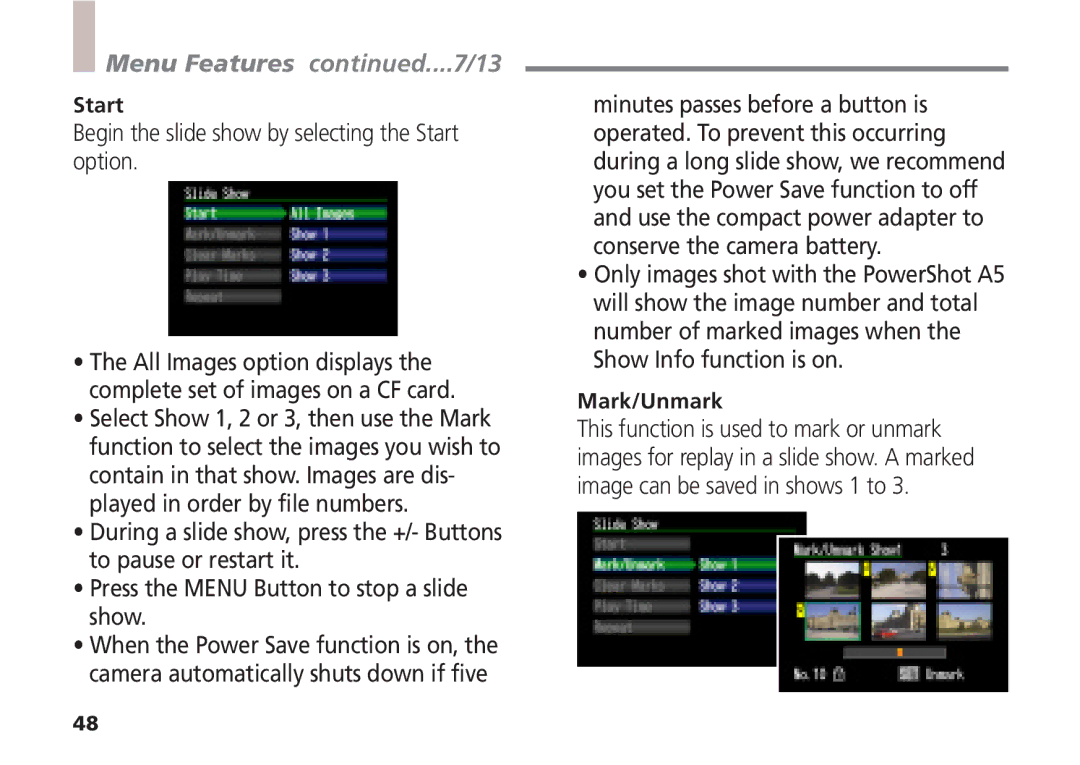Menu Features continued....7/13
Start
Begin the slide show by selecting the Start option.
•The All Images option displays the complete set of images on a CF card.
•Select Show 1, 2 or 3, then use the Mark function to select the images you wish to contain in that show. Images are dis- played in order by file numbers.
•During a slide show, press the +/- Buttons to pause or restart it.
•Press the MENU Button to stop a slide show.
•When the Power Save function is on, the camera automatically shuts down if five
minutes passes before a button is operated. To prevent this occurring during a long slide show, we recommend you set the Power Save function to off and use the compact power adapter to conserve the camera battery.
•Only images shot with the PowerShot A5 will show the image number and total number of marked images when the Show Info function is on.
Mark/Unmark
This function is used to mark or unmark images for replay in a slide show. A marked image can be saved in shows 1 to 3.
48