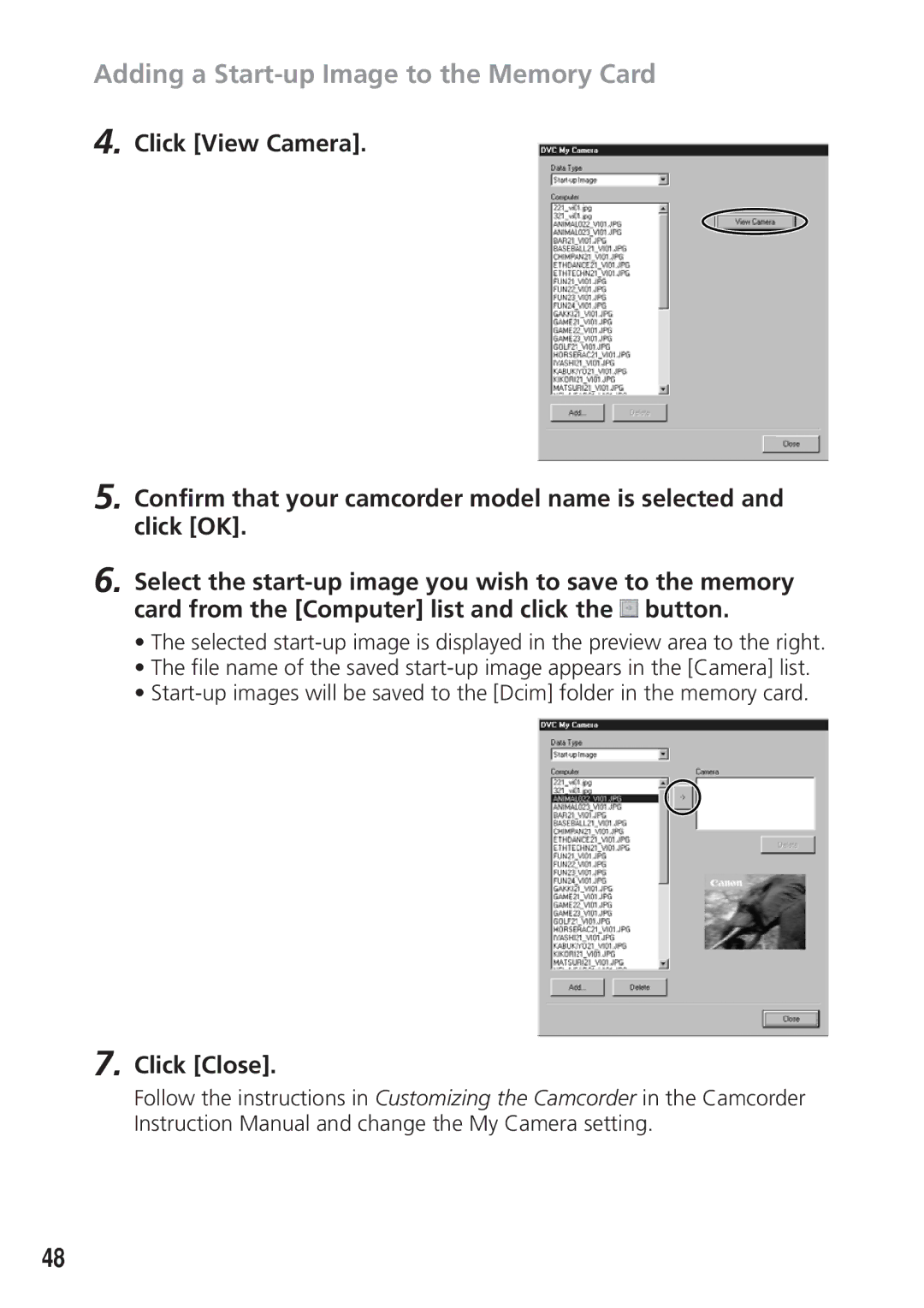Digital Video Solution Disk
Read Carefully Before Using
Canon Software License Agreement
Windows
Contents
Macintosh
Safety Precautions
Read This First
Disclaimer
Trademark Acknowledgments
Checking Supplied Accessories
Digital Video Solution Disk
Windows System Requirements
Computer Model
Interface
Free Hard Disk Space Canon Utilities
What Can Be Accomplished with the Software
Installing the Software
Installing from the Digital Video Solution Disk
Windows 98, Windows Me, Windows
Windows XP
Select the programs you wish to install and click Next
Installing the Software
Review the installation settings and click Next
When the following window appears, click OK
Select your camcorder model name and click Next
Windows
Installing the Twain Driver/WIA Driver
Windows 98/Windows Twain Driver
Read carefully before installing the WIA Driver
Windows Me/Windows XP WIA Windows Image Acquisition Driver
Connecting the Camcorder to a Computer
Starting ZoomBrowser EX
For Windows XP Users
Windows 98/Windows 2000/Windows XP
Downloading Still Images/Movies ZoomBrowser EX
Select Canon ZoomBrowser EX and click OK
Double-click the ZoomBrowser EX icon on the desktop
Windows Me
Downloading Still Images/Movies to the Computer
Download Settings window, confirm the settings and click OK
Using a PC Card Reader/Writer
Click Camera & Memory Card Click Browse & Download Images
Using Other ZoomBrowser EX Functions
Camera Window
Task Area
Toolbar
Download Settings Window
Camera Settings Window
Using Other ZoomBrowser EX Functions
Main Window
Scroll Mode
Zoom Mode
Image Viewer Window
Zoom
Playing Back Movies From a Memory Card
Main Window, double-click a thumbnail with a movie icon
Click the e play button in QuickTime Player
Running a Slide Show
Select the slide show settings
Click Start Slide Show
Attaching Still Images to E-mail Messages
Click Internet in the Main Window Click Email Images
Select image size and quality, and click Send or Save
Attaching Still Images to E-mail Messages
Printing Still Images PhotoRecord
Click Print in the Main Window Click Layout Print
Select a print mode and click Next
Printing Still Images PhotoRecord
Click Print in the PhotoRecord window
Click Print in the Print window
Select the print mode
Selecting the Print Layout and Album Design
Select the paper size
Select the layout
PhotoRecord Window
Title
To Change the Page Artwork
To change the Photo Frame
Changing the size or rotation angle of an image
Changing the number of images on a
Adjusting Image Quality and Printing Exif 2.2 Compliant
Click Save to Camera
Merging Panoramic Images PhotoStitch
Click the arrow in the Camera Window
Confirmation window, click OK
Arrange the order of the images and click 2.Merge
Merging Panoramic Images PhotoStitch
Click Start Select 3. Save and then click Save
Adding Still Images from Your Computer to the Memory Card
Adding Still Images to the Memory Card
Click Camera & Memory Card in the Main Window
Click Upload Images
Adding Still Images from Your Computer to the Memory Card
Add Image window, select the image size and click Add
Adding Sample Images to the Memory Card
Add Image window, click Add
Click My Camera Settings
Adding a Start-up Image to the Memory Card
Adding a Start-up Image to the Memory Card
Select My Camera for Digital Video Cameras and click OK
Adding a Start-up Image to the Memory Card
Click Close
Adding New Start-up Images to the DVC My Camera Window
Setting ZoomBrowser EX to Start Automatically
Windows 98/Windows
When the Scanners and Cameras Wizard opens, click Cancel
Setting ZoomBrowser EX to Start Automatically
Uninstalling the Software
Uninstalling ZoomBrowser EX
Uninstalling the Twain Driver/WIA Driver
Uninstalling the Software
When the Confirm Uninstall window appears, click OK
When the Maintenance Complete window appears, click Finish
Windows 98/Windows
Troubleshooting the Twain Driver/WIA Driver Uninstall
Windows 98/Windows Me
Windows 2000/Windows XP
Look for the file starting with OEM
Delete the Oem* file set
Troubleshooting
Camcorder is not set to the correct mode
Twain Driver or WIA Driver is not installed properly
Camcorder is not correctly connected to the computer
Windows
Macintosh System Requirements
Display
ImageBrowser
PhotoStitch
Select the programs you wish to install and click Install
Installation starts
Connecting the Camcorder to a Computer
Downloading Still Images/Movies ImageBrowser
Starting ImageBrowser
Mac OS
Downloading Still Images/Movies ImageBrowser
Select Display Images and click OK
How to Set ImageBrowser to Not Start Automatically
Mac OS X 10.1/10.2
Double-click the Canon ImageBrowser icon on the desktop
Click Canon Camera in the Explorer View section
Explorer View Section, click the newly created folder
Thumbnail Browser area Explorer View Section
Insert a memory card into the reader
Using Other ImageBrowser Functions
Camera Setting Window
Using Other ImageBrowser Functions
Browser Window
Crop Adjust Color
Displaying the Image Information
View Menu
View menu, select View Mode followed by TimeTunnel
Displaying Images in TimeTunnel
Browser Area, double-click a thumbnail with a movie icon
Select the images and select Slide Show from the View menu
Specify the reduction ratio and image quality and click Next
Attaching Still Images to E-mail Messages
Printing Still Images ImageBrowser
Printing Still Images ImageBrowser
Layout Options window, select a layout and click Next
Select a paper size and click OK
Click Print
Print Window
Change the Image Size
See Printing Still Images for the next steps
Mac OS X 10.1/10.2
Click SLIDE/DPOF in the Camera Window
Merging Panoramic Images PhotoStitch
Merging Panoramic Images PhotoStitch
Adding Still Images from Your Computer to the Memory Card
Select the image size
Adding Sample Images to the Memory Card
Set Image Size to Small
Click View Camera
Adding a Start-up Image to the Memory Card
Newly added data will appear here
Uninstalling ImageBrowser and PhotoStitch
Troubleshooting
Canon INC

![]() button.
button.