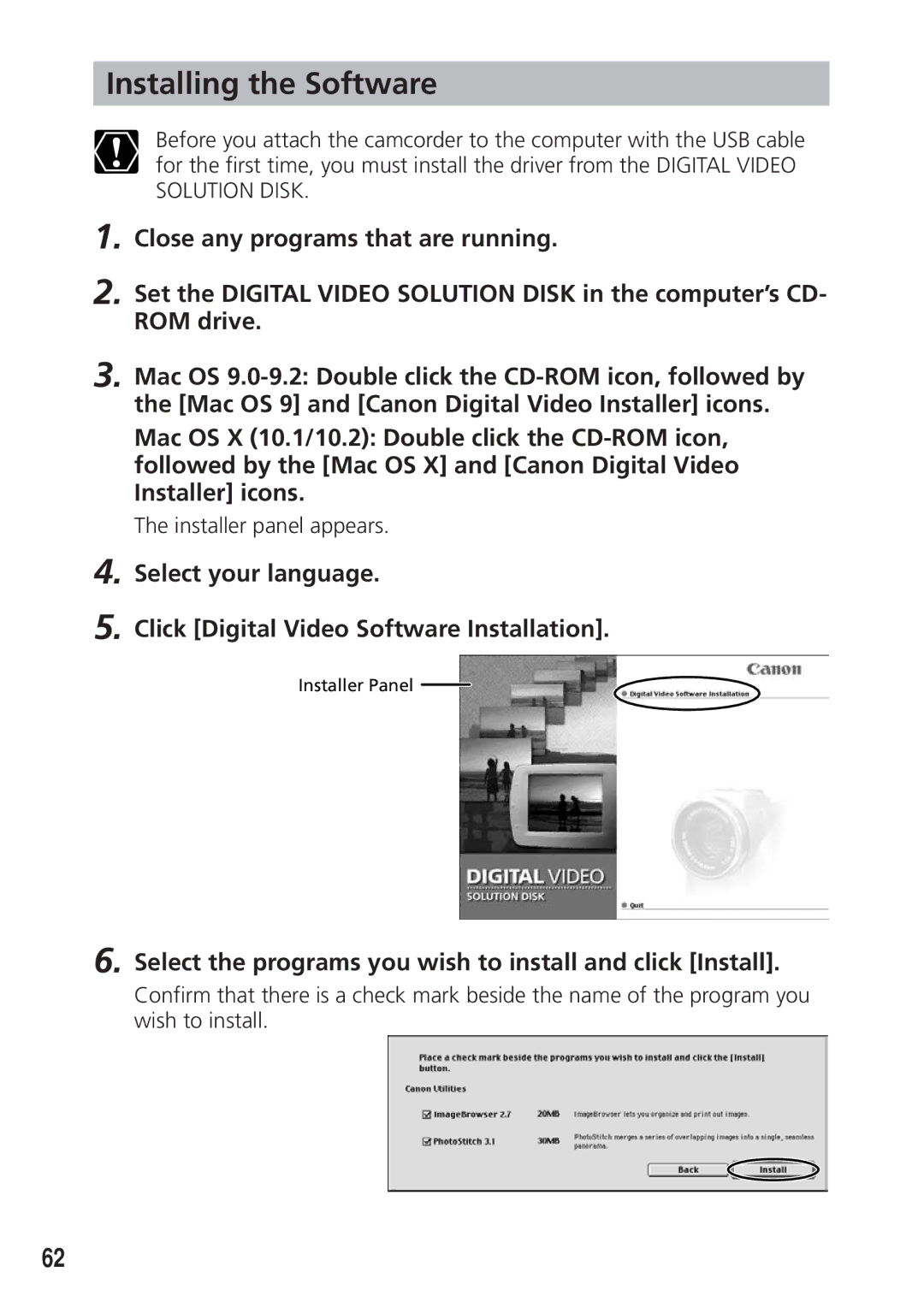Installing the Software
Before you attach the camcorder to the computer with the USB cable for the first time, you must install the driver from the DIGITAL VIDEO SOLUTION DISK.
1. Close any programs that are running.
2. Set the DIGITAL VIDEO SOLUTION DISK in the computer’s CD- ROM drive.
3. Mac OS
Mac OS X (10.1/10.2): Double click the
The installer panel appears.
4. Select your language.
5. Click [Digital Video Software Installation].
Installer Panel
6. Select the programs you wish to install and click [Install].
Confirm that there is a check mark beside the name of the program you wish to install.
62