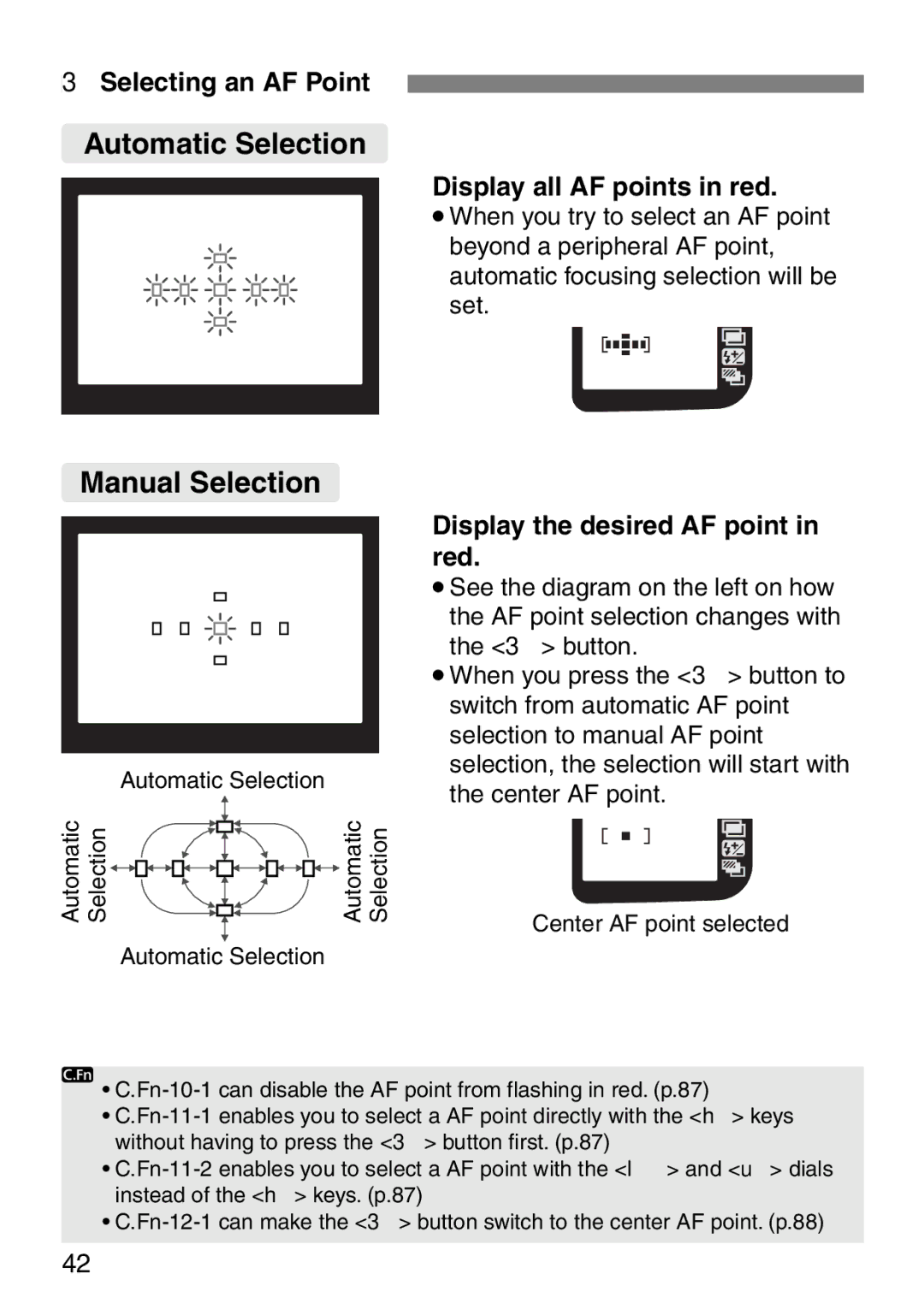Instructions
Page
Symbols
Thank you for purchasing a Canon product
Contents
User-Controlled Shooting
Handling Cautions
Camera Care and Storage
Batteries
How Low Battery Levels Affect Camera Operation
LCD Displays
Lens Electrical Contacts
Load the film
Install the batteries Attach a lens
Quick Start Guide
Batteries as shown. p.18
On the lens, set the focus mode switch to AF. p.20
4Turn the Mode Dial to
8Unload the film
Nomenclature
Mirror p.75 Contacts p.7
Date Model only With an EX-series Speedlite
Nomenclature LCD Panel
AEB
Viewfinder Information
Basic Zone
Nomenclature Mode Dial
Creative
Creative Zone
AF Mode Dial
Eye Control Switch m Model only
Film Advance Mode Lever
Conventions Used in this Instructions
Reference page numbers are in parentheses
Before You Start
Attaching the Strap
Install the batteries
Installing the Batteries
Open the battery compartment
Closecover. the battery compartment
Checking the Battery Level
Turn the Mode Dial to a shooting mode
Battery Life
Mounting and Detaching a Lens
Mounting a Lens
Detaching the Lens
When it is pressed halfway
When it is pressed fully
How the Shutter Button Works
5Loading and Unloading Film
Loading Film
Checking the Film Speed
Move the 7 arrow to the D icon
6Midroll Rewind
To rewind the film in midroll, follow the procedure below
Unloading Film
Press the 6 button
Remove the eyecup
Dioptric Adjustment
2Turn the dioptric adjustment knob
Reattach the eyecup
Holding the Camera
Turn the Mode Dial to Y, U, I, O, P, or a
Fully Automatic Shooting
Focus the subject
YFull Auto Mode
2Aim any of the AF points on the subject
Press the shutter button halfway to focus
AF-Assist beam with the Built-in Flash
Take the picture
Compose the shot and press the shutter button fully
Landscape
Programmed Image Control Modes
Portrait
This is for wide scenic views, night scenes, etc
Sports
Night Portrait
To cancel red-eye reduction, set W on the LCD panel
Move the 7 arrow to the F icon on the LCD panel
2Turn the l dial to set E on the LCD panel
SThe K icon will be displayed on the LCD panel
QUsing the Self-timer
Set the film advance mode lever to p
2Take the picture
Push up both sides at the bottom Eyecup
Using the Eyepiece Cover
Remove the eyecup from the eyepiece
2Attach the eyepiece cover
Imprinting the Date or Time Date Model only
Press the q button
Replacing the Date Battery
AF Modes and Metering Modes
Selecting the AF Mode
One-Shot AF for Still Subjects
AI Servo AF for Moving Subjects
AI Focus AF for Automatic AF Mode Switching
Selecting the AF Mode
∗ Predictive AF
Basic Procedure for AF Point Selection
3Selecting an AF Point
3Selecting an AF Point
Automatic Selection
Manual Selection
Display all AF points in red
EEye Control Calibration m Model only
Calibration Procedure
Set the Eye Control switch to e
2Select a blinking CAL No
EEye Control Calibration m Model only
11Set the Eye Control switch to g
Intelligent Eye Control
Deleting Eye Control Calibration Settings
Select a non-blinking CAL No
Press the w button and 3 button simultaneously
Set the Eye Control switch to g 4Select a shooting mode
GUsing Eye Control m Model only
Set the Eye Control switch to e 2Select the CAL No
Turn the Mode Dial to select the desired shooting mode
Eye Control Servo AF
Turning Off Eye Control
Focusing Off-Center Subjects
2Select the desired AF point Focus the subject
Difficult Subjects for Autofocusing
When Autofocus Fails Manual Focusing
8Manual Focusing
SetMF.the lens focus mode switch to 2Focus the subject
ZEvaluative metering
CCenter-weighted averaging metering
ZMetering Modes
XPartial metering
User-Controlled Shooting
Turn the Mode Dial to S
Program AE
Check the display
4Take the picture
Difference Between S and Y
About Program Shift
Press the shutter button halfway to focus the subject
Turn the Mode Dial to R 2Select the desired shutter speed
Shutter-Priority AE
4Check the viewfinder display and take the picture
Shutter Speed Display
Turn the Mode Dial to E 2Select the desired aperture value
Aperture-Priority AE
SThe shutter speed is set automatically
Depth-of-field Preview
Aperture Value Display
Select the desired aperture value
Turn the Mode Dial to W 2Select the desired shutter speed
Manual Exposure
4Press the shutter button halfway to focus the subject
Determine the exposure
6Take the picture
Depth-of-field AE
Turn the Mode Dial to Q. sThe AF mode will be set
2Turn the Eye Control switch to Select the AF point
Depth-of-field AE with a Manually-Selected AF Point
4Focus the nearest subject
Focus farthest subject
6Compose the picture and press the shutter button halfway
Focus the nearest subject you want in focus
Turn the Mode Dial to Q 2Set the Eye Control switch to g
Make sure the correct CAL No. has been set. p.48
Picture
Press the shutter button halfway
Depth-of-field AE
Press the shutter button halfway and check the display
2Check the exposure setting
Exposure Compensation
Set the exposure compensation amount
Moveicon. the 7 arrow to the L
SThe picture will be taken in the current film advance mode
LAuto Exposure Bracketing AEB
Look at the LCD panel and press the 0 button
Canceling AEB
S R E Q modes
JAE Lock
2Press the j button sThe j icon will light
4Start the bulb exposure. sDuring the bulb exposure, y
Turn the Mode Dial to W 2Set the shutter speed to y
Bulb Exposures
Blinks on the LCD panel
4Multiple Exposures
Moveicon. the 7 arrow to
2Set the desired number of multiple exposures
2Set the desired film speed
HSelecting the Film Advance Mode
Setting the ISO Film Speed
Turn the l dial to set the film speed
9Silencing the Beeper
2Set the setting to W
Turn the l dial To enable the beeper to sound, set to E
BLCD Panel Illumination
SAfter 30 seconds, it will go back down automatically
Mirror Lockup
Press the shutter button fully. sThe mirror will lock up
2Pressagain. the shutter button fully
KWireless Remote Control
Using the Remote Switch
Turn the film advance mode lever to p
Flash Photography
A Creative Zone Mode
Using the Built-in Flash
A Basic Zone Mode
This mode gives the same flash result as the S mode
Flash Distance Range With EF28-105mm f/3.5-4.5
ISO
Using the Built-in Flash AFlash Exposure Compensation
Move the 7 arrow to the a icon on the LCD panel
2Set the flash exposure compensation amount
Using an EZ/E/EG/ML/TL-series Speedlite
Using an EOS-dedicated Speedlite
Using an EX-series Speedlite
About E-TTL II Autoflash
Using an EOS-dedicated Speedlite
Custom Functions C.Fn
Set the Custom Function setting
GSetting a Custom Function
Turn the Mode Dial to G. sThe V icon and Custom
2Select the Custom Function No
Makes focusing and AE lock separate operations
Custom Function Settings
Enabled Disabled
Increase the film rewind speed
Custom Function Settings
Disabled Normal operation Enabled
1st-curtain sync 2nd-curtain sync
Auto 125 sec. fixed
Off
Button + l u
Disabled Enabled
AF stop AF start
AE lock while metering
Shutter speed
Basic Photography Terms
Exposure
Aperture value
Depth of field
Basic Photography Terms
Feature Availability Table
AF Mode and Film Advance Mode Combination
AE Lock Effects
Program Line
Program Line Description
R icon blinks on the LCD panel Battery level is very low
Picture looks blurred Lens focus mode switch is set to MF
There was camera shake when the picture was taken
Misoperation has occurred
Major Specifications
Major Specifications
Exposure control
Film transport
Index
Shutter Button
CT1-1265-000 Canon INC