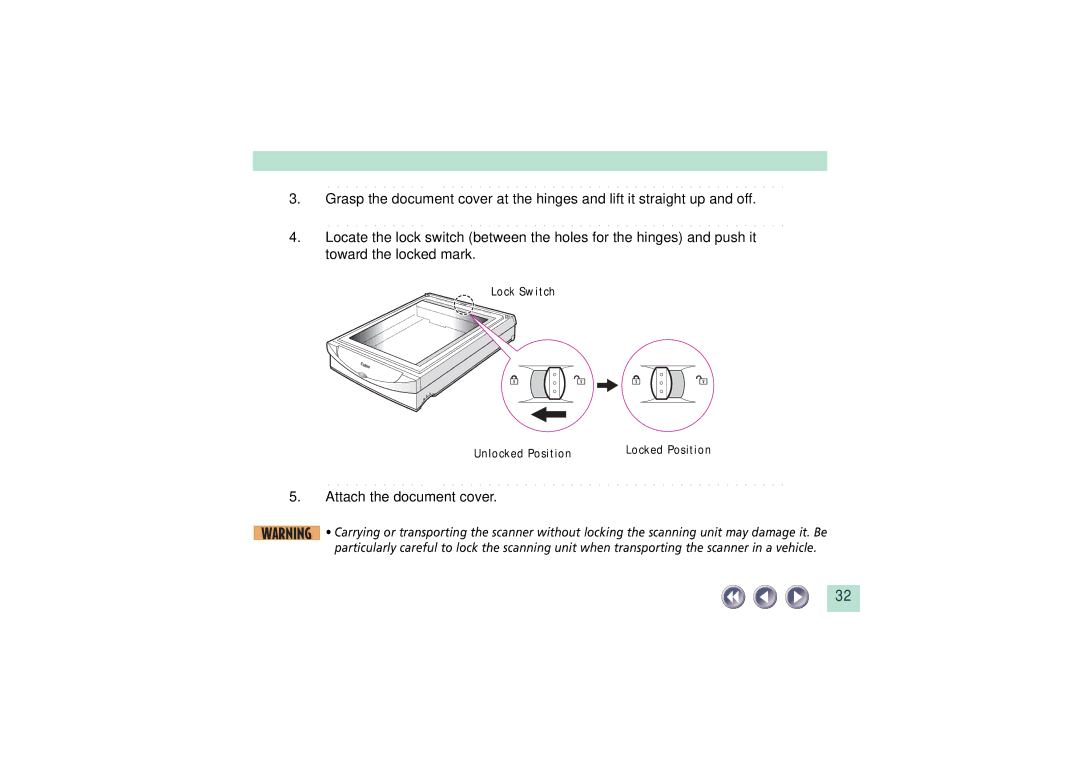3.Grasp the document cover at the hinges and lift it straight up and off.
4.Locate the lock switch (between the holes for the hinges) and push it toward the locked mark.
Lock Switch
Unlocked Position | Locked Position |
|
5.Attach the document cover.
WARNING • Carrying or transporting the scanner without locking the scanning unit may damage it. Be particularly careful to lock the scanning unit when transporting the scanner in a vehicle.
32