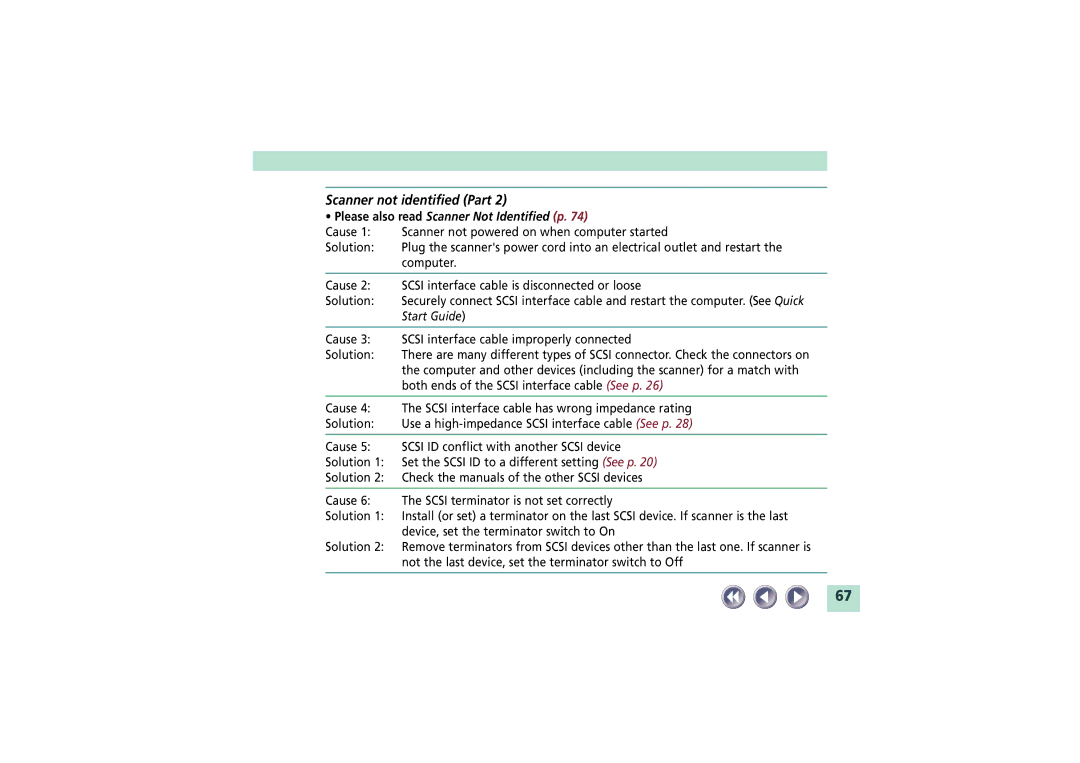Scanner not identified (Part 2)
•Please also read Scanner Not Identified (p. 74)
Cause 1: Scanner not powered on when computer started
Solution: Plug the scanner's power cord into an electrical outlet and restart the computer.
Cause 2: | SCSI interface cable is disconnected or loose |
Solution: | Securely connect SCSI interface cable and restart the computer. (See Quick |
| Start Guide) |
|
|
Cause 3: | SCSI interface cable improperly connected |
Solution: | There are many different types of SCSI connector. Check the connectors on |
| the computer and other devices (including the scanner) for a match with |
| both ends of the SCSI interface cable (See p. 26) |
|
|
Cause 4: | The SCSI interface cable has wrong impedance rating |
Solution: | Use a |
|
|
Cause 5: | SCSI ID conflict with another SCSI device |
Solution 1: | Set the SCSI ID to a different setting (See p. 20) |
Solution 2: | Check the manuals of the other SCSI devices |
|
|
Cause 6: | The SCSI terminator is not set correctly |
Solution 1: | Install (or set) a terminator on the last SCSI device. If scanner is the last |
| device, set the terminator switch to On |
Solution 2: | Remove terminators from SCSI devices other than the last one. If scanner is |
| not the last device, set the terminator switch to Off |
|
|
67