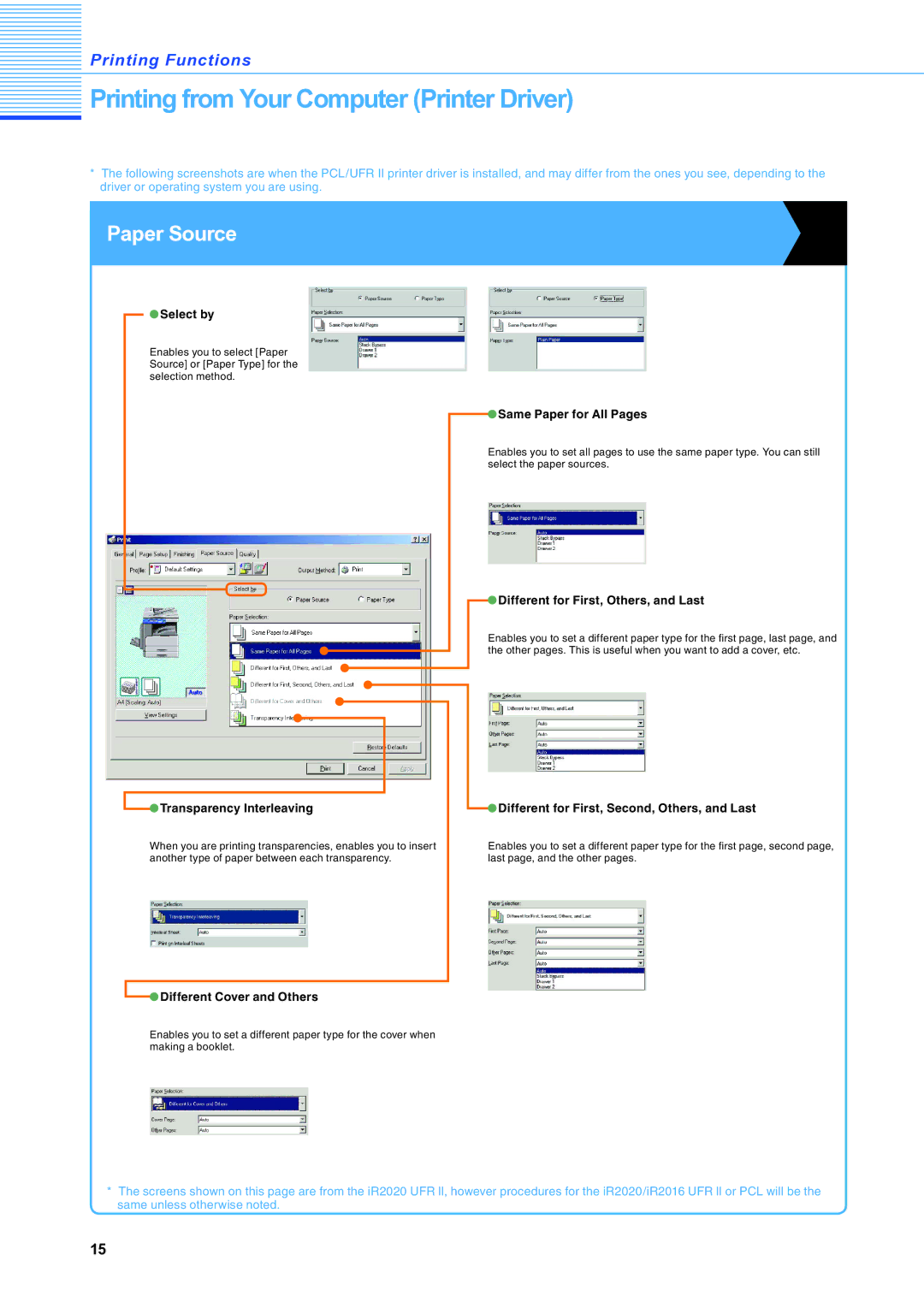![]() Printing Functions
Printing Functions
 Printing from Your Computer (Printer Driver)
Printing from Your Computer (Printer Driver)
*The following screenshots are when the PCL/UFR II printer driver is installed, and may differ from the ones you see, depending to the driver or operating system you are using.
Paper Source

 Select by
Select by
Enables you to select [Paper Source] or [Paper Type] for the selection method.
 Same Paper for All Pages
Same Paper for All Pages
Enables you to set all pages to use the same paper type. You can still select the paper sources.
 Different for First, Others, and Last
Different for First, Others, and Last
Enables you to set a different paper type for the first page, last page, and the other pages. This is useful when you want to add a cover, etc.
![]() Transparency Interleaving
Transparency Interleaving
![]() Different for First, Second, Others, and Last
Different for First, Second, Others, and Last
When you are printing transparencies, enables you to insert another type of paper between each transparency.
Enables you to set a different paper type for the first page, second page, last page, and the other pages.
 Different Cover and Others
Different Cover and Others
Enables you to set a different paper type for the cover when making a booklet.
*The screens shown on this page are from the iR2020 UFR ll, however procedures for the iR2020/iR2016 UFR ll or PCL will be the same unless otherwise noted.
15