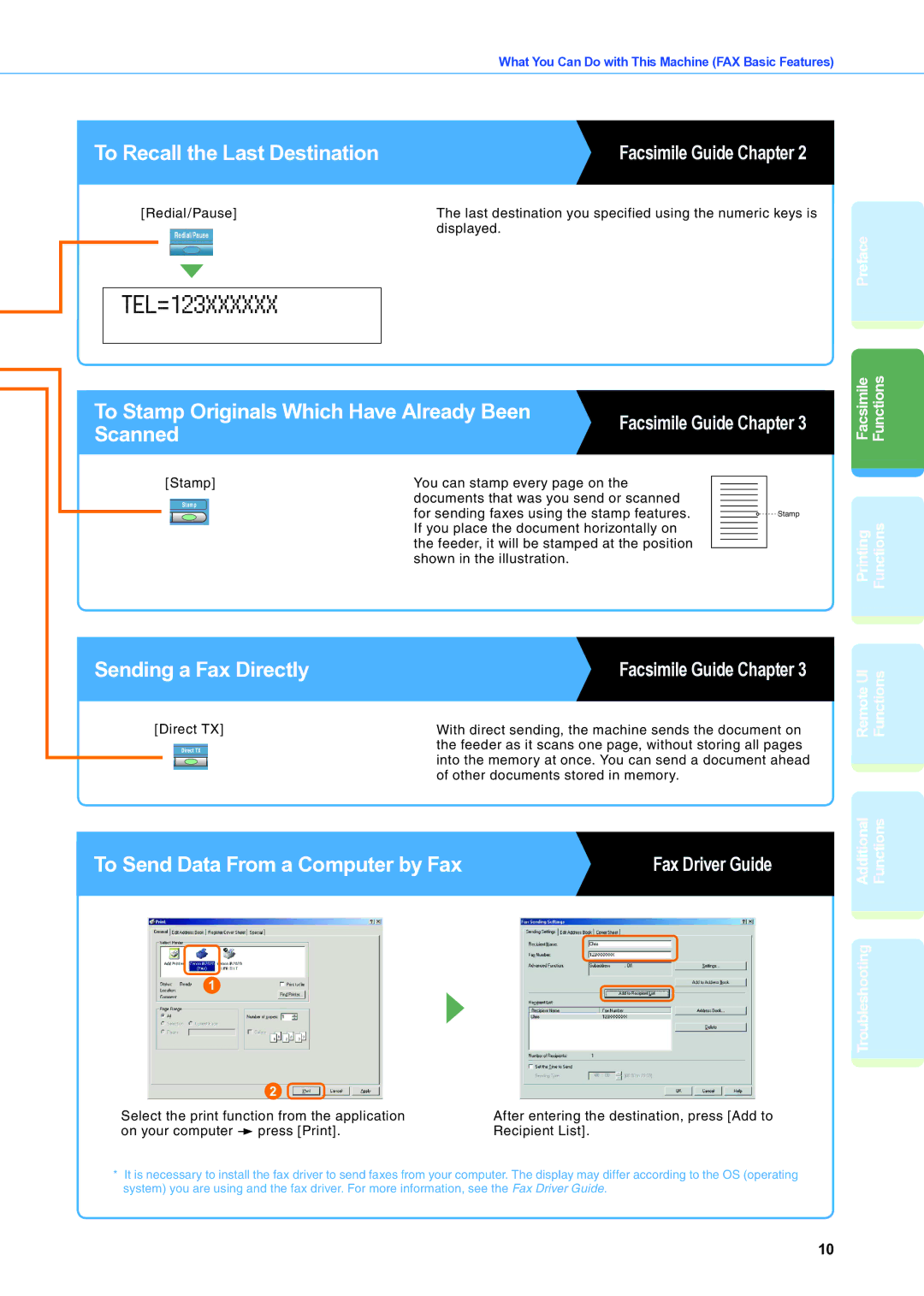What You Can Do with This Machine (FAX Basic Features)
To Recall the Last Destination | Facsimile Guide Chapter 2 |
[Redial/Pause] | The last destination you specified using the numeric keys is |
| displayed. |
TEL=123XXXXXX
To Stamp Originals Which Have Already Been | Facsimile Guide Chapter 3 | |||||
Scanned |
| |||||
|
|
|
|
|
| |
[Stamp] | You can stamp every page on the |
|
|
|
| |
|
|
|
| |||
|
|
|
| |||
Stamp | documents that was you send or scanned |
|
|
|
| |
|
|
|
| |||
|
|
|
| |||
for sending faxes using the stamp features. |
|
|
| Stamp | ||
|
|
|
| |||
|
|
|
| |||
|
|
|
| |||
| If you place the document horizontally on |
|
|
|
| |
|
|
|
|
| ||
|
|
|
|
| ||
| the feeder, it will be stamped at the position |
|
|
|
| |
|
|
|
|
| ||
| shown in the illustration. |
|
|
|
|
|
Sending a Fax Directly | Facsimile Guide Chapter 3 | ||||
[Direct TX] | With direct sending, the machine sends the document on | ||||
|
|
|
|
| the feeder as it scans one page, without storing all pages |
|
|
|
|
| into the memory at once. You can send a document ahead |
|
|
|
|
| |
|
|
|
|
| of other documents stored in memory. |
Preface
Facsimile Functions
Printing Functions
Remote UI Functions
To Send Data From a Computer by Fax | Fax Driver Guide |
Additional Functions
1
2 ![]()
Select the print function from the application on your computer ![]() press [Print].
press [Print].
After entering the destination, press [Add to Recipient List].
Troubleshooting
*It is necessary to install the fax driver to send faxes from your computer. The display may differ according to the OS (operating system) you are using and the fax driver. For more information, see the Fax Driver Guide.
10