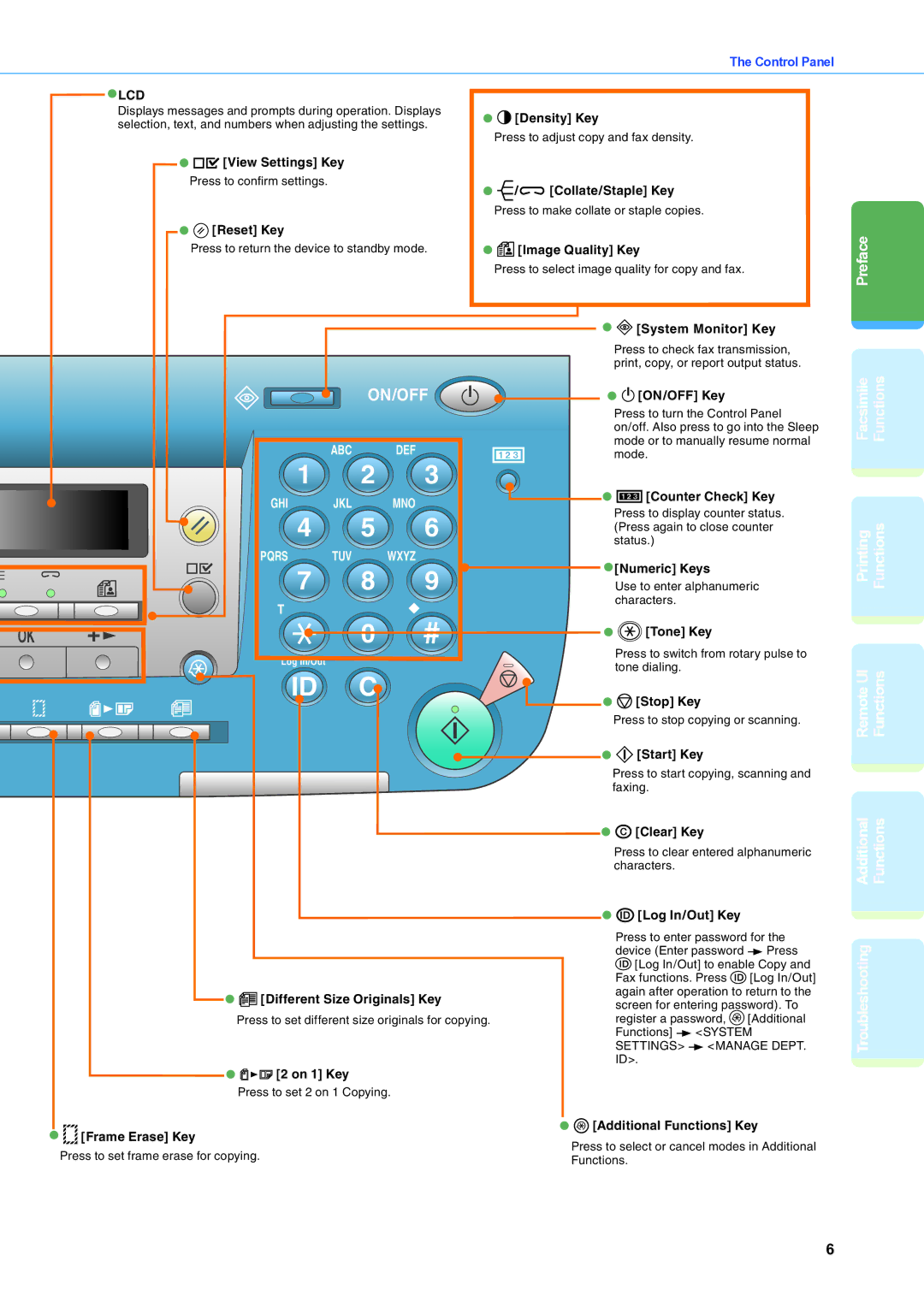The Control Panel
LCD |
| |
Displays messages and prompts during operation. Displays | [Density] Key | |
selection, text, and numbers when adjusting the settings. | ||
Press to adjust copy and fax density. | ||
|
![]()
![]()
![]() [View Settings] Key
[View Settings] Key
Press to confirm settings. |
|
|
| / | [Collate/Staple] Key |
|
|
|
| ||
|
|
|
| Press to make collate or staple copies. | |
[Reset] Key |
|
|
|
|
|
Press to return the device to standby mode. | [Image Quality] Key | ||||
|
|
|
| Press to select image quality for copy and fax. | |
|
|
|
|
| [System Monitor] Key |
|
|
|
|
| Press to check fax transmission, |
|
|
|
|
| print, copy, or report output status. |
|
| ON/OFF |
| [ON/OFF] Key | |
|
|
|
|
| Press to turn the Control Panel |
|
|
|
|
| on/off. Also press to go into the Sleep |
| ABC |
| DEF |
| mode or to manually resume normal |
1 | 2 |
| mode. | ||
| 3 |
| [Counter Check] Key | ||
GHI | JKL |
| MNO |
| |
|
| Press to display counter status. | |||
4 |
| 5 | 6 |
| |
|
| (Press again to close counter | |||
|
|
|
|
| |
|
|
|
|
| status.) |
Preface
Facsimile Functions
PQRS | TUV | WXYZ |
7 | 8 | 9 |
T |
| # |
OK | 0 |
Log In/Out
ID C
![]() [Numeric] Keys
[Numeric] Keys
Use to enter alphanumeric characters.
![]()
![]() [Tone] Key
[Tone] Key
Press to switch from rotary pulse to tone dialing.
![]()
![]()
![]() [Stop] Key
[Stop] Key
Press to stop copying or scanning.
![]()
![]() [Start] Key
[Start] Key
Press to start copying, scanning and faxing.
Printing Functions
Remote UI Functions
![]()
![]()
![]() [Different Size Originals] Key
[Different Size Originals] Key
Press to set different size originals for copying.
![]()
![]()
![]()
![]() [2 on 1] Key
[2 on 1] Key
Press to set 2 on 1 Copying.
![]() [Frame Erase] Key
[Frame Erase] Key
Press to set frame erase for copying.
![]()
![]() [Clear] Key
[Clear] Key
Press to clear entered alphanumeric characters.

 [Log In/Out] Key
[Log In/Out] Key
Press to enter password for the device (Enter password ![]() Press
Press ![]() [Log In/Out] to enable Copy and Fax functions. Press
[Log In/Out] to enable Copy and Fax functions. Press ![]() [Log In/Out] again after operation to return to the screen for entering password). To register a password,
[Log In/Out] again after operation to return to the screen for entering password). To register a password, ![]() [Additional Functions]
[Additional Functions] ![]() <SYSTEM SETTINGS>
<SYSTEM SETTINGS> ![]() <MANAGE DEPT. ID>.
<MANAGE DEPT. ID>.
![]()
![]() [Additional Functions] Key
[Additional Functions] Key
Press to select or cancel modes in Additional Functions.
Troubleshooting Additional Functions
6