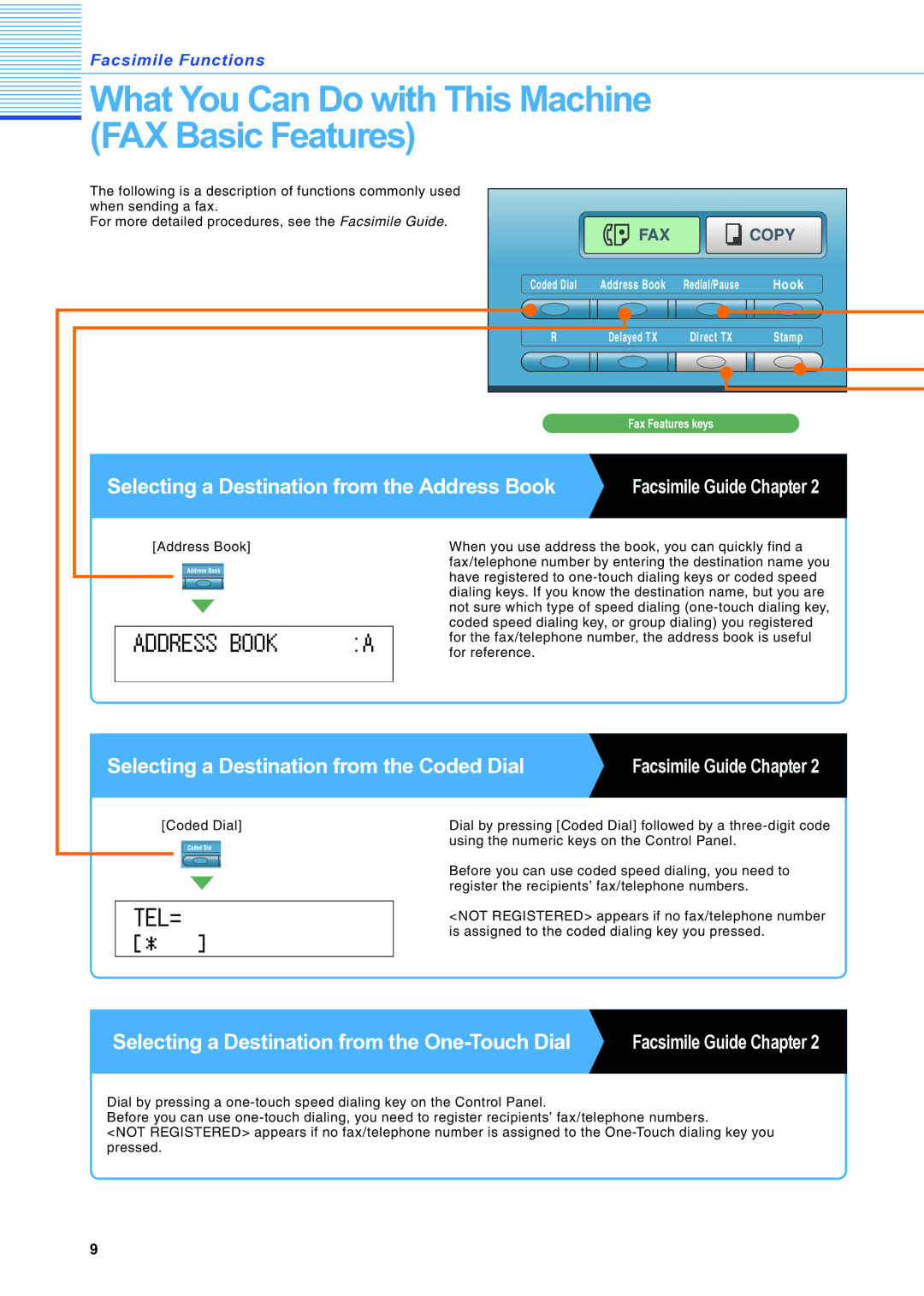![]() Facsimile Functions
Facsimile Functions
 What You Can Do with This Machine
What You Can Do with This Machine  (FAX Basic Features)
(FAX Basic Features)
The following is a description of functions commonly used when sending a fax.
For more detailed procedures, see the Facsimile Guide.
![]()
![]() FAX
FAX
Coded Dial | Address Book |
RDelayed TX
| COPY |
Redial/Pause | Hook |
Direct TX | Stamp |
Fax Features keys
Selecting a Destination from the Address Book | Facsimile Guide Chapter 2 |
[Address Book]
ADDRESS BOOK | :A |
When you use address the book, you can quickly find a fax/telephone number by entering the destination name you have registered to
Selecting a Destination from the Coded Dial | Facsimile Guide Chapter 2 |
[Coded Dial]
TEL= [* ]
Dial by pressing [Coded Dial] followed by a
Before you can use coded speed dialing, you need to register the recipients’ fax/telephone numbers.
<NOT REGISTERED> appears if no fax/telephone number is assigned to the coded dialing key you pressed.
Selecting a Destination from the | Facsimile Guide Chapter 2 |
Dial by pressing a
Before you can use
<NOT REGISTERED> appears if no fax/telephone number is assigned to the
9