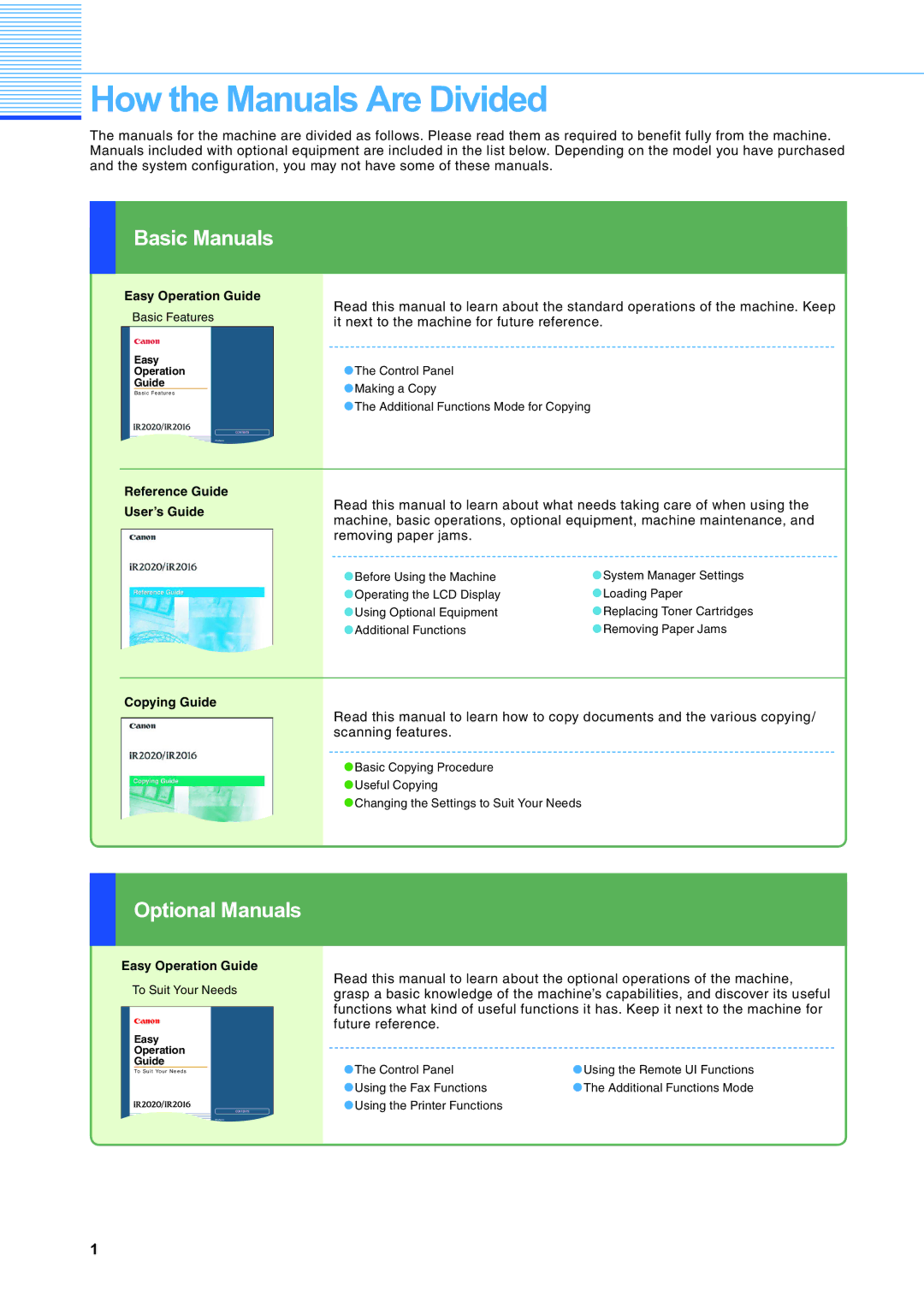How the Manuals Are Divided
How the Manuals Are Divided
The manuals for the machine are divided as follows. Please read them as required to benefit fully from the machine. Manuals included with optional equipment are included in the list below. Depending on the model you have purchased and the system configuration, you may not have some of these manuals.
Basic Manuals
Easy Operation Guide
Basic Features
Easy |
Operation |
Guide |
Basic Features |
CONTENTS |
Preface |
How the Manuals Are Divided .................... 1 |
Read this manual to learn about the standard operations of the machine. Keep it next to the machine for future reference.
![]() The Control Panel
The Control Panel
![]() Making a Copy
Making a Copy
![]() The Additional Functions Mode for Copying
The Additional Functions Mode for Copying
Reference Guide User’s Guide
Read this manual to learn about what needs taking care of when using the machine, basic operations, optional equipment, machine maintenance, and removing paper jams.
Before Using the Machine | System Manager Settings |
Operating the LCD Display | Loading Paper |
Using Optional Equipment | Replacing Toner Cartridges |
Additional Functions | Removing Paper Jams |
Copying Guide
Read this manual to learn how to copy documents and the various copying/ scanning features.
![]() Basic Copying Procedure
Basic Copying Procedure
![]() Useful Copying
Useful Copying
![]() Changing the Settings to Suit Your Needs
Changing the Settings to Suit Your Needs
Optional Manuals
Easy Operation Guide
To Suit Your Needs
Easy |
Operation |
Guide |
To Suit Your Needs |
CONTENTS |
Preface |
How the Manuals Are Divided ..................... 1 |
Read this manual to learn about the optional operations of the machine, grasp a basic knowledge of the machine’s capabilities, and discover its useful functions what kind of useful functions it has. Keep it next to the machine for future reference.
The Control Panel | Using the Remote UI Functions |
Using the Fax Functions | The Additional Functions Mode |
Using the Printer Functions |
|
1