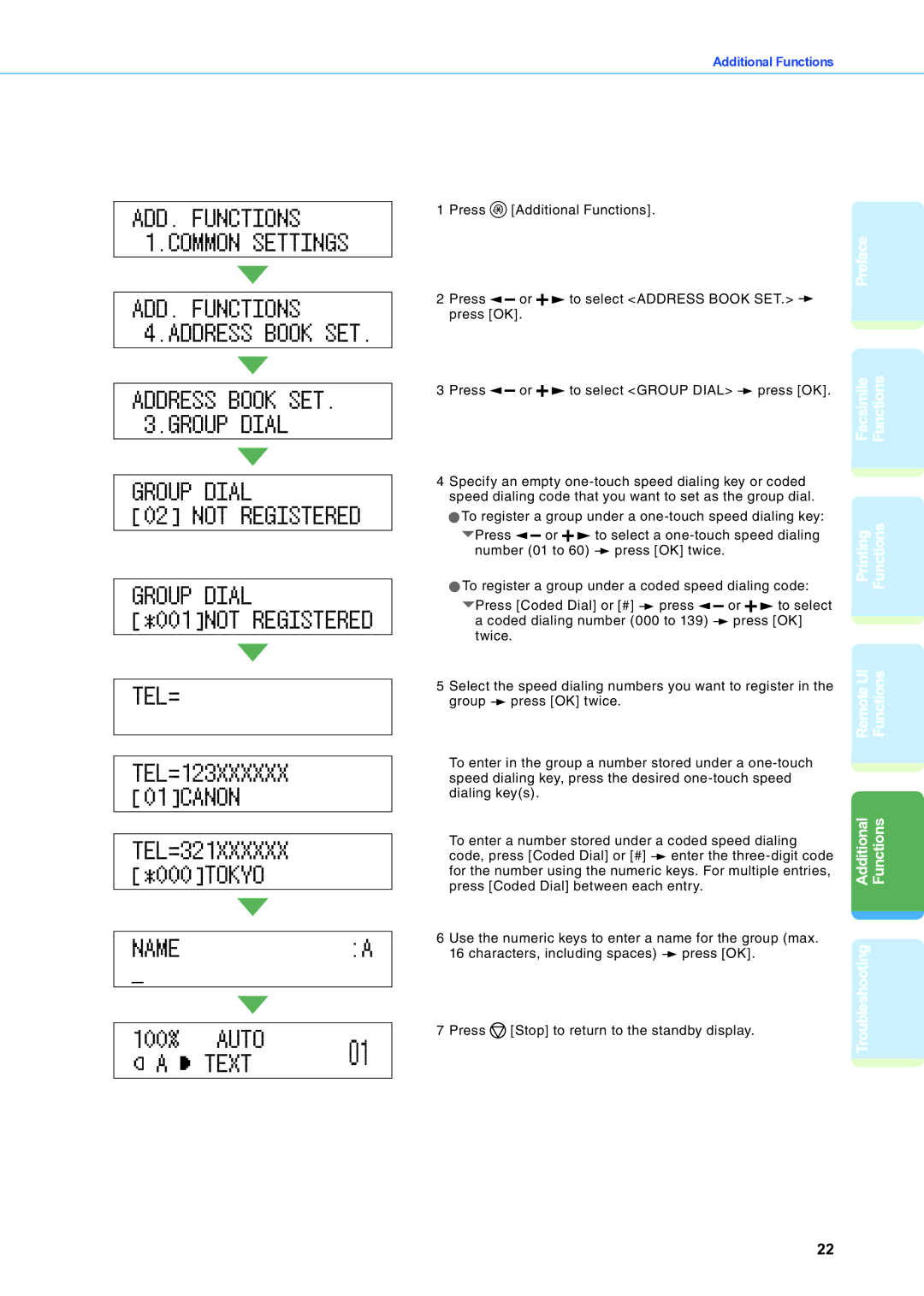Additional Functions
ADD. FUNCTIONS 1.COMMON SETTINGS
ADD. FUNCTIONS 4.ADDRESS BOOK SET.
ADDRESS BOOK SET. 3.GROUP DIAL
GROUP DIAL
[02] NOT REGISTERED
GROUP DIAL [*001]NOT REGISTERED
TEL=
TEL=123XXXXXX
[01]CANON
TEL=321XXXXXX
[*000]TOKYO
NAME:A
100% | AUTO | O1 | ||
|
| A | TEXT | |
|
| |||
|
| |||
1 Press ![]() [Additional Functions].
[Additional Functions].
|
|
|
| Preface |
|
2 | Press | or | to select <ADDRESS BOOK SET.> |
|
|
| press [OK]. |
|
|
| |
3 | Press | or | to select <GROUP DIAL> press [OK]. | Facsimile | Functions |
|
| ||||
4Specify an empty
![]() To register a group under a
To register a group under a
Press | or | to select a | Printing Functions | |||
| ||||||
number (01 to 60) | press [OK] twice. |
|
|
| ||
To register a group under a coded speed dialing code: |
| |||||
Press [Coded Dial] or [#] | press | or | to select |
| ||
a coded dialing number (000 to 139) | press [OK] |
| ||||
twice. |
|
|
|
|
|
|
5 Select the speed dialing numbers you want to register in the | RemoteUI | Functions | |||
|
| ||||
group | press [OK] twice. |
|
|
| |
To enter in the group a number stored under a |
|
| |||
speed dialing key, press the desired |
|
| |||
dialing key(s). |
| Additional Functions | |||
To enter a number stored under a coded speed dialing | |||||
|
| ||||
code, press [Coded Dial] or [#] | enter the |
|
| ||
for the number using the numeric keys. For multiple entries, |
|
| |||
press [Coded Dial] between each entry. |
|
| |||
6 Use the numeric keys to enter a name for the group (max. | Troubleshooting |
| |||
16 characters, including spaces) | press [OK]. |
| |||
|
| ||||
7 Press | [Stop] to return to the standby display. |
|
| ||
22