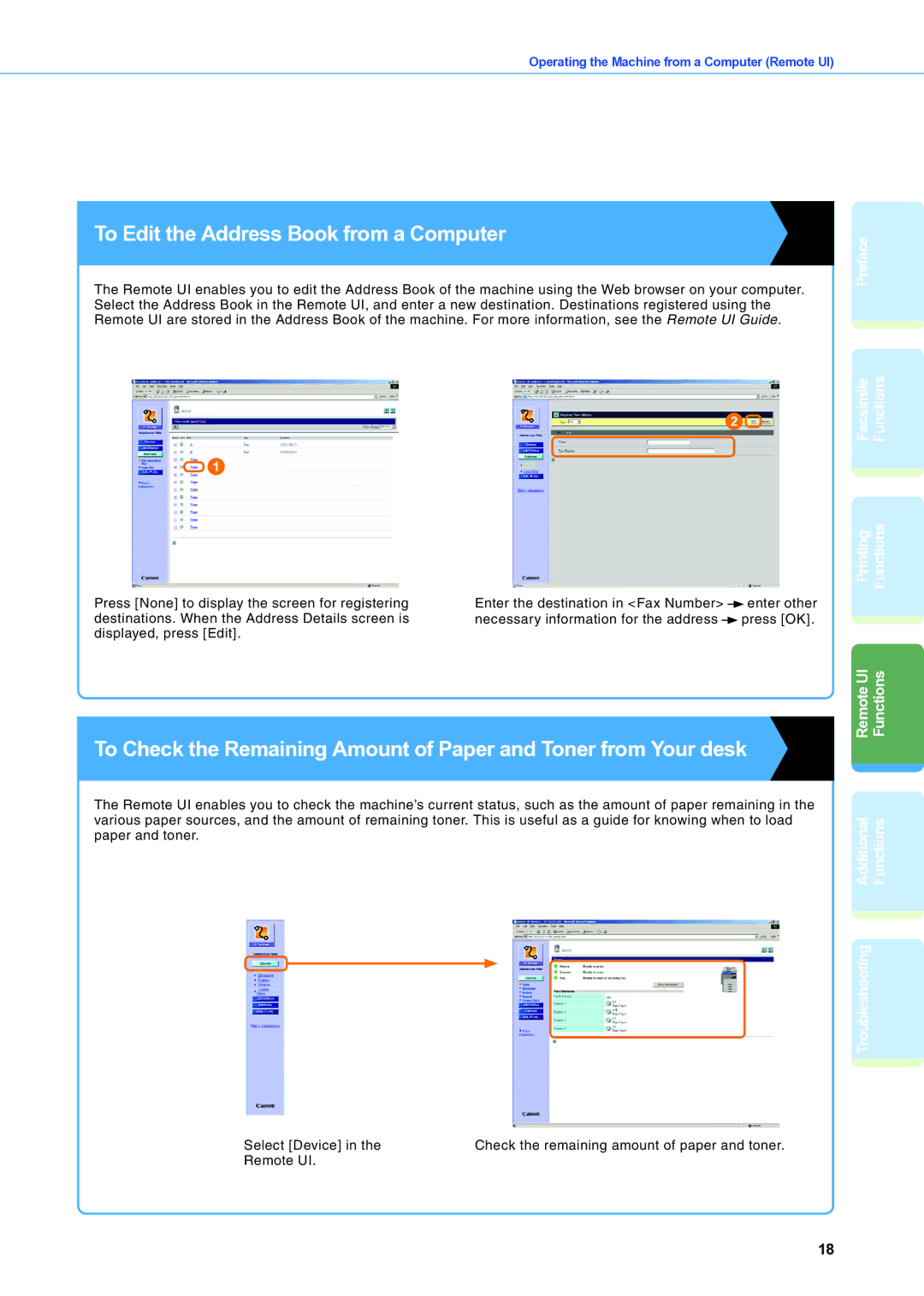Operating the Machine from a Computer (Remote UI)
To Edit the Address Book from a Computer
The Remote UI enables you to edit the Address Book of the machine using the Web browser on your computer. Select the Address Book in the Remote UI, and enter a new destination. Destinations registered using the Remote UI are stored in the Address Book of the machine. For more information, see the Remote UI Guide.
2 ![]()
![]() 1
1
Press [None] to display the screen for registering | Enter the destination in <Fax Number> | enter other |
destinations. When the Address Details screen is | necessary information for the address | press [OK]. |
displayed, press [Edit]. |
|
|
Preface
Facsimile Functions
Printing Functions
To Check the Remaining Amount of Paper and Toner from Your desk
The Remote UI enables you to check the machine’s current status, such as the amount of paper remaining in the various paper sources, and the amount of remaining toner. This is useful as a guide for knowing when to load paper and toner.
Remote UI Functions
Troubleshooting Additional Functions
Select [Device] in the | Check the remaining amount of paper and toner. |
Remote UI. |
|
18