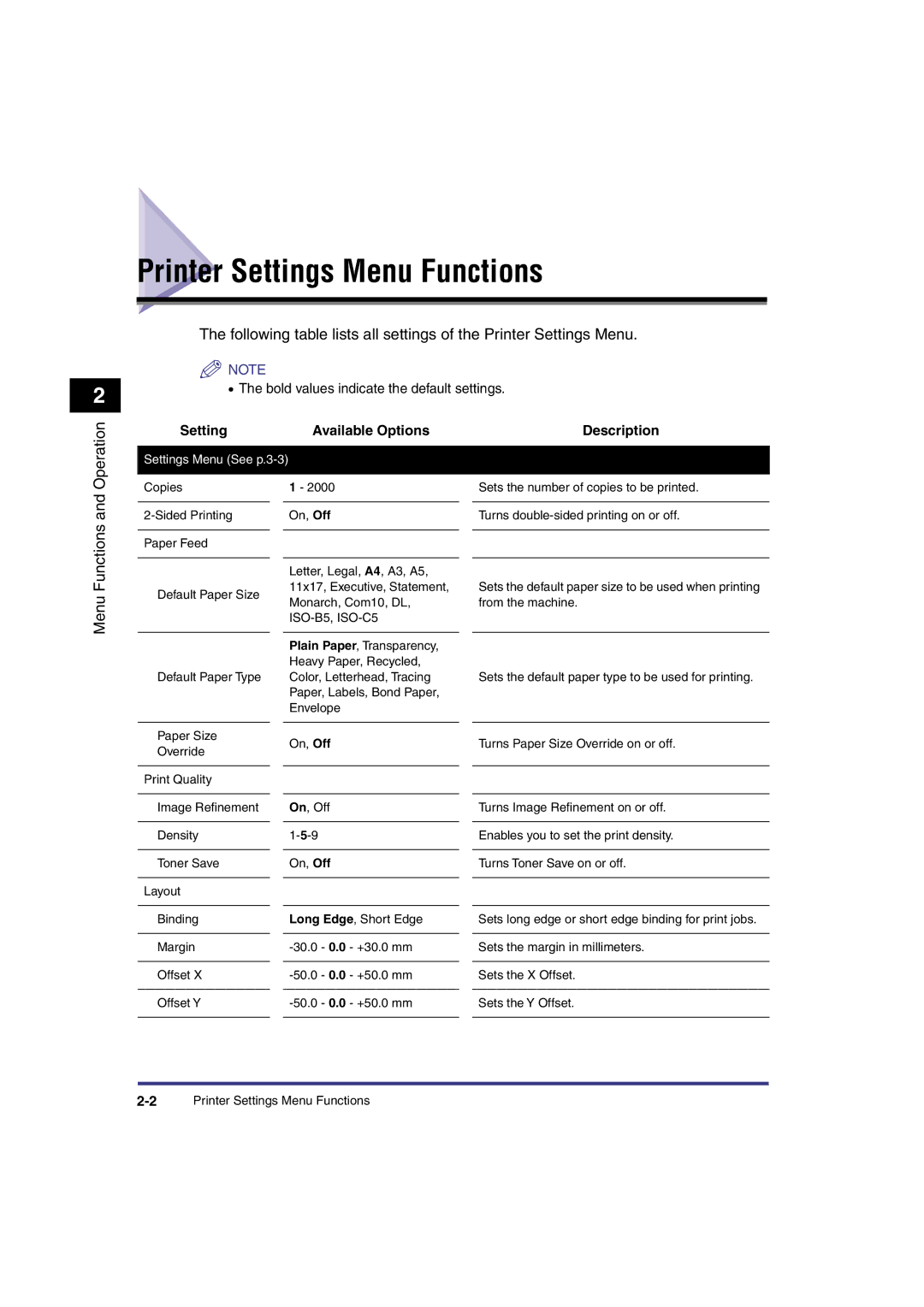2
Functions and Operation
Printer Settings Menu Functions
The following table lists all settings of the Printer Settings Menu.
![]() NOTE
NOTE
•The bold values indicate the default settings.
Setting | Available Options |
| Description | ||
|
|
|
|
|
|
Settings Menu (See |
|
|
| ||
|
|
|
|
|
|
Copies | 1 - 2000 |
| Sets the number of copies to be printed. | ||
|
|
|
|
|
|
On, Off |
| Turns | |||
|
|
|
|
|
|
Paper Feed |
|
|
| ||
Menu
Default Paper Size
Default Paper Type
Letter, Legal, A4, A3, A5,
11x17, Executive, Statement,
Monarch, Com10, DL,
ISO-B5, ISO-C5
Plain Paper, Transparency,
Heavy Paper, Recycled,
Color, Letterhead, Tracing
Paper, Labels, Bond Paper,
Envelope
Sets the default paper size to be used when printing from the machine.
Sets the default paper type to be used for printing.
Paper Size
Override
Print Quality
Image Refinement
Density
Toner Save
Layout
Binding
Margin
Offset X
Offset Y
On, Off
On, Off
On, Off
Long Edge, Short Edge
Turns Paper Size Override on or off.
Turns Image Refinement on or off.
Enables you to set the print density.
Turns Toner Save on or off.
Sets long edge or short edge binding for print jobs.
Sets the margin in millimeters.
Sets the X Offset.
Sets the Y Offset.