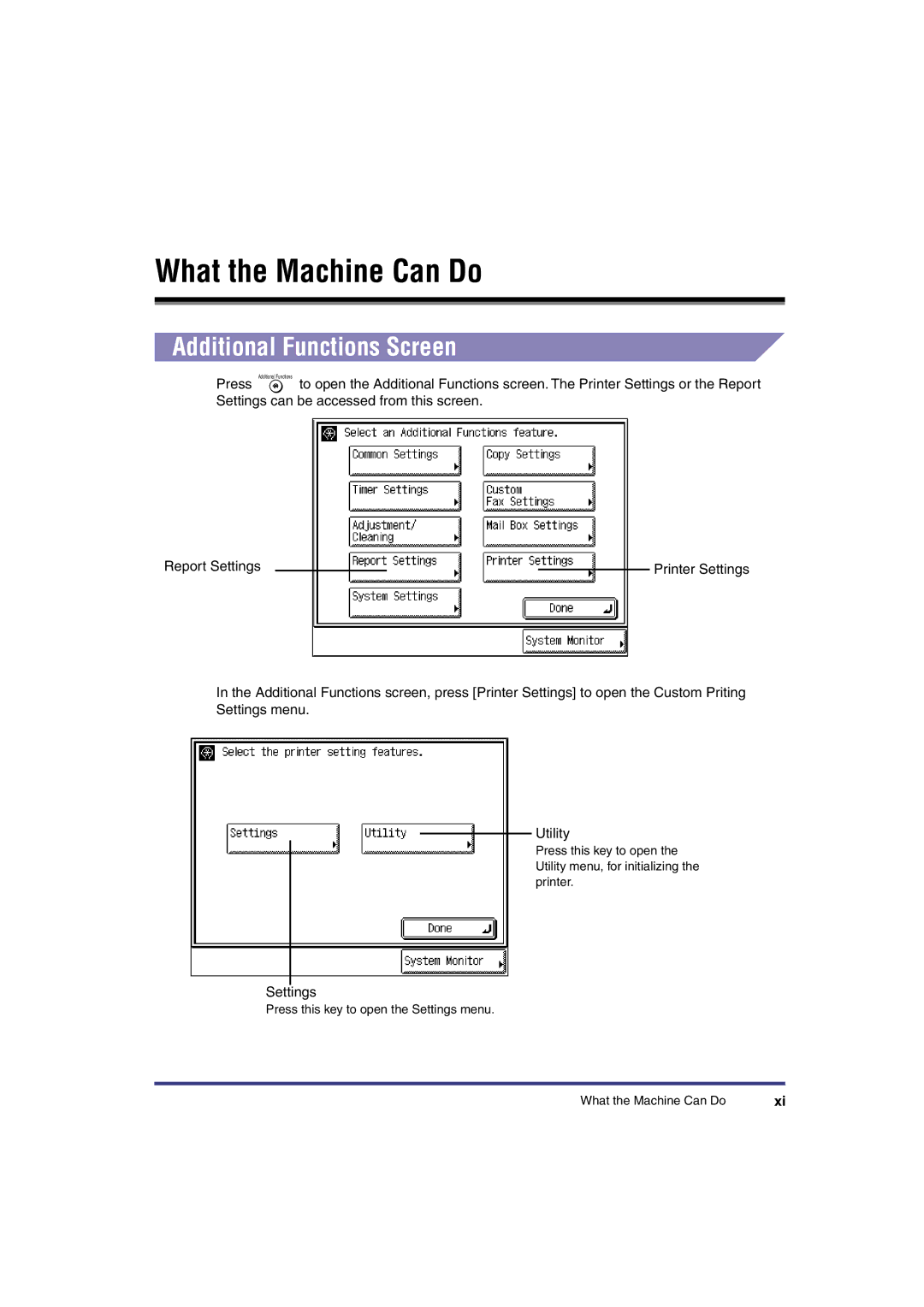Additional Functions
What the Machine Can Do
Additional Functions Screen
Press ![]() to open the Additional Functions screen. The Printer Settings or the Report Settings can be accessed from this screen.
to open the Additional Functions screen. The Printer Settings or the Report Settings can be accessed from this screen.
Report Settings
Printer Settings
In the Additional Functions screen, press [Printer Settings] to open the Custom Priting Settings menu.
Utility
Press this key to open the Utility menu, for initializing the printer.
Settings
Press this key to open the Settings menu.
What the Machine Can Do | xi |