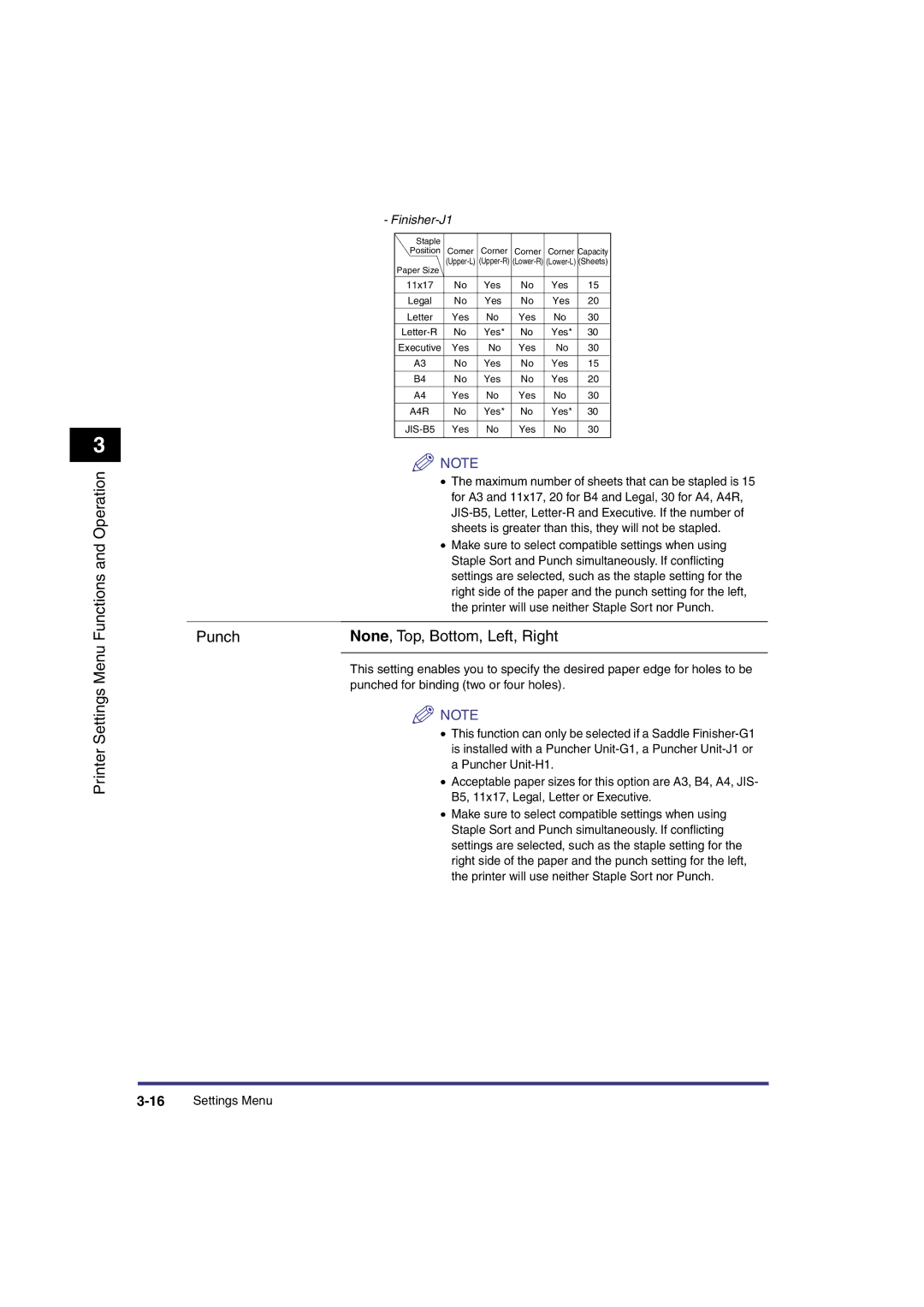3
Printer Settings Menu Functions and Operation
- Finisher-J1
Staple |
|
|
|
|
|
Position | Corner | Corner | Corner | Corner | Capacity |
Paper Size | (Sheets) | ||||
|
|
|
|
| |
11x17 | No | Yes | No | Yes | 15 |
|
|
|
|
|
|
Legal | No | Yes | No | Yes | 20 |
Letter | Yes | No | Yes | No | 30 |
No | Yes* | No | Yes* | 30 | |
Executive | Yes | No | Yes | No | 30 |
|
|
|
|
|
|
A3 | No | Yes | No | Yes | 15 |
|
|
|
|
|
|
B4 | No | Yes | No | Yes | 20 |
|
|
|
|
|
|
A4 | Yes | No | Yes | No | 30 |
|
|
|
|
|
|
A4R | No | Yes* | No | Yes* | 30 |
|
|
|
|
|
|
Yes | No | Yes | No | 30 | |
|
|
|
|
|
|
![]() NOTE
NOTE
•The maximum number of sheets that can be stapled is 15 for A3 and 11x17, 20 for B4 and Legal, 30 for A4, A4R,
•Make sure to select compatible settings when using Staple Sort and Punch simultaneously. If conflicting settings are selected, such as the staple setting for the right side of the paper and the punch setting for the left, the printer will use neither Staple Sort nor Punch.
Punch | None, Top, Bottom, Left, Right |
|
|
This setting enables you to specify the desired paper edge for holes to be punched for binding (two or four holes).
![]() NOTE
NOTE
•This function can only be selected if a Saddle
•Acceptable paper sizes for this option are A3, B4, A4, JIS- B5, 11x17, Legal, Letter or Executive.
•Make sure to select compatible settings when using Staple Sort and Punch simultaneously. If conflicting settings are selected, such as the staple setting for the right side of the paper and the punch setting for the left, the printer will use neither Staple Sort nor Punch.