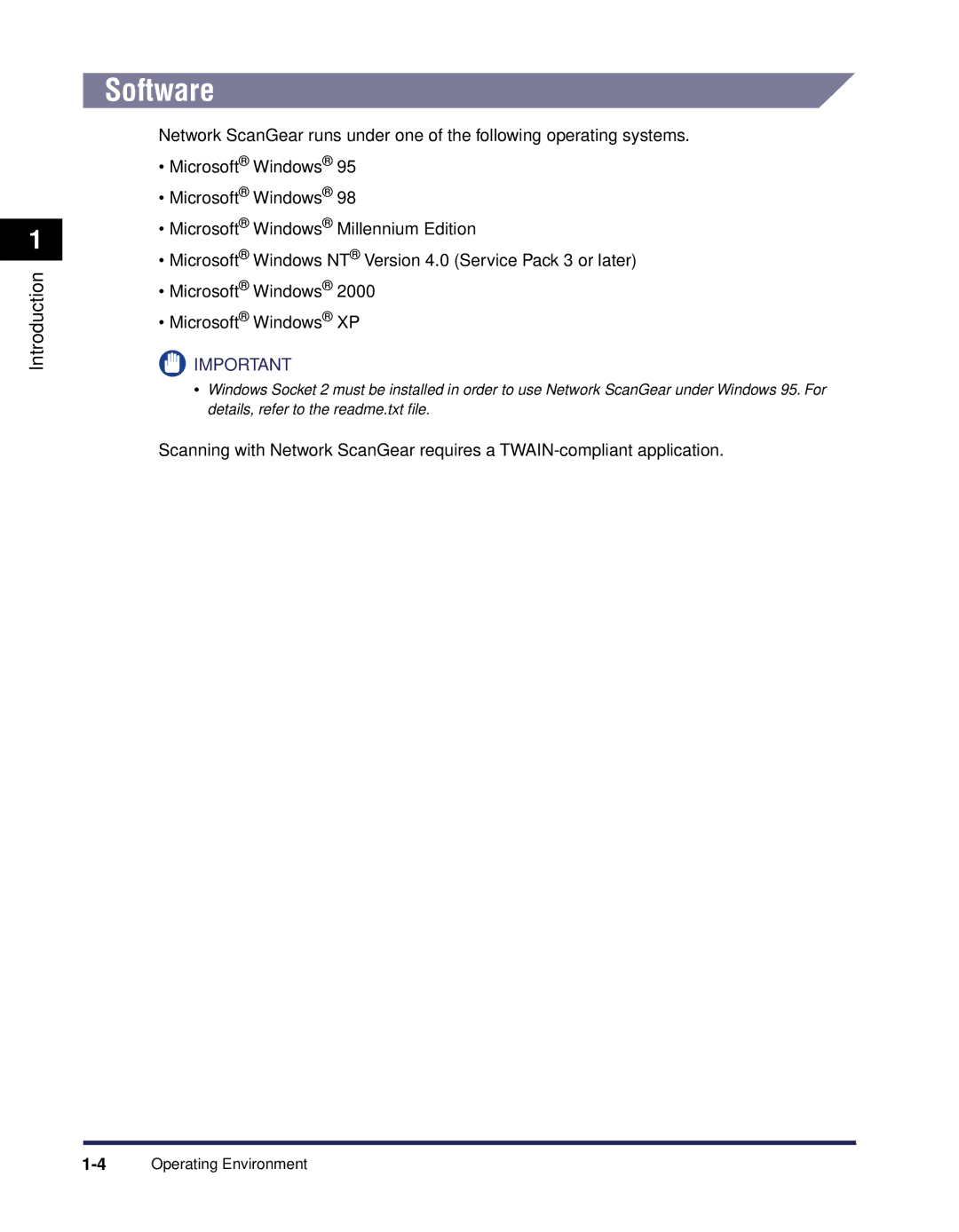1
Introduction
Software
Network ScanGear runs under one of the following operating systems.
•Microsoft® Windows® 95
•Microsoft® Windows® 98
•Microsoft® Windows® Millennium Edition
•Microsoft® Windows NT® Version 4.0 (Service Pack 3 or later)
•Microsoft® Windows® 2000
•Microsoft® Windows® XP
![]() IMPORTANT
IMPORTANT
•Windows Socket 2 must be installed in order to use Network ScanGear under Windows 95. For details, refer to the readme.txt file.
Scanning with Network ScanGear requires a