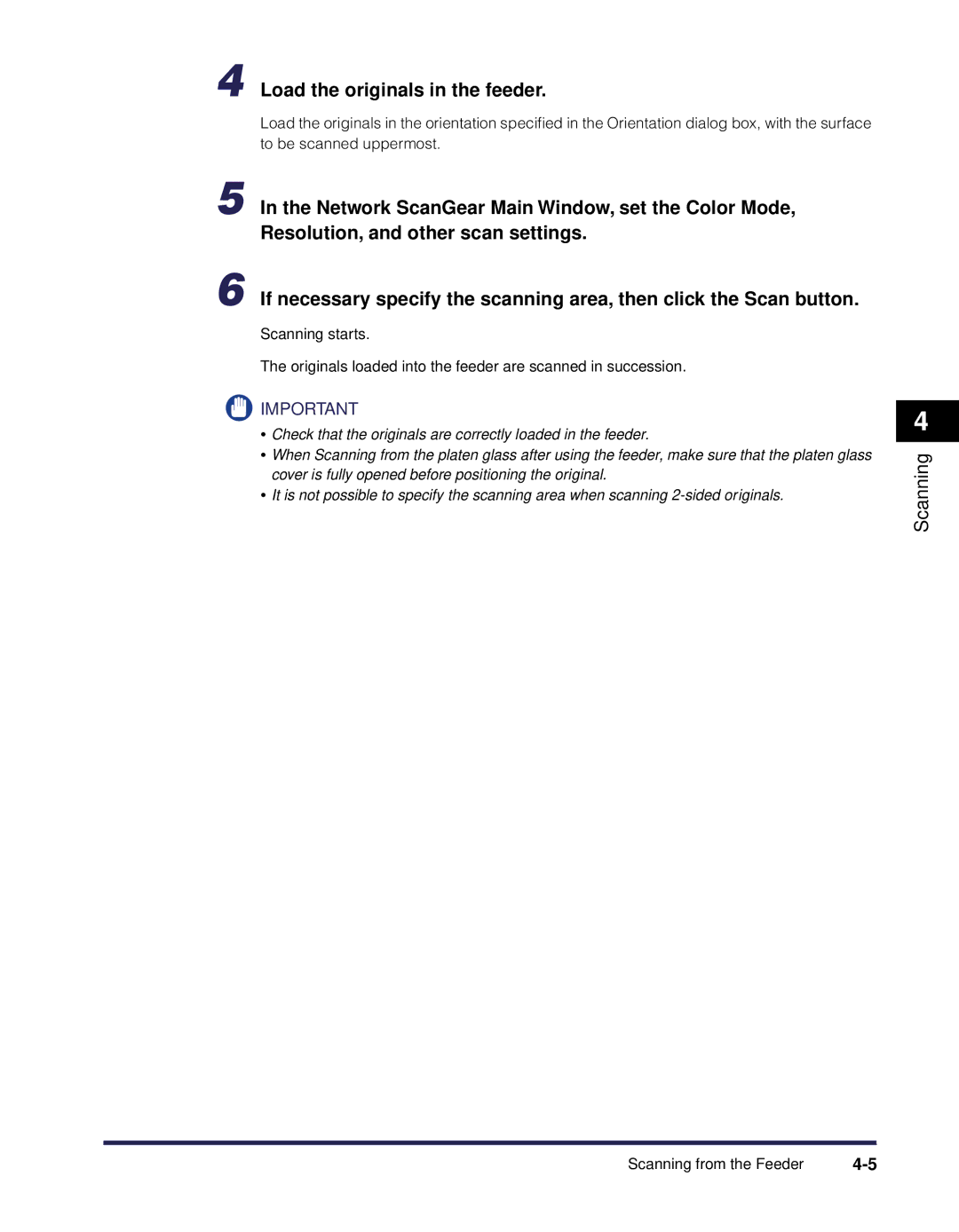4 Load the originals in the feeder.
Load the originals in the orientation specified in the Orientation dialog box, with the surface to be scanned uppermost.
5 In the Network ScanGear Main Window, set the Color Mode, Resolution, and other scan settings.
6 If necessary specify the scanning area, then click the Scan button.
Scanning starts.
The originals loaded into the feeder are scanned in succession.
![]() IMPORTANT
IMPORTANT
•Check that the originals are correctly loaded in the feeder.
•When Scanning from the platen glass after using the feeder, make sure that the platen glass cover is fully opened before positioning the original.
•It is not possible to specify the scanning area when scanning
4
Scanning
Scanning from the Feeder |