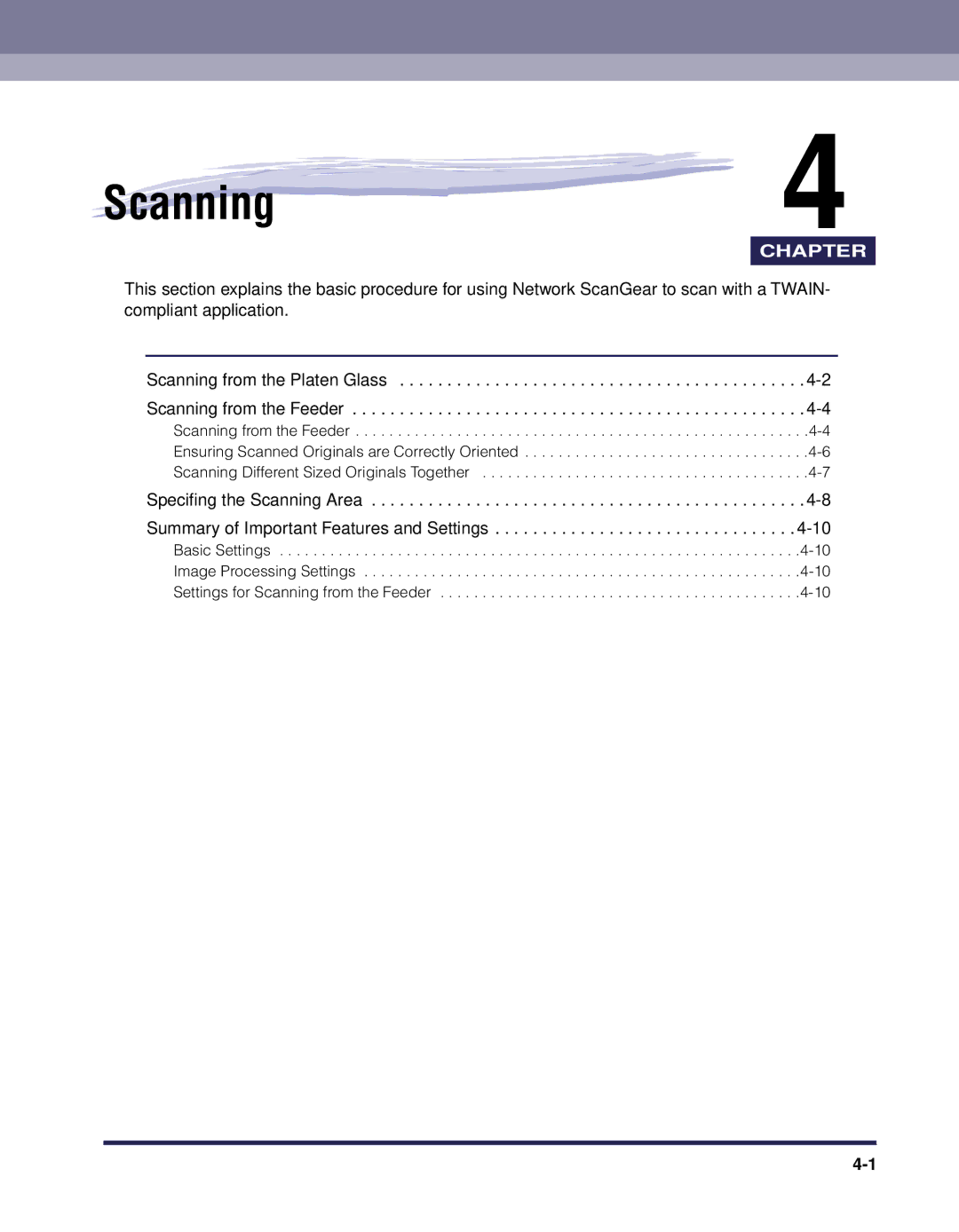Scanning4
CHAPTER
This section explains the basic procedure for using Network ScanGear to scan with a TWAIN- compliant application.
Scanning from the Platen Glass . . . . . . . . . . . . . . . . . . . . . . . . . . . . . . . . . . . . . . . . . . . 4-2 Scanning from the Feeder . . . . . . . . . . . . . . . . . . . . . . . . . . . . . . . . . . . . . . . . . . . . . . . . 4-4
Scanning from the Feeder | 4-4 |
Ensuring Scanned Originals are Correctly Oriented | 4-6 |
Scanning Different Sized Originals Together | 4-7 |
Specifing the Scanning Area . . . . . . . . . . . . . . . . . . . . . . . . . . . . . . . . . . . . . . . . . . . . . . 4-8 Summary of Important Features and Settings . . . . . . . . . . . . . . . . . . . . . . . . . . . . . . . . 4-10
Basic Settings . . . . . . . . . . . . . . . . . . . . . . . . . . . . . . . . . . . . . . . . . . . . . . . . . . . . . . . . . . . . . .4-10 Image Processing Settings . . . . . . . . . . . . . . . . . . . . . . . . . . . . . . . . . . . . . . . . . . . . . . . . . . . .4-10 Settings for Scanning from the Feeder . . . . . . . . . . . . . . . . . . . . . . . . . . . . . . . . . . . . . . . . . . .4-10