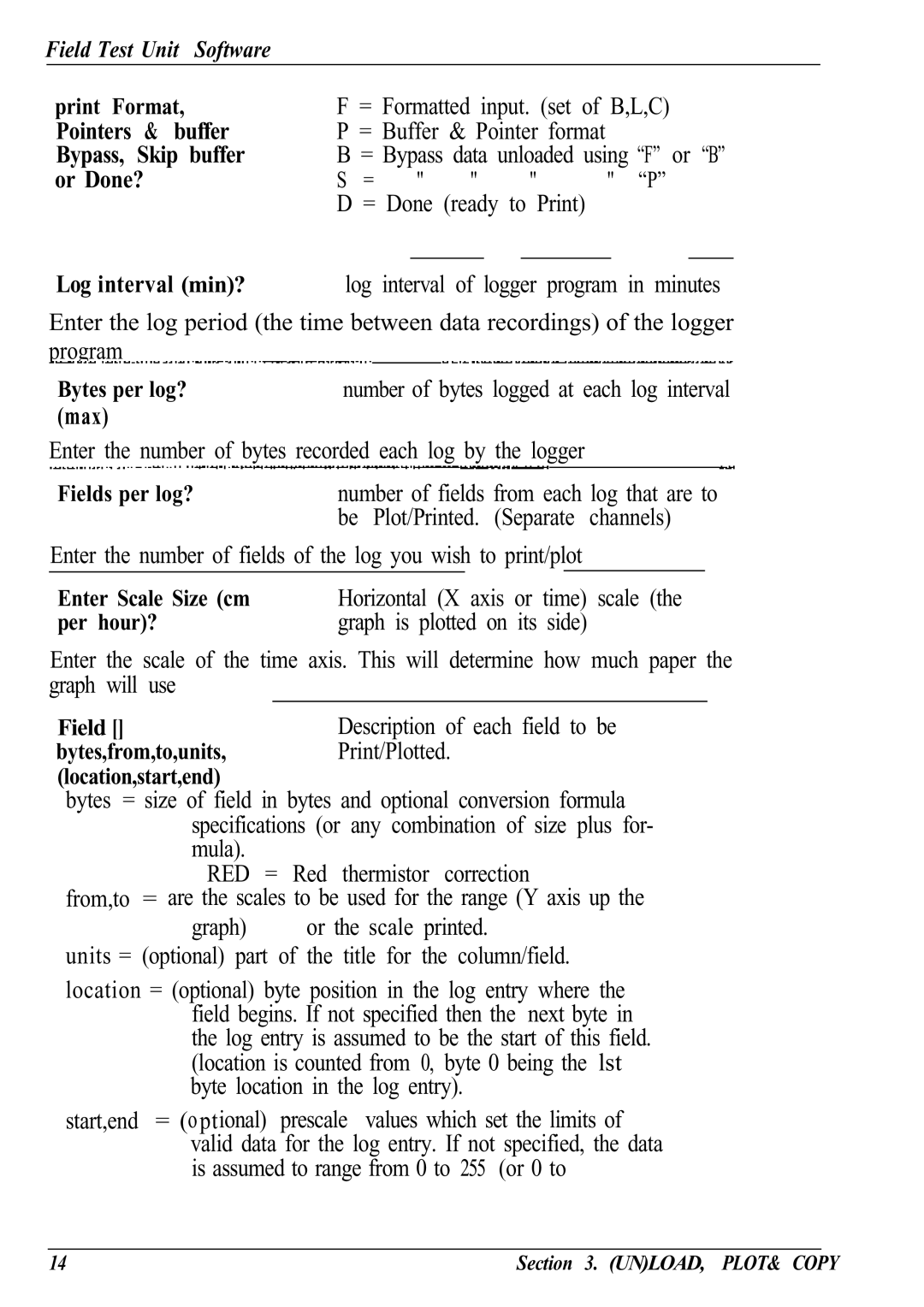Field Test Unit Software
print Format, | F = | Formatted input. (set of B,L,C) | |||||
Pointers | & buffer | P = | Buffer & Pointer format | ||||
Bypass, | Skip buffer | B = Bypass data unloaded using “F” or “B” | |||||
or Done? | S | = | " | " | " | " “P” | |
|
| D | = | Done | (ready | to | Print) |
Log interval (min)? log interval of logger program in minutes
Enter the log period (the time between data recordings) of the logger program
Bytes per log? | number of bytes logged at each log interval |
(max)
Enter the number of bytes recorded each log by the logger
Fields per log?number of fields from each log that are to be Plot/Printed. (Separate channels)
Enter the number of fields of the log you wish to print/plot
Enter Scale Size (cm | Horizontal (X axis or time) | scale (the |
per hour)? | graph is plotted on its side) |
|
Enter the scale of the time axis. This will determine how much paper the graph will use
Field [] | Description of each field to be |
bytes,from,to,units, | Print/Plotted. |
(location,start,end) |
|
bytes = size of field in bytes and optional conversion formula specifications (or any combination of size plus for- mula).
RED = Red thermistor correction
from,to = are the scales to be used for the range (Y axis up the
graph) | or the scale printed. |
units = (optional) part of the title for the column/field.
location = (optional) byte position in the log entry where the field begins. If not specified then the next byte in the log entry is assumed to be the start of this field. (location is counted from 0, byte 0 being the lst byte location in the log entry).
start,end = (optional) prescale values which set the limits of valid data for the log entry. If not specified, the data is assumed to range from 0 to 255 (or 0 to
14 | Section 3. (UN)LOAD, PLOT& COPY |