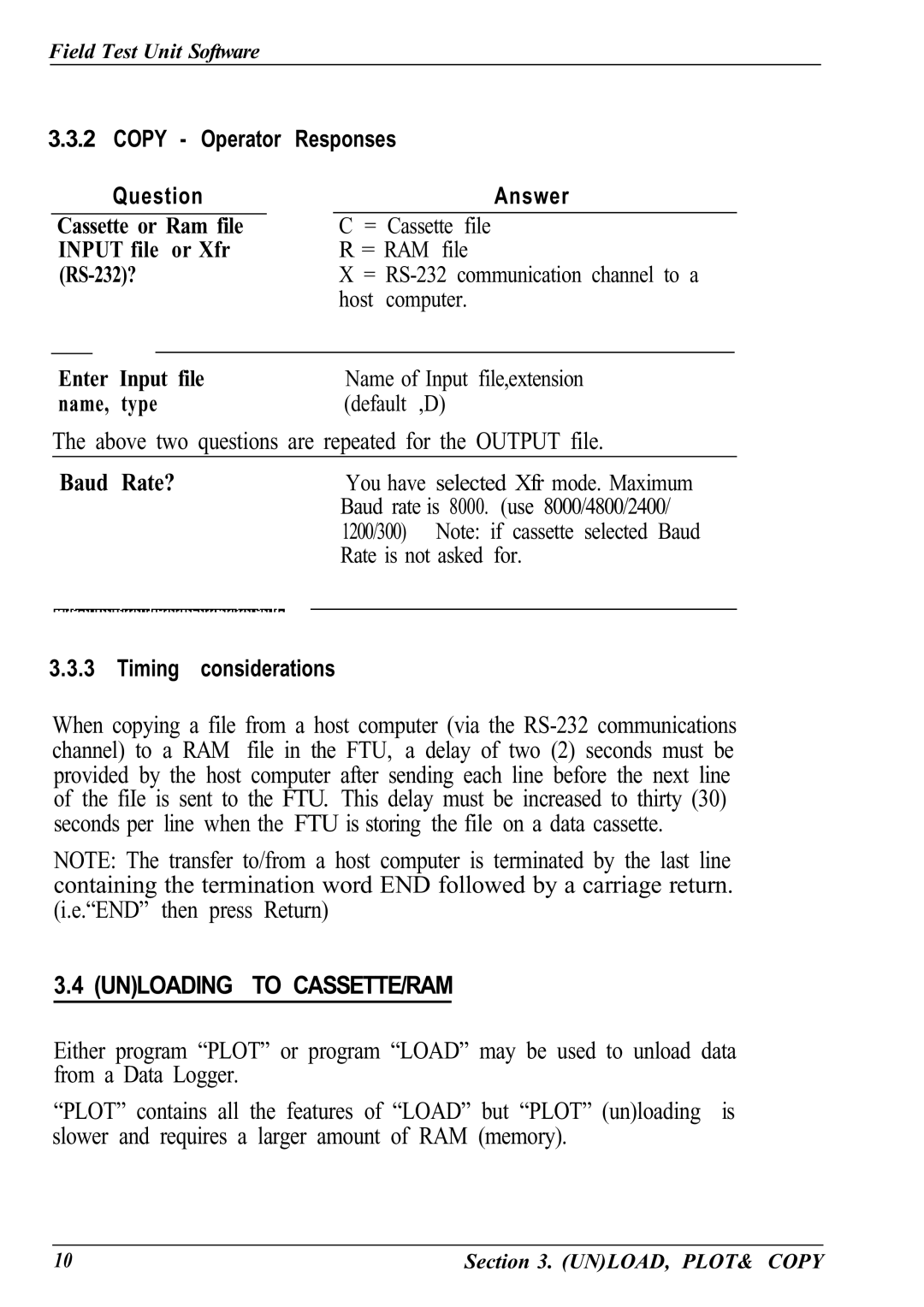Field Test Unit Software
3.3.2 COPY | - Operator | Responses | |||
| Question |
| Answer | ||
|
|
|
|
| |
| Cassette or Ram file |
|
| C = Cassette file | |
| INPUT file | or Xfr |
| R = RAM file | |
|
|
|
| X = | |
|
|
|
|
| host computer. |
Enter | Input file | Name of Input file,extension |
name, | type | (default ,D) |
The above two questions are repeated for the OUTPUT file.
Baud Rate?You have selected Xfr mode. Maximum Baud rate is 8000. (use 8000/4800/2400/ 1200/300) Note: if cassette selected Baud Rate is not asked for.
3.3.3 Timing considerations
When copying a file from a host computer (via the
NOTE: The transfer to/from a host computer is terminated by the last line containing the termination word END followed by a carriage return. (i.e.“END” then press Return)
3.4 (UN)LOADING TO CASSETTE/RAM
Either program “PLOT” or program “LOAD” may be used to unload data from a Data Logger.
“PLOT” contains all the features of “LOAD” but “PLOT” (un)loading is slower and requires a larger amount of RAM (memory).
10 | Section 3. (UN)LOAD, PLOT& COPY |