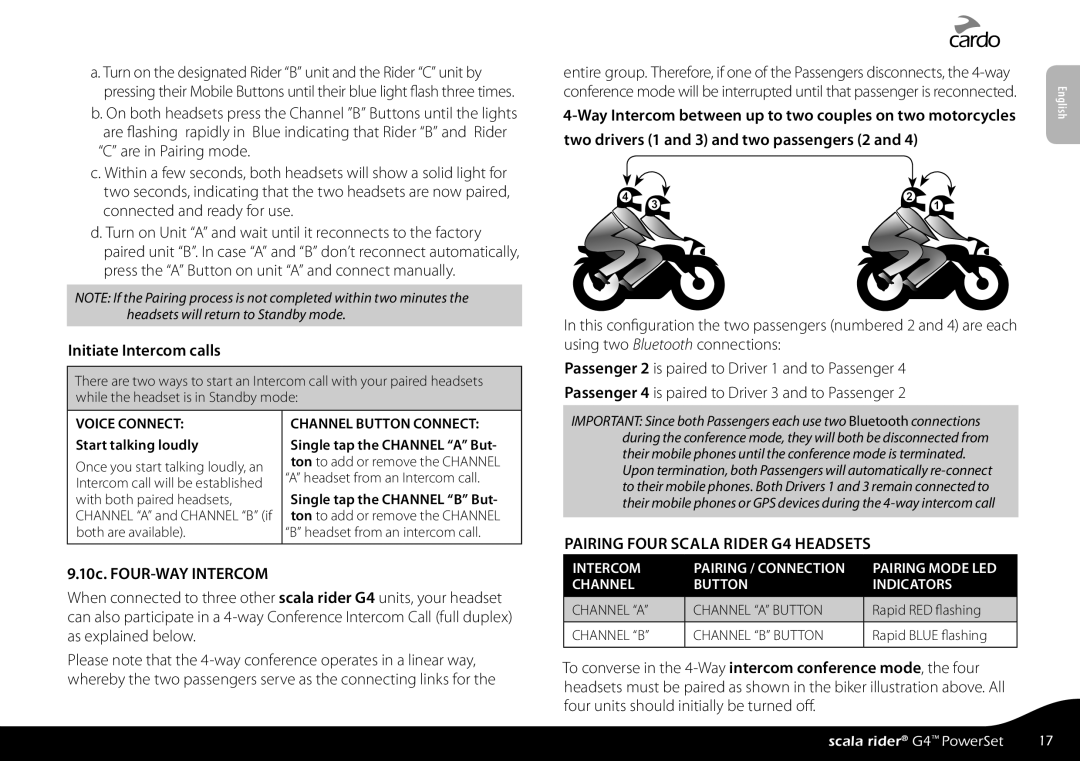a. Turn on the designated Rider “B” unit and the Rider “C” unit by pressing their Mobile Buttons until their blue light flash three times.
b. On both headsets press the Channel ”B” Buttons until the lights are flashing rapidly in Blue indicating that Rider “B” and Rider “C” are in Pairing mode.
c. Within a few seconds, both headsets will show a solid light for two seconds, indicating that the two headsets are now paired, connected and ready for use.
d. Turn on Unit “A” and wait until it reconnects to the factory paired unit “B”. In case “A” and “B” don’t reconnect automatically, press the “A” Button on unit “A” and connect manually.
NOTE: If the Pairing process is not completed within two minutes the headsets will return to Standby mode.
Initiate Intercom calls
There are two ways to start an Intercom call with your paired headsets while the headset is in Standby mode:
entire group. Therefore, if one of the Passengers disconnects, the
In this configuration the two passengers (numbered 2 and 4) are each using two Bluetooth connections:
Passenger 2 is paired to Driver 1 and to Passenger 4 Passenger 4 is paired to Driver 3 and to Passenger 2
English
VOICE CONNECT:
Start talking loudly
Once you start talking loudly, an Intercom call will be established with both paired headsets, CHANNEL “A” and CHANNEL “B” (if both are available).
CHANNEL BUTTON CONNECT:
Single tap the CHANNEL “A” But- ton to add or remove the CHANNEL “A” headset from an Intercom call.
Single tap the CHANNEL “B” But- ton to add or remove the CHANNEL “B” headset from an intercom call.
IMPORTANT: Since both Passengers each use two Bluetooth connections during the conference mode, they will both be disconnected from their mobile phones until the conference mode is terminated. Upon termination, both Passengers will automatically
PAIRING FOUR SCALA RIDER G4 HEADSETS
9.10c. FOUR-WAY INTERCOM
When connected to three other scala rider G4 units, your headset can also participate in a
Please note that the
INTERCOM | PAIRING / CONNECTION | PAIRING MODE LED |
CHANNEL | BUTTON | INDICATORS |
|
|
|
CHANNEL “A” | CHANNEL “A” BUTTON | Rapid RED flashing |
|
|
|
CHANNEL “B” | CHANNEL “B” BUTTON | Rapid BLUE flashing |
|
|
|
To converse in the
scala rider® G4™ PowerSet | 17 |