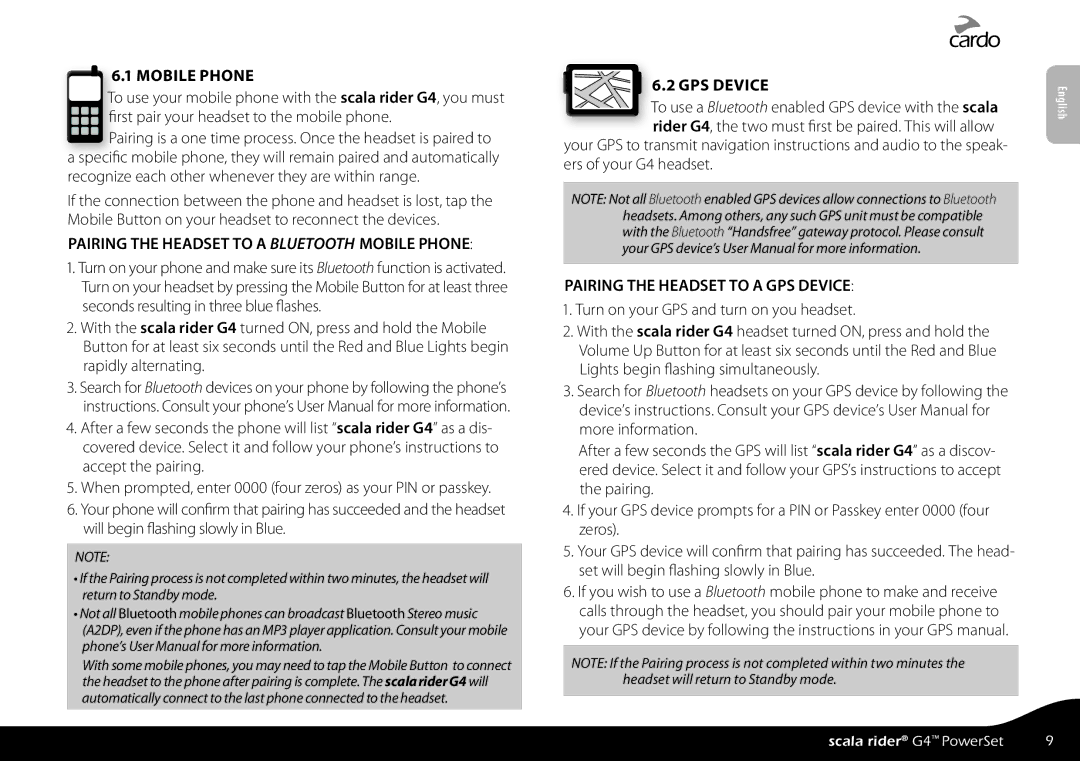6.1 MOBILE PHONE
To use your mobile phone with the scala rider G4, you must first pair your headset to the mobile phone.
![]()
![]()
![]() Pairing is a one time process. Once the headset is paired to a specific mobile phone, they will remain paired and automatically recognize each other whenever they are within range.
Pairing is a one time process. Once the headset is paired to a specific mobile phone, they will remain paired and automatically recognize each other whenever they are within range.
If the connection between the phone and headset is lost, tap the Mobile Button on your headset to reconnect the devices.
PAIRING THE HEADSET TO A BLUETOOTH MOBILE PHONE:
1.Turn on your phone and make sure its Bluetooth function is activated. Turn on your headset by pressing the Mobile Button for at least three seconds resulting in three blue flashes.
2.With the scala rider G4 turned ON, press and hold the Mobile Button for at least six seconds until the Red and Blue Lights begin rapidly alternating.
3.Search for Bluetooth devices on your phone by following the phone’s instructions. Consult your phone’s User Manual for more information.
4.After a few seconds the phone will list “scala rider G4” as a dis- covered device. Select it and follow your phone’s instructions to accept the pairing.
5.When prompted, enter 0000 (four zeros) as your PIN or passkey.
6.Your phone will confirm that pairing has succeeded and the headset will begin flashing slowly in Blue.
NOTE:
•If the Pairing process is not completed within two minutes, the headset will return to Standby mode.
•Not all Bluetooth mobile phones can broadcast Bluetooth Stereo music (A2DP), even if the phone has an MP3 player application. Consult your mobile phone’s User Manual for more information.
With some mobile phones, you may need to tap the Mobile Button to connect the headset to the phone after pairing is complete. The scala rider G4 will automatically connect to the last phone connected to the headset.
6.2 GPS DEVICE
To use a Bluetooth enabled GPS device with the scala rider G4, the two must first be paired. This will allow
your GPS to transmit navigation instructions and audio to the speak- ers of your G4 headset.
NOTE: Not all Bluetooth enabled GPS devices allow connections to Bluetooth headsets. Among others, any such GPS unit must be compatible with the Bluetooth “Handsfree” gateway protocol. Please consult your GPS device’s User Manual for more information.
PAIRING THE HEADSET TO A GPS DEVICE:
1.Turn on your GPS and turn on you headset.
2.With the scala rider G4 headset turned ON, press and hold the Volume Up Button for at least six seconds until the Red and Blue Lights begin flashing simultaneously.
3.Search for Bluetooth headsets on your GPS device by following the device’s instructions. Consult your GPS device’s User Manual for more information.
After a few seconds the GPS will list “scala rider G4” as a discov- ered device. Select it and follow your GPS’s instructions to accept the pairing.
4.If your GPS device prompts for a PIN or Passkey enter 0000 (four zeros).
5.Your GPS device will confirm that pairing has succeeded. The head- set will begin flashing slowly in Blue.
6.If you wish to use a Bluetooth mobile phone to make and receive calls through the headset, you should pair your mobile phone to your GPS device by following the instructions in your GPS manual.
NOTE: If the Pairing process is not completed within two minutes the headset will return to Standby mode.
English
scala rider® G4™ PowerSet | 9 |