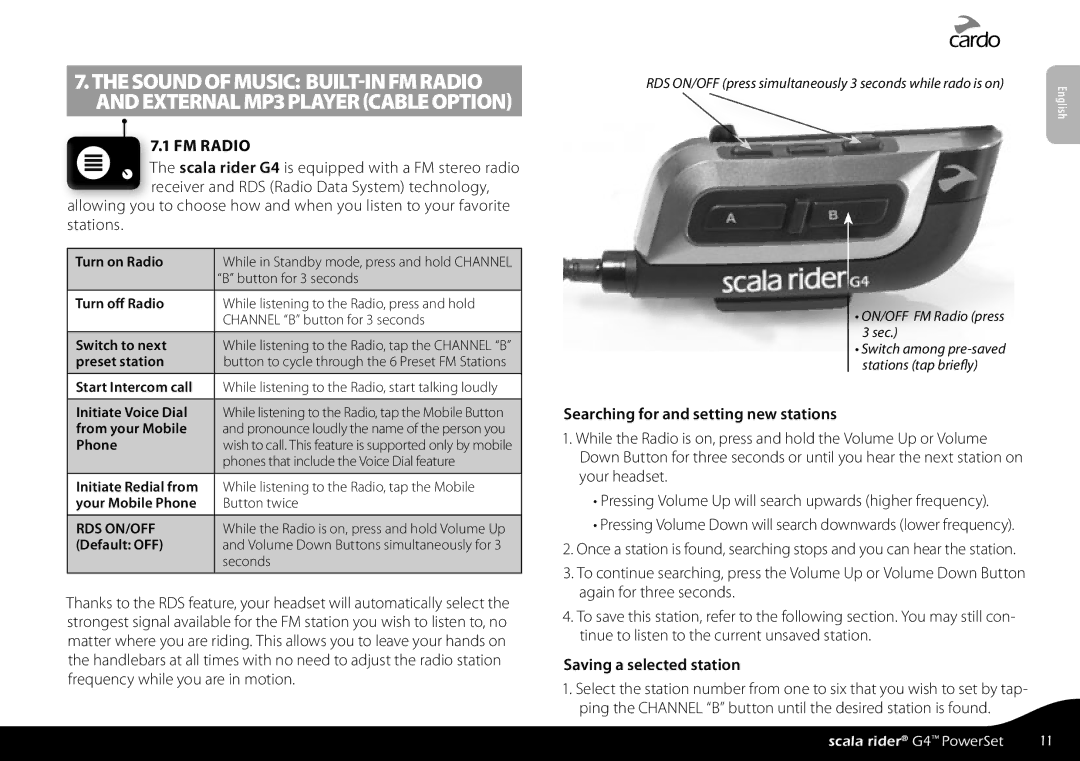7.THESOUNDOFMUSIC:
7.1 FM RADIO
The scala rider G4 is equipped with a FM stereo radio receiver and RDS (Radio Data System) technology,
allowing you to choose how and when you listen to your favorite stations.
Turn on Radio | While in Standby mode, press and hold CHANNEL |
| “B” button for 3 seconds |
|
|
Turn off Radio | While listening to the Radio, press and hold |
| CHANNEL “B” button for 3 seconds |
|
|
Switch to next | While listening to the Radio, tap the CHANNEL “B” |
preset station | button to cycle through the 6 Preset FM Stations |
|
|
Start Intercom call | While listening to the Radio, start talking loudly |
|
|
Initiate Voice Dial | While listening to the Radio, tap the Mobile Button |
from your Mobile | and pronounce loudly the name of the person you |
Phone | wish to call. This feature is supported only by mobile |
| phones that include the Voice Dial feature |
|
|
Initiate Redial from | While listening to the Radio, tap the Mobile |
your Mobile Phone | Button twice |
|
|
RDS ON/OFF | While the Radio is on, press and hold Volume Up |
(Default: OFF) | and Volume Down Buttons simultaneously for 3 |
| seconds |
|
|
Thanks to the RDS feature, your headset will automatically select the strongest signal available for the FM station you wish to listen to, no matter where you are riding. This allows you to leave your hands on the handlebars at all times with no need to adjust the radio station frequency while you are in motion.
RDS ON/OFF (press simultaneously 3 seconds while rado is on)
• ON/OFF FM Radio (press 3 sec.)
• Switch among
Searching for and setting new stations
1.While the Radio is on, press and hold the Volume Up or Volume Down Button for three seconds or until you hear the next station on your headset.
•Pressing Volume Up will search upwards (higher frequency).
•Pressing Volume Down will search downwards (lower frequency).
2.Once a station is found, searching stops and you can hear the station.
3.To continue searching, press the Volume Up or Volume Down Button again for three seconds.
4.To save this station, refer to the following section. You may still con- tinue to listen to the current unsaved station.
Saving a selected station
1.Select the station number from one to six that you wish to set by tap- ping the CHANNEL “B” button until the desired station is found.
English
scala rider® G4™ PowerSet | 11 |