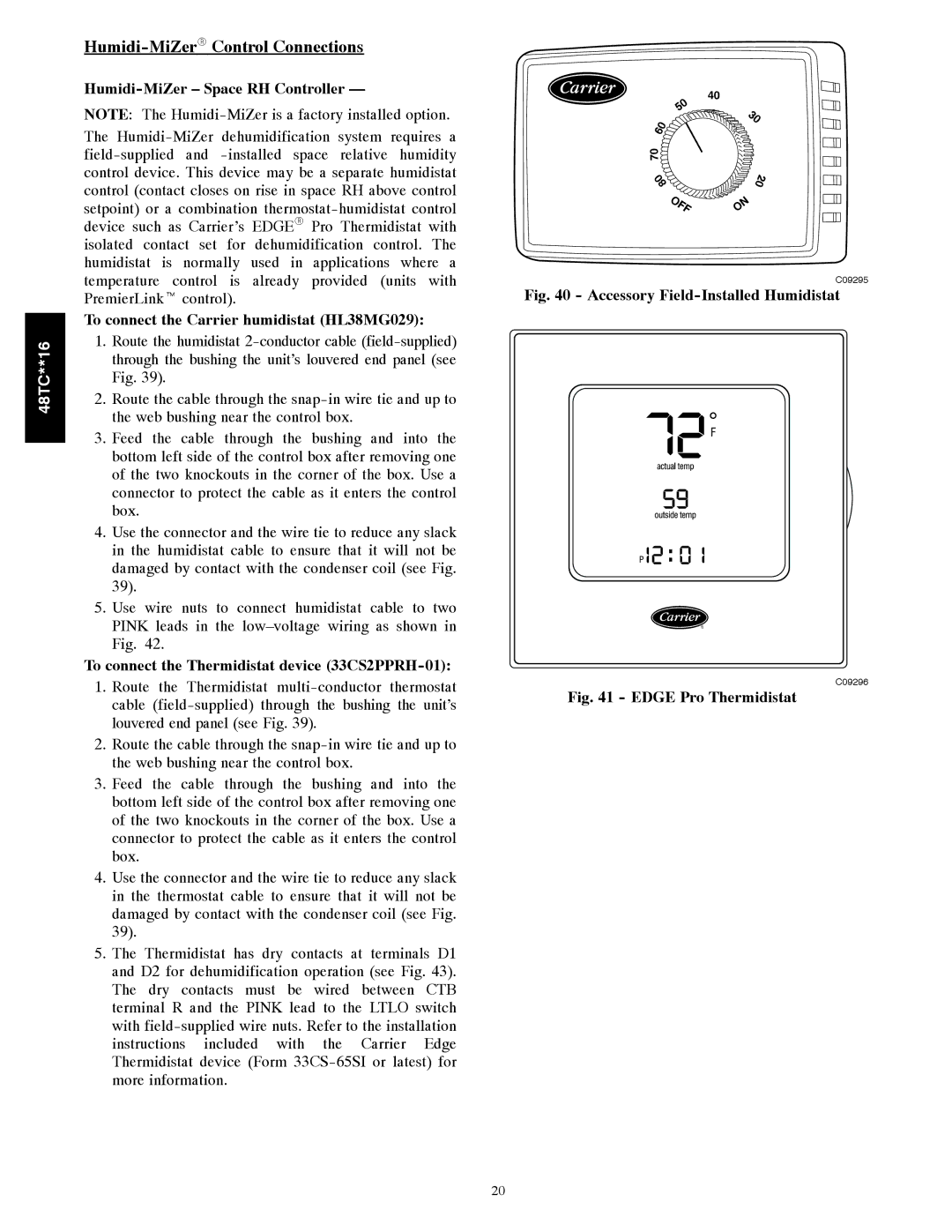48TC**16 specifications
The Carrier 48TC**16 is a high-efficiency rooftop packaged unit, designed for commercial heating and cooling applications. This model exemplifies Carrier's commitment to delivering reliable and innovative solutions to the HVAC industry. With cutting-edge technology and robust performance characteristics, the 48TC**16 is ideally suited for a variety of building types.One of the main features of the Carrier 48TC**16 is its impressive energy efficiency. The unit achieves high SEER (Seasonal Energy Efficiency Ratio) ratings, which translates to lower energy bills and reduced environmental impact. The unit is equipped with a scroll compressor, known for its quiet operation and reliability, ensuring a comfortable indoor environment without disruptive noise.
The 48TC**16 utilizes advanced microprocessor controls that enhance system performance by enabling precise temperature control and various operational modes. This allows users to optimize the system's performance based on specific heating and cooling needs. Additionally, the unit includes enhanced diagnostics, allowing for faster troubleshooting and easier maintenance, thus minimizing downtime and repair costs.
Another notable characteristic of the 48TC**16 is its robust construction. Built to withstand harsh weather conditions, the unit features a galvanized steel cabinet coated with a corrosion-resistant finish, ensuring longevity and durability. It also comes equipped with a variety of factory-installed options, such as economizers and filtration systems, which can further enhance its performance and flexibility.
The Carrier 48TC**16 is designed with sustainability in mind, using environmentally friendly refrigerants. The unit supports the latest refrigerant regulations, helping to reduce the overall carbon footprint of the building it serves.
Installation and service are simplified by the unit's modular design, which allows for easy access to all major components. This design not only streamlines maintenance procedures but also facilitates quick installation, making it an ideal choice for contractors and facility managers alike.
In summary, the Carrier 48TC**16 rooftop packaged unit combines high energy efficiency, advanced controls, robust construction, and eco-friendly features, making it a top choice for commercial heating and cooling needs. Its user-friendly design and reliability ensure optimal performance and comfort for various applications, underscoring Carrier's reputation as a leader in the HVAC industry. Whether for new construction or retrofitting, the 48TC**16 meets the demands of modern buildings while adhering to sustainability practices.