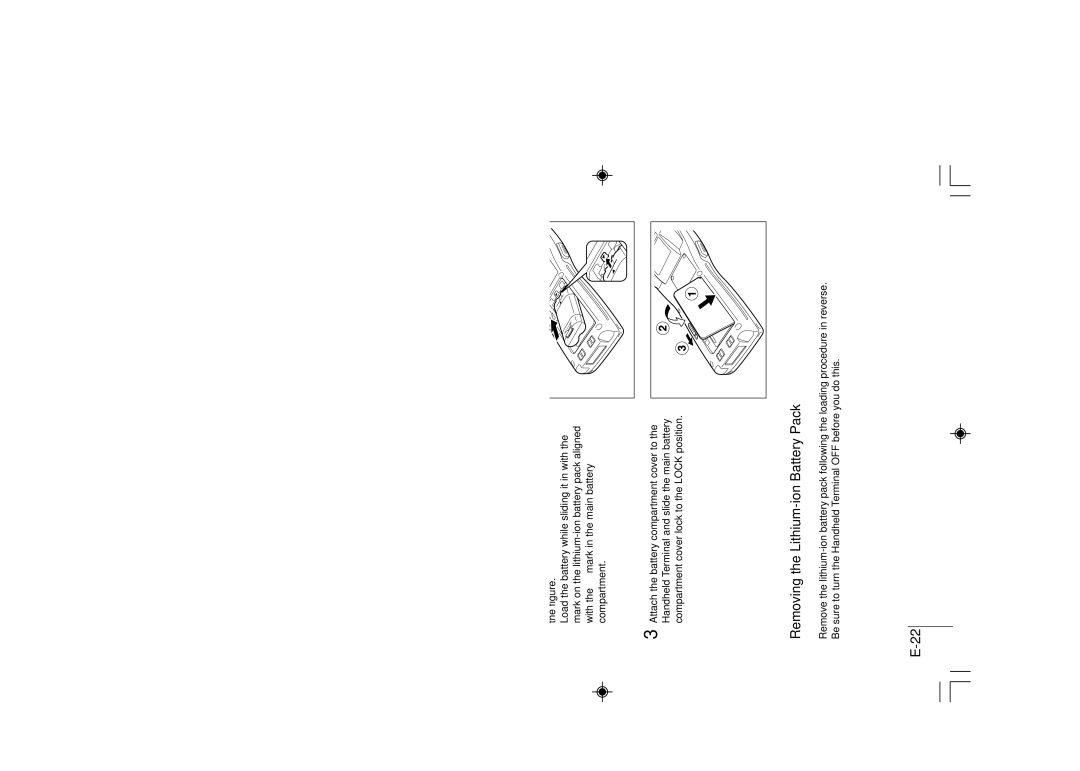DT-930 specifications
The Casio DT-930 is a versatile handheld data terminal designed to streamline data collection and improve operational efficiency across various industries. Launched as part of Casio's commitment to providing robust and reliable data management solutions, the DT-930 stands out with its significant features and technologies that cater to the needs of businesses and field professionals.One of the key attributes of the Casio DT-930 is its impressive data entry capabilities. Equipped with a full alphanumeric keypad, it allows for quick and accurate data input, which is crucial in environments where time and precision are of the essence. The keypad is designed for ease of use, ensuring that even in low-light conditions, users can easily navigate and input data efficiently.
The device's durability is another critical aspect, featuring a rugged design that meets IP54 standards for dust and water resistance. This ensures that the DT-930 can withstand harsh working conditions, making it an ideal choice for industries such as logistics, retail, and manufacturing. With the ability to handle drops and impacts, this device continues to perform reliably, even in tough environments.
The display of the Casio DT-930 is another highlight, offering a bright and clear LCD screen that enhances visibility and readability. This is particularly beneficial for users who need to reference data or input information outdoors or in bright lighting scenarios. The screen is designed to minimize glare, further improving user experience.
Furthermore, the DT-930 integrates advanced wireless communication capabilities, including Bluetooth and infrared technologies. These features enable seamless data transfer to other devices, ensuring that the information collected can be shared or analyzed without the need for cumbersome cables. This connectivity is essential for real-time updates and remote data management.
Security is also a vital aspect of the DT-930, with built-in features that ensure data integrity and protection against unauthorized access. This includes password protection and data encryption, making it suitable for handling sensitive information.
In summary, the Casio DT-930 is a robust handheld data terminal that combines durability, efficiency, and advanced technology. Its user-friendly design, superior data entry features, wireless connectivity, and security measures make it a valuable tool for businesses looking to enhance their data collection processes and improve overall productivity. Whether used in retail, inventory management, or field operations, the DT-930 demonstrates Casio's commitment to quality and innovation in the realm of data management solutions.