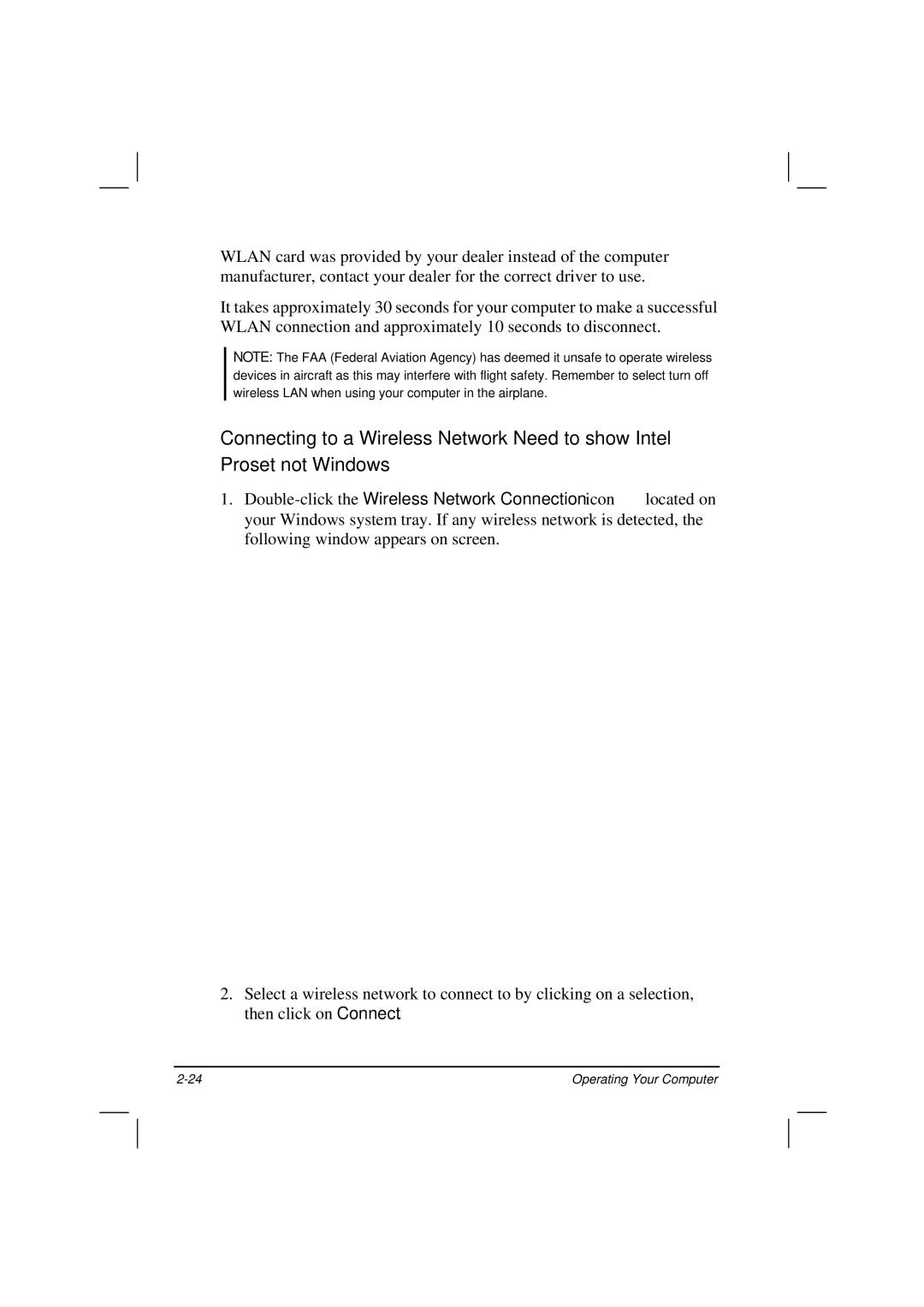WLAN card was provided by your dealer instead of the computer manufacturer, contact your dealer for the correct driver to use.
It takes approximately 30 seconds for your computer to make a successful WLAN connection and approximately 10 seconds to disconnect.
NOTE: The FAA (Federal Aviation Agency) has deemed it unsafe to operate wireless devices in aircraft as this may interfere with flight safety. Remember to select turn off wireless LAN when using your computer in the airplane.
Connecting to a Wireless Network Need to show Intel Proset not Windows
1.![]() located on your Windows system tray. If any wireless network is detected, the following window appears on screen.
located on your Windows system tray. If any wireless network is detected, the following window appears on screen.
2.Select a wireless network to connect to by clicking on a selection, then click on Connect.
Operating Your Computer |