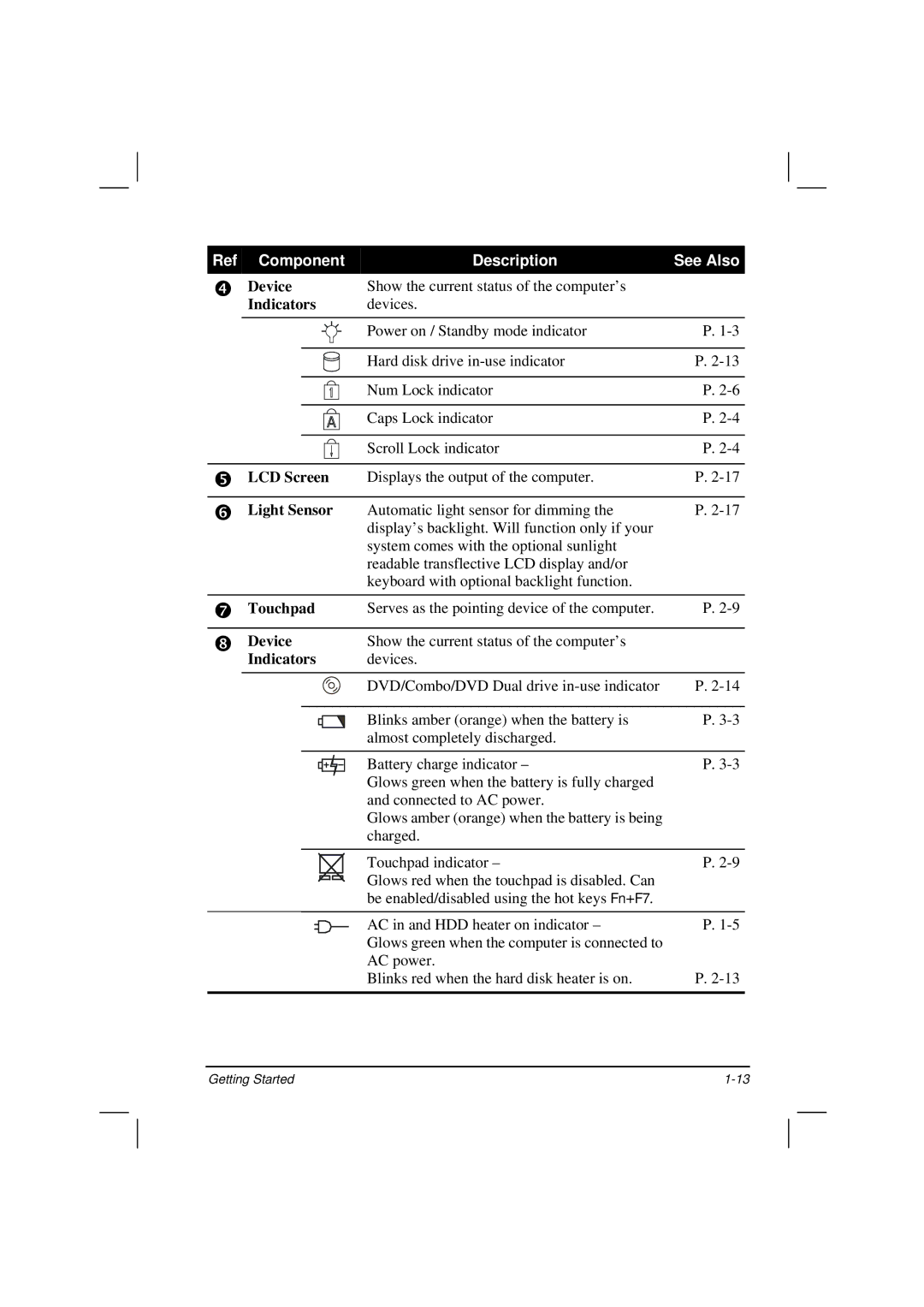Ref | Component | Description |
| See Also |
| |||||||
| Device | Show the current status of the computer’s |
|
|
| |||||||
| Indicators | devices. |
|
|
| |||||||
|
|
|
|
|
|
|
|
|
|
|
|
|
|
|
|
|
|
|
|
|
| Power on / Standby mode indicator |
| P. |
|
|
|
|
|
|
|
|
|
|
|
|
|
|
|
|
|
|
|
|
|
|
|
|
|
|
|
|
|
|
|
|
|
|
|
| Hard disk drive |
| P. |
|
|
|
|
|
|
|
|
|
|
|
| ||
|
|
|
|
|
|
|
|
|
|
|
|
|
|
|
|
|
|
|
|
|
| Num Lock indicator |
| P. |
|
|
|
|
|
|
|
|
|
|
|
|
|
|
|
|
|
|
|
|
|
|
| Caps Lock indicator |
| P. |
|
|
|
|
|
|
|
|
|
|
|
|
|
|
|
|
|
|
|
|
|
|
| Scroll Lock indicator |
| P. |
|
|
|
|
|
|
|
|
|
| ||||
| LCD Screen | Displays the output of the computer. |
| P. |
| |||||||
|
|
|
|
|
|
|
|
| ||||
| Light Sensor | Automatic light sensor for dimming the |
| P. |
| |||||||
|
|
|
|
|
|
|
|
| display’s backlight. Will function only if your |
|
|
|
|
|
|
|
|
|
|
|
| system comes with the optional sunlight |
|
|
|
|
|
|
|
|
|
|
|
| readable transflective LCD display and/or |
|
|
|
|
|
|
|
|
|
|
|
| keyboard with optional backlight function. |
|
|
|
|
|
|
|
|
|
|
|
| ||||
| Touchpad | Serves as the pointing device of the computer. |
| P. |
| |||||||
|
|
|
|
|
|
|
|
| ||||
| Device | Show the current status of the computer’s |
|
|
| |||||||
| Indicators | devices. |
|
|
| |||||||
|
|
|
|
|
|
|
|
|
|
|
|
|
|
|
|
|
|
|
|
|
| DVD/Combo/DVD Dual drive |
| P. |
|
|
|
|
|
|
|
|
|
|
|
|
|
|
|
|
|
|
|
|
|
|
| Blinks amber (orange) when the battery is |
| P. |
|
|
|
|
|
|
|
|
|
|
|
| ||
|
|
|
|
|
|
|
|
| almost completely discharged. |
|
|
|
|
|
|
|
|
|
|
|
|
|
|
|
|
|
|
|
|
|
|
|
|
| Battery charge indicator – |
| P. |
|
|
|
|
|
|
|
|
|
|
|
| ||
|
|
|
|
|
|
|
|
| Glows green when the battery is fully charged |
|
|
|
|
|
|
|
|
|
|
|
| and connected to AC power. |
|
|
|
|
|
|
|
|
|
|
|
| Glows amber (orange) when the battery is being |
|
|
|
|
|
|
|
|
|
|
|
| charged. |
|
|
|
|
|
|
|
|
|
|
|
|
|
|
|
|
|
|
|
|
|
|
|
|
| Touchpad indicator – |
| P. |
|
|
|
|
|
|
|
|
|
| Glows red when the touchpad is disabled. Can |
|
|
|
|
|
|
|
|
|
|
|
| be enabled/disabled using the hot keys Fn+F7. |
|
|
|
|
|
|
|
|
|
|
|
| AC in and HDD heater on indicator – |
| P. |
|
|
|
|
|
|
|
|
|
| Glows green when the computer is connected to |
|
|
|
|
|
|
|
|
|
|
|
| AC power. |
|
|
|
|
|
|
|
|
|
|
|
| Blinks red when the hard disk heater is on. |
| P. |
|
|
|
|
|
|
|
|
|
|
|
|
|
|
Getting Started |