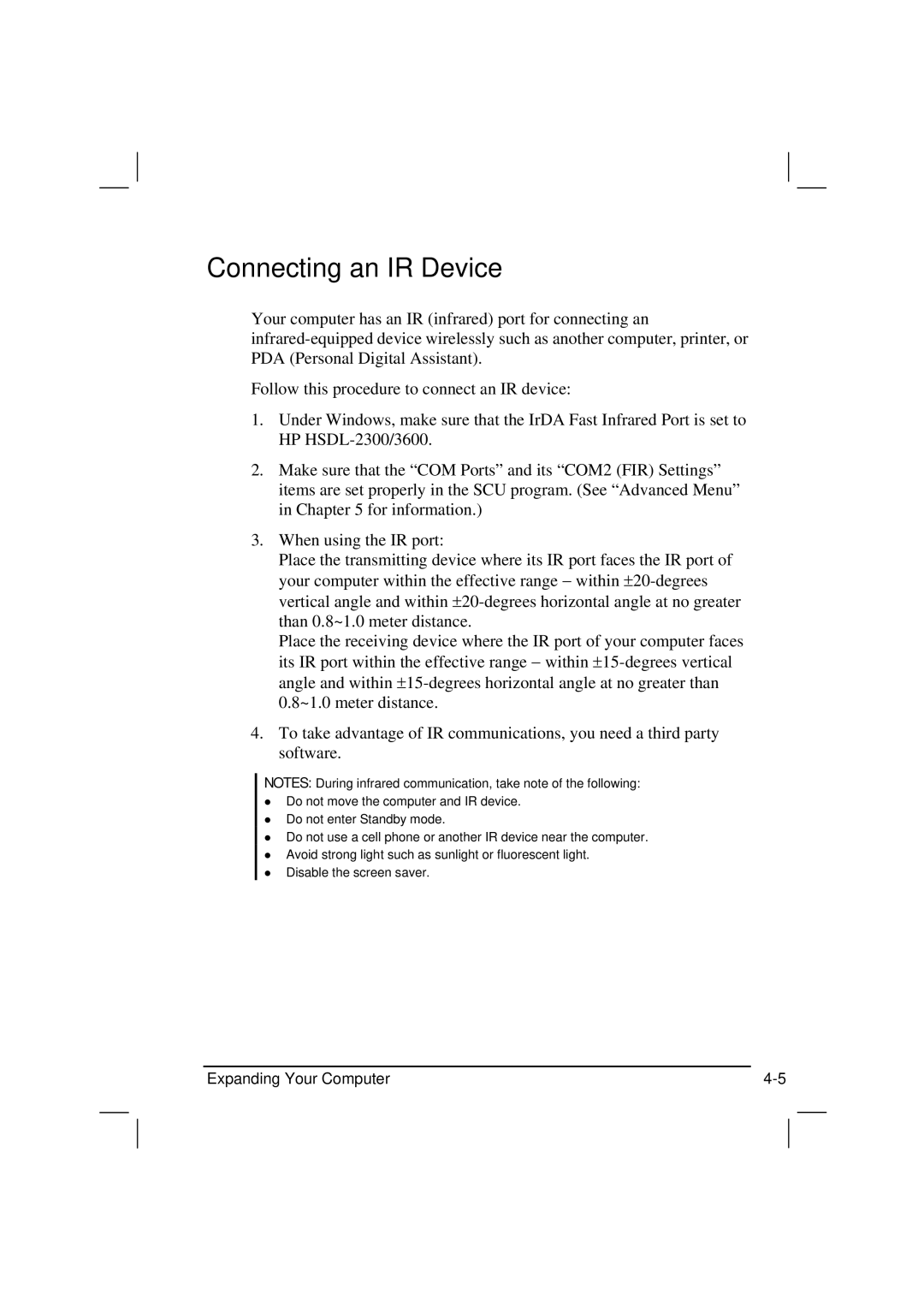Connecting an IR Device
Your computer has an IR (infrared) port for connecting an
Follow this procedure to connect an IR device:
1.Under Windows, make sure that the IrDA Fast Infrared Port is set to HP
2.Make sure that the “COM Ports” and its “COM2 (FIR) Settings” items are set properly in the SCU program. (See “Advanced Menu” in Chapter 5 for information.)
3.When using the IR port:
Place the transmitting device where its IR port faces the IR port of your computer within the effective range − within
Place the receiving device where the IR port of your computer faces its IR port within the effective range − within
4.To take advantage of IR communications, you need a third party software.
NOTES: During infrared communication, take note of the following:
Do not move the computer and IR device.
Do not enter Standby mode.
Do not use a cell phone or another IR device near the computer.
Avoid strong light such as sunlight or fluorescent light.
Disable the screen saver.
Expanding Your Computer |