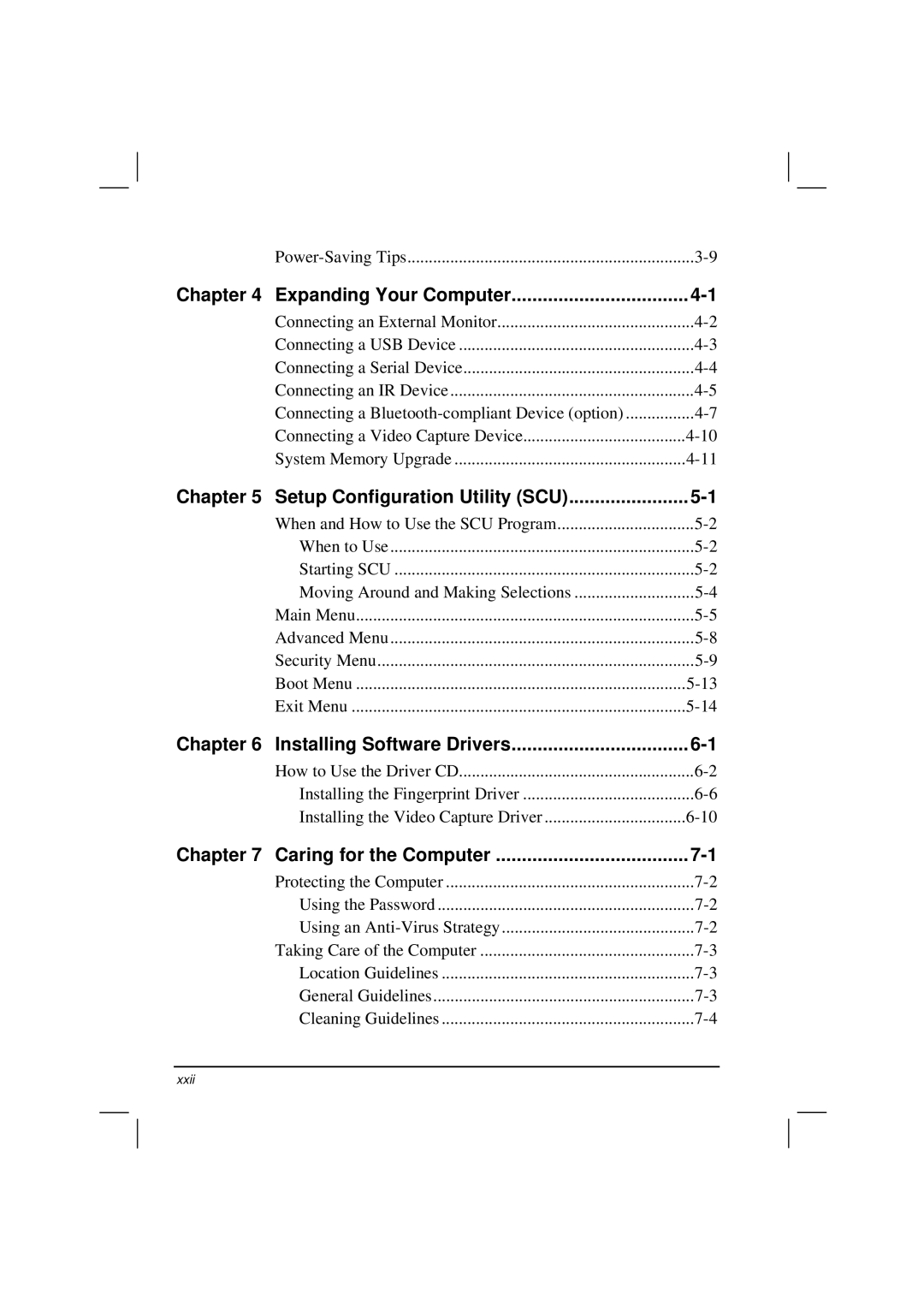Chapter 4 Expanding Your Computer | |
Connecting an External Monitor | |
Connecting a USB Device | |
Connecting a Serial Device | |
Connecting an IR Device | |
Connecting a | |
Connecting a Video Capture Device | |
System Memory Upgrade |
Chapter 5 Setup Configuration Utility (SCU) | |
When and How to Use the SCU Program | |
When to Use | |
Starting SCU | |
Moving Around and Making Selections | |
Main Menu | |
Advanced Menu | |
Security Menu | |
Boot Menu | |
Exit Menu |
Chapter 6 Installing Software Drivers | |
How to Use the Driver CD | |
Installing the Fingerprint Driver | |
Installing the Video Capture Driver |
Chapter 7 Caring for the Computer | |
Protecting the Computer | |
Using the Password | |
Using an | |
Taking Care of the Computer | |
Location Guidelines | |
General Guidelines | |
Cleaning Guidelines |
xxii