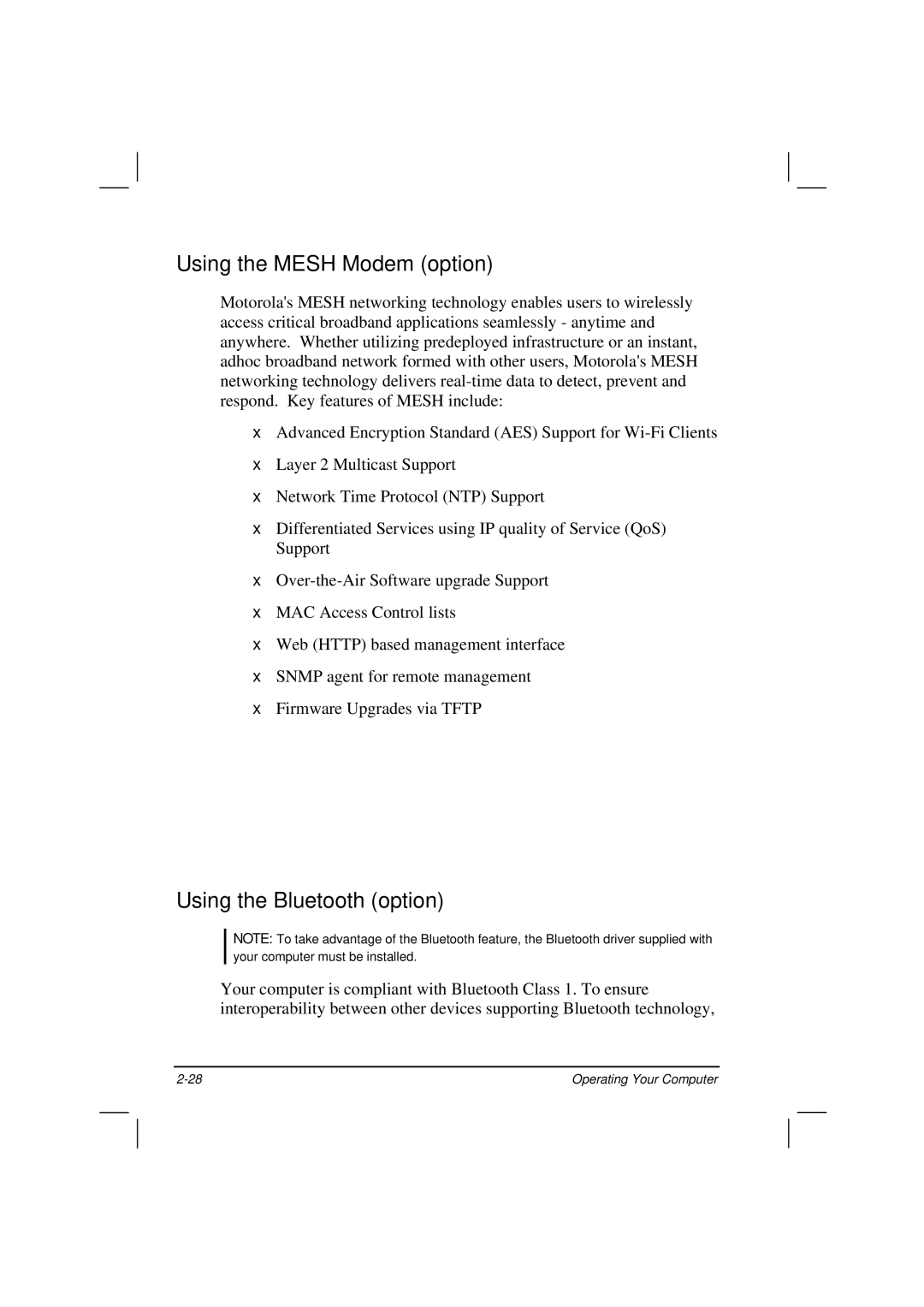Using the MESH Modem (option)
Motorola's MESH networking technology enables users to wirelessly access critical broadband applications seamlessly - anytime and anywhere. Whether utilizing predeployed infrastructure or an instant, adhoc broadband network formed with other users, Motorola's MESH networking technology delivers
•Advanced Encryption Standard (AES) Support for
•Layer 2 Multicast Support
•Network Time Protocol (NTP) Support
•Differentiated Services using IP quality of Service (QoS) Support
•
•MAC Access Control lists
•Web (HTTP) based management interface
•SNMP agent for remote management
•Firmware Upgrades via TFTP
Using the Bluetooth (option)
NOTE: To take advantage of the Bluetooth feature, the Bluetooth driver supplied with your computer must be installed.
Your computer is compliant with Bluetooth Class 1. To ensure interoperability between other devices supporting Bluetooth technology,
Operating Your Computer |