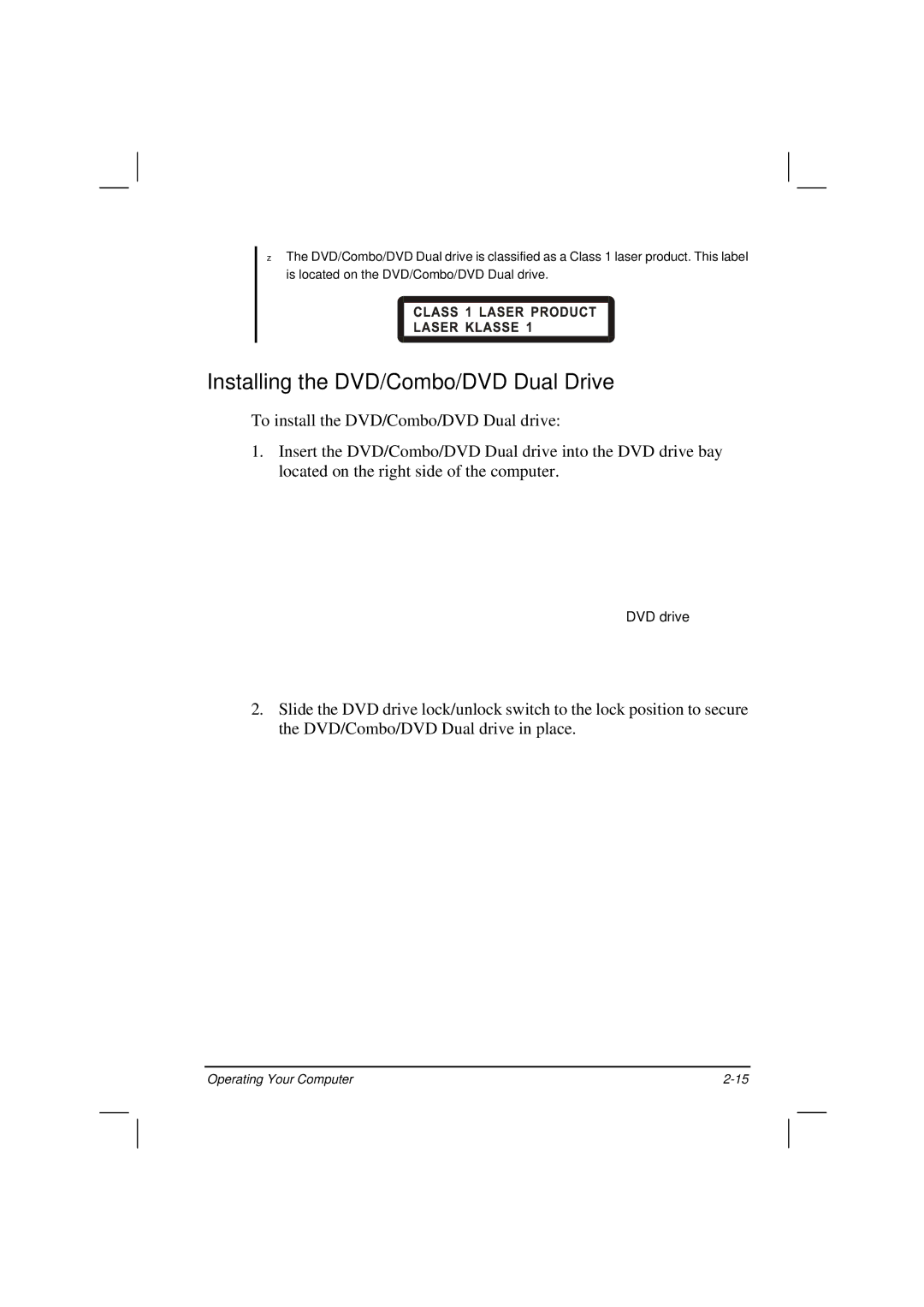The DVD/Combo/DVD Dual drive is classified as a Class 1 laser product. This label is located on the DVD/Combo/DVD Dual drive.
Installing the DVD/Combo/DVD Dual Drive
To install the DVD/Combo/DVD Dual drive:
1.Insert the DVD/Combo/DVD Dual drive into the DVD drive bay located on the right side of the computer.
DVD drive
2.Slide the DVD drive lock/unlock switch to the lock position to secure the DVD/Combo/DVD Dual drive in place.
Operating Your Computer |