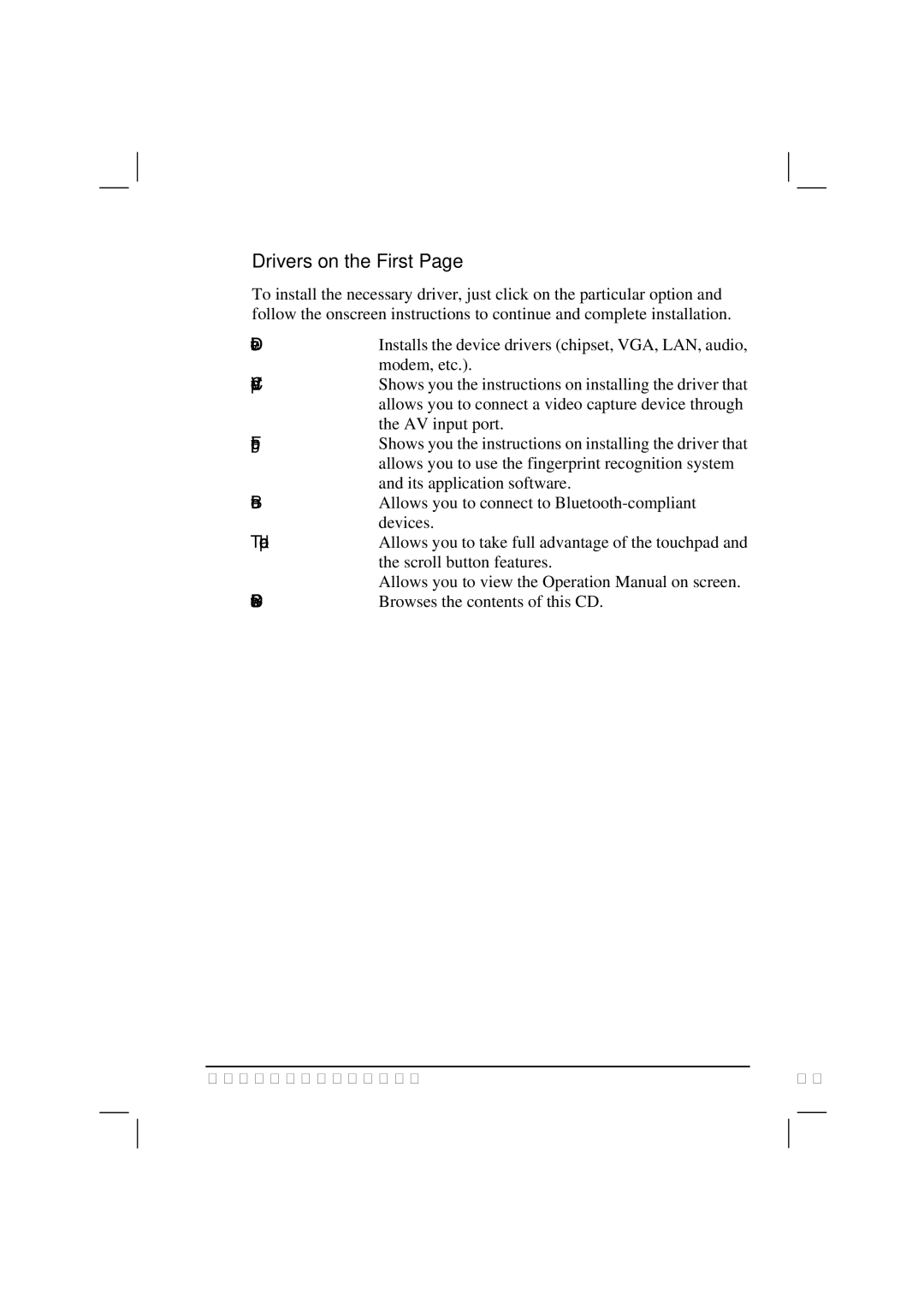Drivers on the First Page
To install the necessary driver, just click on the particular option and follow the onscreen instructions to continue and complete installation.
Device Driver | Installs the device drivers (chipset, VGA, LAN, audio, |
Video Capture | modem, etc.). |
Shows you the instructions on installing the driver that | |
| allows you to connect a video capture device through |
Fingerprint | the AV input port. |
Shows you the instructions on installing the driver that | |
| allows you to use the fingerprint recognition system |
Bluetooth | and its application software. |
Allows you to connect to | |
Touchpad | devices. |
Allows you to take full advantage of the touchpad and | |
| the scroll button features. |
Browse CD | Allows you to view the Operation Manual on screen. |
Browses the contents of this CD. |
Installing Software Drivers |